I recently install this distro in the hope of performance gains over Win7.
And performance gains it did, until i open the web browser and a funny happened.I couldn’t type any other address in the location bar for the simple reason the first row of character keys, the ones with linguistic signs, aren’t there!
When i want type the key with the sign:, it gives me a 9. The key with//,i can’t find it!
My question is: Is anyone experienced a similar issue with this distro, or anyone for that matter? If so, how did you fix it?
Thanks.
(PS: in case you’re wondering, i’m typing this from another computer in a public site)
Its not a linux version that i know so going to give a few suggestions
Help documents
I suspect you chose the wrong keyboard type at the start so need to change that in the configuration panel
In the same area look at languages for the closest to your own
I am using Antix23. I have experienced a similar issue. … When I use the vi editor, it echoes strange characters to the screen, whenever I change from insert to command mode. The characters do not appear in the document being edited, only on the screen. They look like the block symbols which are used when the LOCALE is wrong and there is no available font.
I have not solved the issue. It does not happen in my browser, but I do not use linguistic signs.
It would seem Antix23 is misinterpreting control characters as text.
https://www.antixforum.com/forums/topic/issue-with-vim-tiny-in-roxterm/
I have had a look at my vi problem.
I suspect it is displaying the BOM code
because I think vim puts the terminal in ‘raw’ mode while you edit.
I have not yet been able to devise a fix
This may be your problem too, but I am not sure. … your problem is in a browser.
Update :
This may be a solution
https://www.antixforum.com/forums/topic/issue-with-vim-tiny-in-roxterm/#post-70976
will test tomorrow.
I have solved my problem
I have a little test file which looks like this
cat junk
abcd
efgh
ijkl
When I do vi junk I get
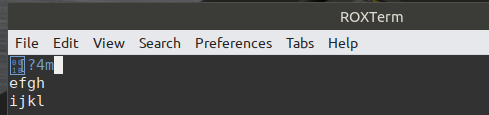
Then when I exit vi I get
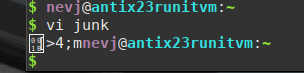
so those 4 characters precede my prompt.
Now I go to the top bar of the Roxterm and choose
Preferences → Edit Current Profile → General
and change the value of TERM Environment Variable
from blank to `gnome-256color
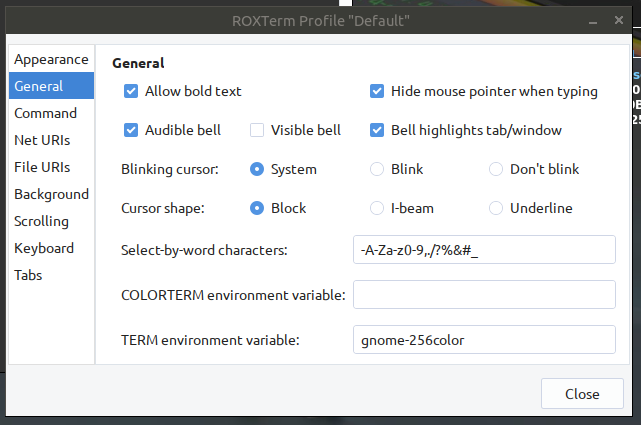
then
Close the Profile Window
Restart the terminal Window
Edit → Restart Command
Then vi will work
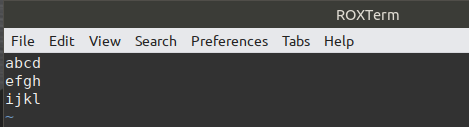
So it all depends on the value of the TERM environment variable
Initially I had
echo $TERM
xterm
now I have
echo $TERM
gnome-256-color
So … solution for me,
but
@Luis_Cardoso ,
Can you try this with your browser problem?
Start the browser
see if you can find out what the value of TERM is for the browser
see if you can change it to ‘gnome-256-color’
(you may have to change it outside the browser, ie in a Roxterm)
see if that fixes your problem.?
Sorry , I cant be more specific, I dont have your problem with the browser
I try it but it didn’t work. In the end was just setting the keyboard in my local language(Portuguese).The technician in charge of installing the distro he simply forgot to change the keyboard settings from English to Portuguese.That’s it!.
Anyway, thanks for your input on the matter.