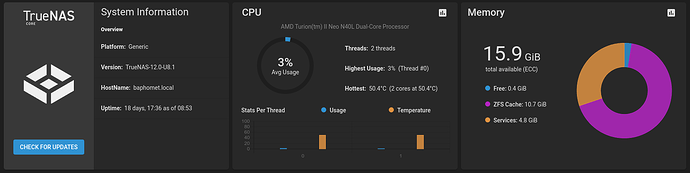You’re better off consulting the manufacturer to see if ECC RAM is supported - AFAIK there is NO “ECC” for So-DIMMs (laptop format for RAM modules)…
I only have one piece of hardware that supports ECC - it’s a HP N40L Micro Server I use as a NAS - I have 16 GB of ECC (2 x 8) in it - I run TrueNAS on there… 240 pin DDR3 ECC RAM…
Most consumer grade desktop motherboards won’t even POST (Power On Self Test) with ECC RAM modules.
I think the best you can do using DMI-Decode is find out the max speed and RAM size your hardware can go to.
e.g. this will tell you if your RAM is ECC (Error Correction Type) - but I don’t think it can discover if they systemboard is ECC RAM compatible :
╭─x@titan ~/bin ‹main*›
╰─➤ sudo dmidecode --type 16 1 ↵
# dmidecode 3.3
Getting SMBIOS data from sysfs.
SMBIOS 2.8 present.
Handle 0x0010, DMI type 16, 23 bytes
Physical Memory Array
Location: System Board Or Motherboard
Use: System Memory
Error Correction Type: None
Maximum Capacity: 128 GB
Error Information Handle: 0x000F
Number Of Devices: 4
And don’t 100% rely on dmidecode output, on FreeBSD (TrueNAS) on my NAS :
x@baphomet ~ sudo dmidecode -t 16
# dmidecode 3.2
Scanning /dev/mem for entry point.
SMBIOS 2.6 present.
Handle 0x0014, DMI type 16, 15 bytes
Physical Memory Array
Location: System Board Or Motherboard
Use: System Memory
Error Correction Type: Single-bit ECC
Maximum Capacity: 8 GB
Error Information Handle: Not Provided
Number Of Devices: 2
See - that seems to indicate my maximum amount of RAM is 8 GB (which was true at the time of manufacture circa 2011) - but the proof is in the pudding and it’s definitely got 16 GB of RAM :
x@baphomet ~ sudo grep memory /var/run/dmesg.boot
real memory = 17179869184 (16384 MB)
avail memory = 16394985472 (15635 MB)
About 80% or more of that RAM goes to error correcting cache write on the ZFS storage…