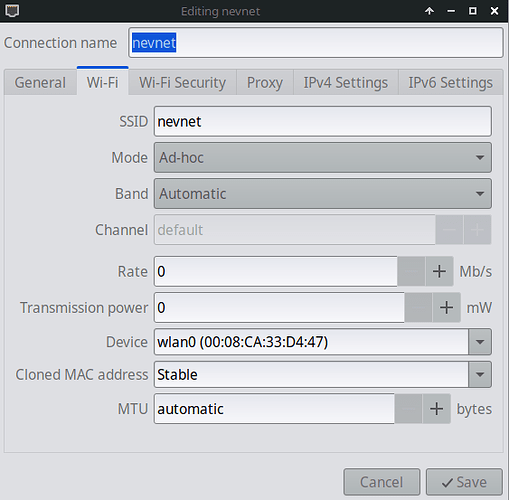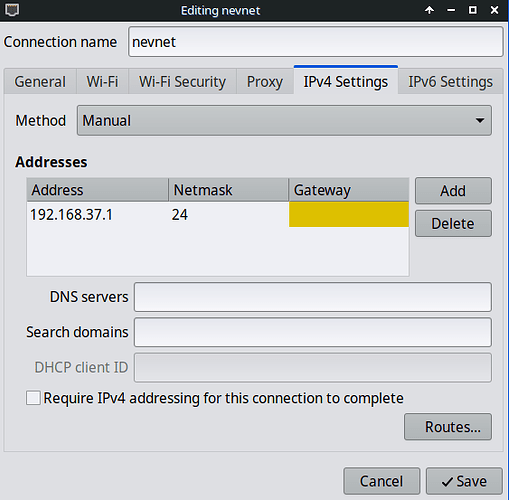Sorry , I meant drivers.
Thanks, Neville. ![]()
Yes, I understand now.
Hi Rosika,
I finally got ad-hoc wifi to work.
It would not work in the small desktop, so I used my old laptop instead.
Here is the config in large desktop
and I disabled IPV6.
In the laptop, it is the same except I used a different static IP address, of course.
I can ping and ssh between the two machines.
but
the laptop fails to access the internet
The route table looks wrong in the laptop
[nevj@joseph ~]$ ip route
default dev wlp2s2 scope link src 169.254.44.243 metric 1003003
169.254.0.0/16 dev wlp2s2 scope link src 169.254.44.243 metric 3003
192.168.32.0/24 dev enp2s3 proto kernel scope link src 192.168.32.5 linkdown
192.168.37.0/24 dev wlp2s2 proto kernel scope link src 192.168.37.3 metric 600
The default route is the modem… ie what it normally is… I need to make it route via the adhoc network.
Hi Neville, ![]()
thanks so much for your information.
On my PC:
The Wi-Fi settings with me are the same except I was using Mode: Hotspot and the fields Device and Cloned MAC Addreess are empty.
The IP4 settings with me are: Address (optional).
Perhaps I should try assigning a fixed IP address, like you did. ![]()
ip route from my PC looks this way:
Thanks a lot, Neville.
Cheers from Rosika ![]()
ip route
default via 192.168.8.1 dev enx001e101f0000 proto dhcp metric 100
10.42.0.0/24 dev wlxe4beed63ad6d proto kernel scope link src 10.42.0.1 metric 600
192.168.8.0/24 dev enx001e101f0000 proto kernel scope link src 192.168.8.102 metric 100
192.168.122.0/24 dev virbr0 proto kernel scope link src 192.168.122.1 linkdown
ip route default via 192.168.8.1 dev enx001e101f0000 proto dhcp metric 100 10.42.0.0/24 dev wlxe4beed63ad6d proto kernel scope link src 10.42.0.1 metric 600 192.168.8.0/24 dev enx001e101f0000 proto kernel scope link src 192.168.8.102 metric 100 192.168.122.0/24 dev virbr0 proto kernel scope link src 192.168.122.1
It looks very similar to mine. Not exactly, you have one dntry for the wireless interface, I have 2
I wonder why mine would not route?
I think the bottom line for you is, stick with your hotspot, or get an ethernet cable.
Adhoc wifi doesnt seem to have any advantage.
It was an interesting exercise.
Thanks a lot, Neville. ![]()
I think the bottom line for you is, stick with your hotspot, or get an ethernet cable.
Adhoc wifi doesnt seem to have any advantage.
Right. That´s certainly the wisest course.
Many greetings from Rosika ![]()