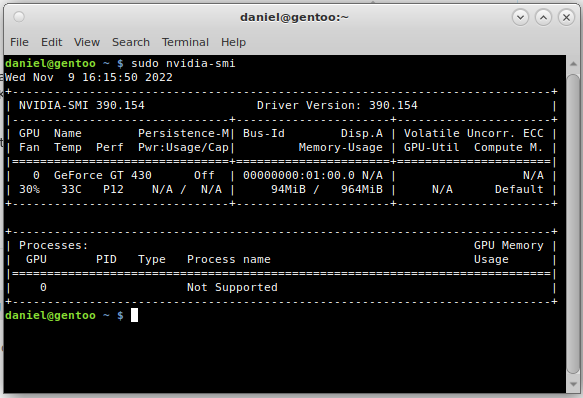This is a purely anecdotal “two bob’s worth” to this conversation. Well more than two bob I reckon - its a TL;DR and my employer bills my time at about $300 per hour - so a “tad” more than 20 cents 
I forked out a fair commitment in time, and $$$, by going AMD on my Linux gaming “rig” - but - this is Ubuntu 22.04, and kinda / sorta “bleeding edge” (pleading edge : like “plug and pray”) recently - to go AMD instead of NVidia - and starting to have regrets…
The card (return from “inxi -Fxz”) :
Radeon RX 6600/6600 XT/6600M
I think it’s got 6, or 8 GB of DDR5 video RAM…
But - I’ve noticed my Ubuntu machine “hangs” from time to time - just started happening… e.g. last night I knocked off my computers to “hit the fartsack” (i.e. aussie for “go to bed”) by powering off my monitors…
This morning - both my MacBooks came online and “displayed desktops” when I powered up those monitors - but my Ubuntu machine didn’t - but it wasn’t dead - I had a remote SSH session from one of my Macs and that was still responsive (but couldn’t launch a new one)… This is the 2nd time this has happened in a fortnight…
'cause I had a remote SSH session on that machine, I could run some diags (here’s something that really SHITS me about Ubuntu just lately, maybe since 20.04 ? - you now need to run dmesg with root privileges! WTF?) - and dmesg showed a bunch of PCI and AMD driver messages… and - I’d only just updated and upgraded - so - something seems broken…
Another anecdotal “thing” : gaming on my AMD Ryzen 7 machine with 32 GB of “faster” DDR4 RAM with an AMD GPU using the opensource Radeon drivers - is still like 10,000 better than gaming on MacOs with M1 (“Apple Silicon”)… e.g. “Cities Skylines” is VERY ugly and kludgy and sludgy on EITHER of my MacBook Pro M1 systems, compared to running it on my Linux desktop machine…
So - I’m about to “revamp” my desktop… I reckon I may only need 2 monitors on my “gaming rig” so I may in fact go back to my NVidia GTX1650 “Super” for gaming…
Anyway - I keep seeing marketing guff from Apple about how good gaming is on Apple Silicon - my anecdotal evidence is that it’s SHIT compared to Gaming on Linux 
Note : I do have 2 spare GTX650Ti OC PCIe boards (note above - my other GPU I want to use is a GTX1650 not “650”).
The GTX650 is still supported in Nouveau and NVidia proprietary drivers - so @nevj - for the cost of shipping (i.e. “free” apart from shipping) I’d be prepared to send one of them (or even both?) to you…
Just to note : Cities Skylines is “native” on Linux x86_64… I strongly suspect the “native” MacOS port is running in Rosetta 2 (i.e. emulating x86_64 on arm64)… I call it “Rosetta 2” 'cause Apple called the thing that let PPC apps run on intel Macs circa 2006 “Rosetta”…