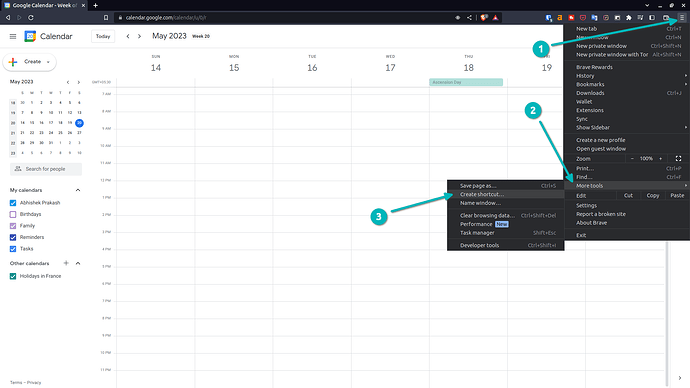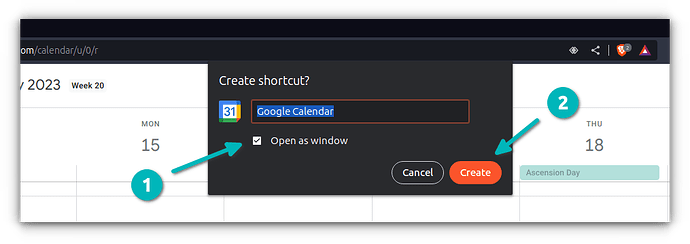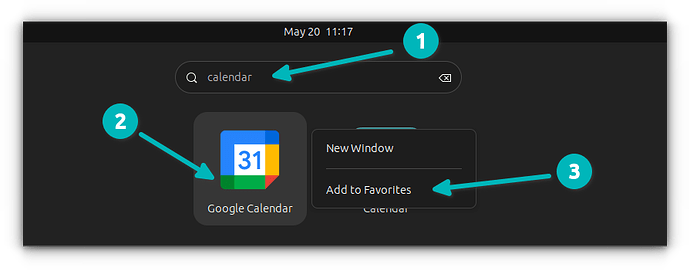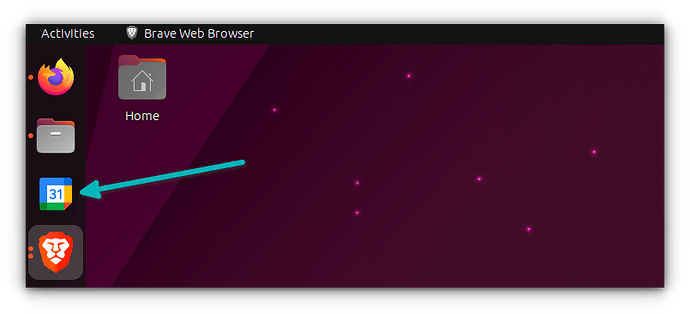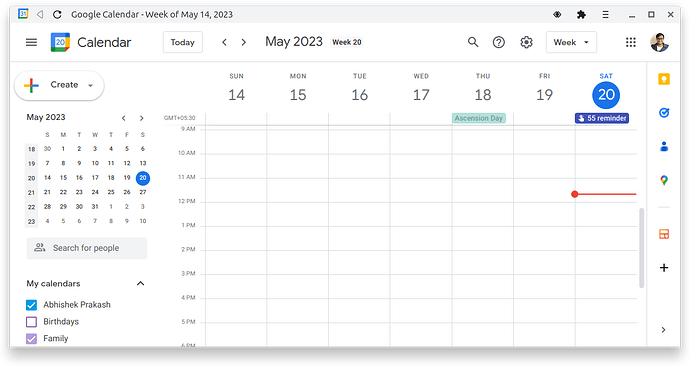Hi @frankp
If you can manage with the icon in the launcher, here’s how you can get Google Calendar on Ubuntu.
This approach basically open the Google Calendar as PWA (opens in an application interface that runs web browser underneath). You cannot use it without internet I believe.
On Google Chrome or Chrome based browsers (like Brave or Vivaldi), open Google Calendar.
Click on the hamburger menu (3 dots) on the top right corner, go to More Tools and then click on Create shortcut.
Check the ‘Open as Windows’ option and click Create.
Now the Google Calendar is searchable like any other installed application in your system menu.
Search for it and add it to Favorites.
Now, Google Calendar should be accessible from the launcher/dock in the side:
Enjoy Google Calendar:
Hope it helps.