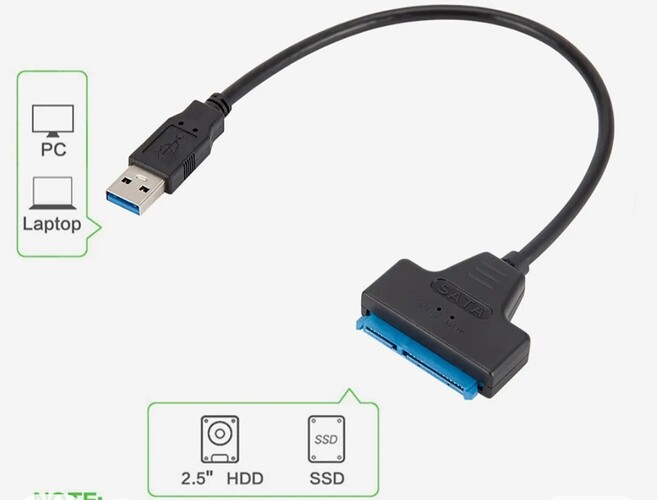Hi Rosika,
Thanks for your kind words
This is called being disorganized ![]()
Please read to what Frank wrote, I totally agree with him: you don’t need to buy an HDD with a branded case or something very expensive. If you have HDDs at home, just buy an enclosure depending on the HDD you have: any USB3 to SATA enclosure will fit any HDD or SSD except that. If you use the 3.5" HDD the case has to have an external power supply, because of the HDD’s power consumption, but it can also handle the 2.5" HDD and SSD.
I’ll tell you something else: you don’t even need a box, you just need a USB3 to SATA cable, example:
- For HDD 2.5" and SSD (it’s just an example):
Image from AliExpress
Or for HDD 3.5", HDD 2.5", SSD (it’s just an example):
Image from AliExprees
If you don’t have a disk, you can buy it at a local store, but you only need to store the disk, you just have a USB3 SATA interface.
That’s my suggestion, of course, purely and simply personal.
For example, one of my external "enclosures " is a docking station that can hold all my HDDs and SSDs and I only store the disks themselves:
Image from aquario.pt
But for the sake of mobility and dealing only with the laptop, I bought a USB3 SATA cable just like the one I mentioned above:
Image from AliExpress
What I have written are suggestions in “thousands” of suggestions.
You just have to follow and use the one you like best.
Jorge