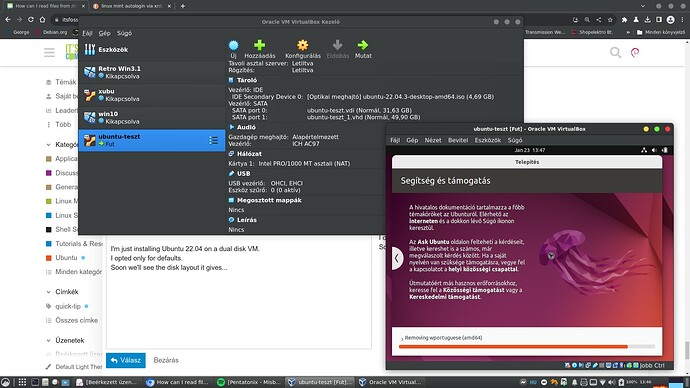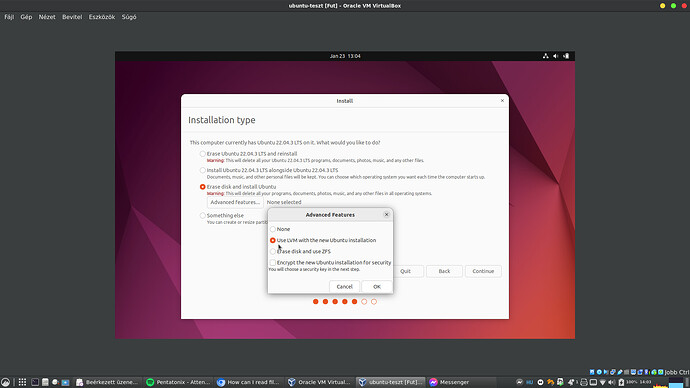I’m so sorry that my correction to my suggestion was too late ![]()
Unfortunately inspecting dmesg is more complex, these first lines tell only about very early booting the system, that does not give any info about your issue.
Dmesg is usually very long.
Whenever I expect an operation to put something in kernel log, I start dmesg -w from a root console, and I execute the thing to trigger the problem.
Shortly after that stop dmesg -w, so there will be only few lines to inspect.
So the interesting info from dmesg will be on the lines that appeared right after you issued the mount command, that’s near the end of dmesg, not at the start of it.
Back to your problem:
So you did run fsck, it applied some fixes to the filesystem, and it is now mounted.
Right?
If that’s the case, copy the data you can salvage as soon as possible.
As for the other disk, there’s probably only the Photorec method left.
Don’t you have any clue about LVM? Does this sound familiar for you?
(I just try to estimate the chances you had an LVM setup).
For all other forum members: Does Ubuntu provide some automation, that would create LVM grouped disk usage upon install, probably even without the knowledge of the user?
Can we have an idea, what you would like to recover?
Family photos, or documents? Anything unreproduceable?