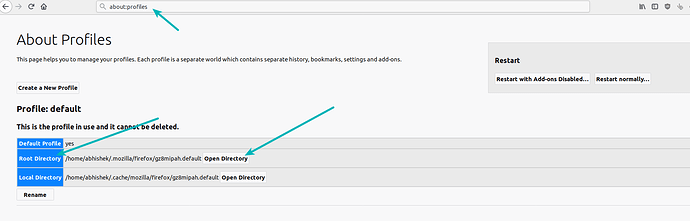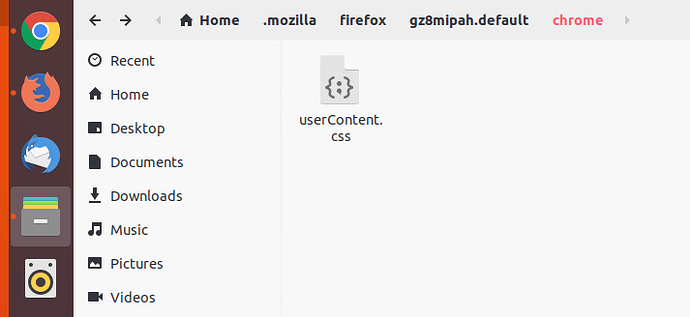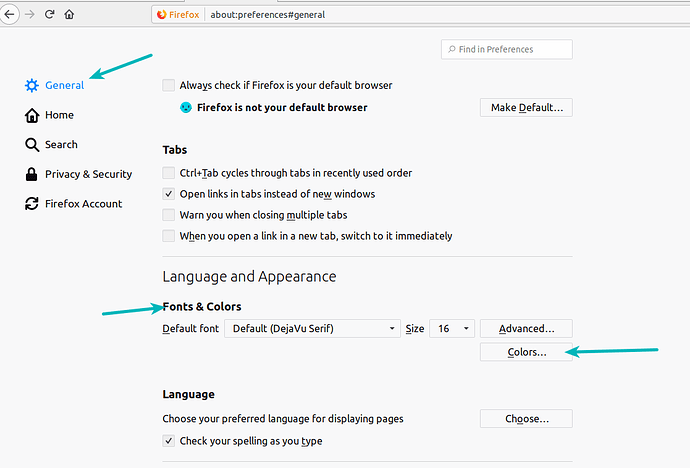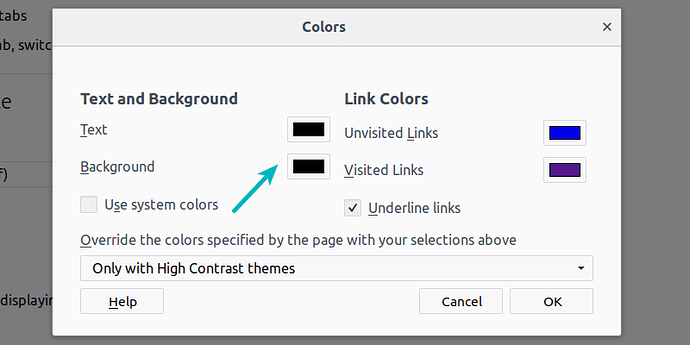Testing LinuxMint LMDE 3 this weekend and it is wonderful! 
Just looking for config setting to restore dark black background on Firefox default startpage.
Appreciate your help.
Never used the dark background with Firefox so I am not sure what you are referring to. However, I found some suggestions on the web, tried them out and here is the working solution.
Type about:profiles in the address bar. In here, click on the Open Directory under the Root Directory option.
This will open a directory in the File Manager. Create a directory named ‘chrome’. In this directory, create a file named ‘userContent.css’
Add the following lines to this userContent.css file:
@-moz-document url("about:newtab") {
body {
background-color: #000000 !important;
}
}
Save and close the file.
Now restart Firefox and you’ll see that the start page is black now.
More customization for dark theme on start page of Firefox:
You may see a white splash when the new tab is opening. You can change that by going to Menu->Prefernces and in General settings, look for Fonts & colors:
In here, select black color for the background.
More ways to get dark theme on Firefox:
You can use add-ons that will change the color of the webpages to dark background (but not of start page). Try Owl add-on for this purpose.
I hope this helps you ![]()
Thank you for the many options and accompanying illustrations Abhishek!
You are quite the teacher! 
Hi Danielson,
I used the Add-on or Extention “Dark Reader” in Firefox.
U can switch the page from websites on or of like your disire.
Hope it helps
Thank you Tron!
Would have never guessed there’d be so many possibilities.