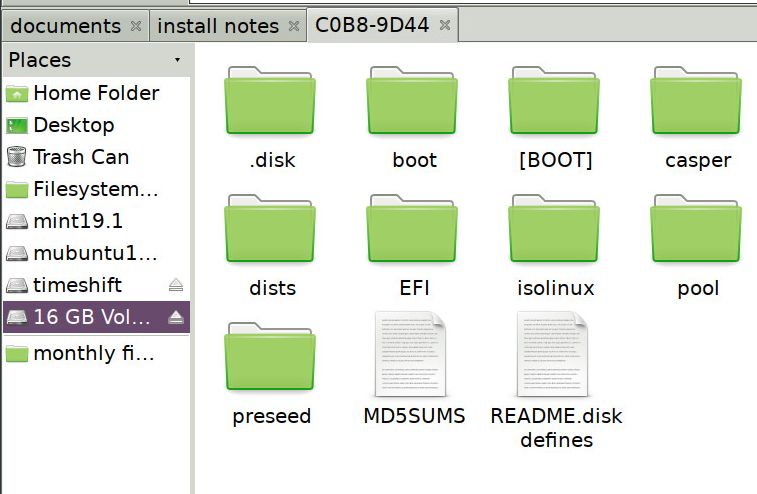Excuse me, but what is the ATM you are talking about?
It means At the Moment, ![]() Howard
Howard
BTW, LOL ![]() IMHO – got to be at least 20 char.
IMHO – got to be at least 20 char.
Thank you for asking
I didn’t know too ![]()
I thought it would be relatively easy to do this install, but the laptop has Windows XP professional installed, I have neither user name or password, I understood that the hard drive had been wiped. So have spent a lot of time googling and attempting to access whatever is left.
I have tried using both USB sticks then restarting it & not restarting it, nothing at all happens. Tried F8 key which gave me a little info about default settings, but was unable to do anything with it.
PS. ATM, sorry I didn’t think about this Forum being worldwide! ![]()
is it your intention to erase xp entirely or do you need access to the info?
I don’t need it at all, so yes it would be better erased. It’s many years since I used Windows for anything. The device is from a Uni & ought to have been wiped.
I think (possibly wrongly) that because I can’t access the OS at all (assuming it’s there), this is why I couldn’t install Linux. I tried several times using the USB’s, but as I couldn’t ‘safely remove’ I wiped each stick, then re installed on the sticks each time in case they were corrupted.
do i understand correctly that you haven’t been able to boot into your live linux usb on the xp computer?
Sorry, I gabble a bit!!
Yes, I plug the download USB in, then the Install USB, nothing at all happens, I also tried putting USB’s in when PC was off, then switching on, again nothing at all happens, not even lights blinking.
no need to sorry at all ![]() feel free to include whatever information you think is relevant. it is hard to tell when we are first starting out what to include or not. i know when i first started i wasn’t even sure how to ask the question sometimes
feel free to include whatever information you think is relevant. it is hard to tell when we are first starting out what to include or not. i know when i first started i wasn’t even sure how to ask the question sometimes ![]()
i realize some of my questions might seem like i am repeating what you said, but i am just trying to make sure i understand the process you are going through to see if i can help.
what distro did you download and did you write it to a usb with etcher?
Ubuntu 16.04, I forgot to use etcher. I did install etcher on my Ubuntu PC. but downloaded the Ubuntu 16.04 direct to USB, the same for install.
what do you mean by “the same for install”?
Downloading ‘Universal USB Installer’ using etcher to USB.
that sounds like a good start. did etcher appear to go through a process of writing ubuntu to the usb? give you some kind of onscreen indication with a progress bar or percentage of job done?
Sorry, I said I forgot to use etcher, but yes I did have a progress bar, it took about 5 minutes for distro, I a few seconds for Universal installer.
Tomorrow, I’ll download both via etcher & see if anything changes.
it has been a while since i have used etcher, but sounds like it might have had time to write ubuntu to the usb. can you check your file manager to see if the usb appears and whether it has files written to it?
I didn’t use etcher because I forgot to, but I can’t find file manager at all, or any records of any downloads at any time.
Plugged both USB’s into PC I’m using, they appear to contain what they should.
/media/terry/C127-92B6/ubuntu-18.04.2-desktop-amd64.iso
/media/terry/3D85-358E/Universal-USB-Installer-1.9.8.8.exe.
what a program like etcher will do is write that ubuntu-18.04.02-desktop-amd64.iso file in such a way that your computer will be able to boot from it. when it does so, the contents will look similar to this (a screenshot of my file manager):
as it exists now, your computer won’t be able to boot into the raw iso file just copied onto the usb in that manner. in that state it is more like a zip file or total disk image.
the universal usb installer file that you have is similar to etcher, but only works with windows.
Well thank you very much for taking so much trouble for me. ![]()
![]()
![]()
This is very useful for me, I will do this tomorrow as it’s getting late, but one last question, does it just install from the above folders or do I need to do anything to get it to boot?