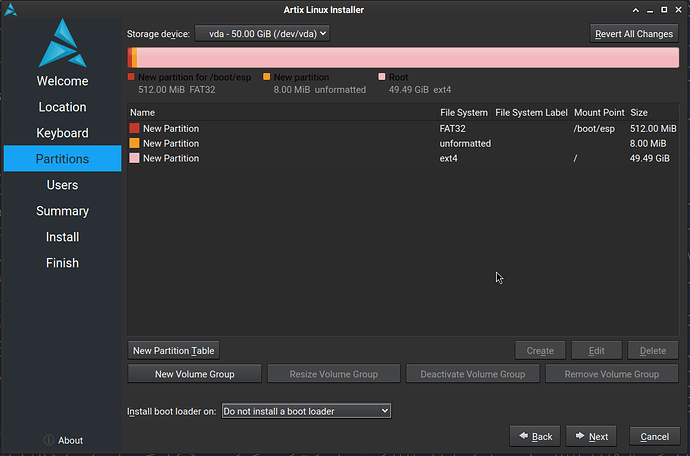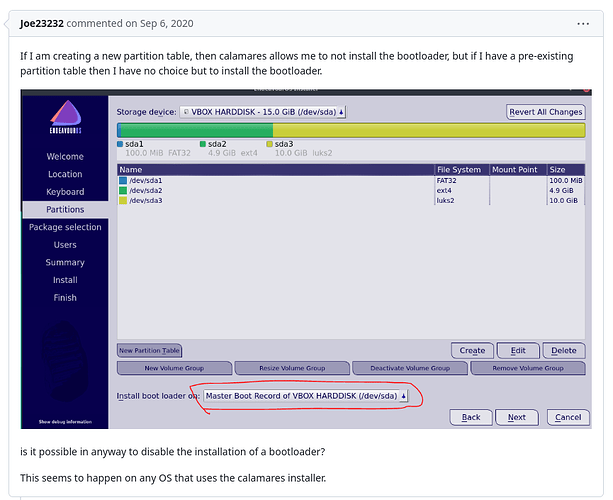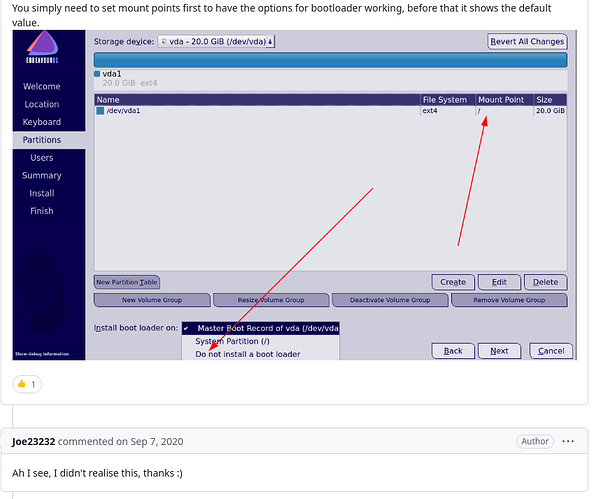Hey @nevj
I read last year that the new Calamares ver. 3.3 had added the bootloader options in Partition section as follows:
Calamares 3.3 brings numerous changes, including support for more options in the Bootloader module when building the kernel command line, revamped fstab configuration, and support for skipping the bootloader installation in the Partition module in more scenarios.
Indicating not all scenarios yet? Maybe the distro chooses whether to include options. As seen in several distros I have installed, they almost always try to take over GRUB.
Conversations on Github since 2020 have this issue with different solutions, one being that BIOS vs EFI installs and new partitions vs existing partitions.
"For installations in BIOS mode, it is possible to install without a bootloader. According to your output, you should be able to skip the bootloader installation.
For installations in UEFI mode, it does always install a bootloader."
and
"There should be an option to not to do a GRUB installation, just in case a user needs to do it later (after completing a Calamares install) in a custom way, or doesn’t want to overwrite the existing bootloader which may be not a GRUB. Currently, the only way to skip a GRUB installation is to manually edit a /usr/lib/calamares/modules/bootloader/main.py
and comment out this line near the end of file at “def run()” function:
prepare_bootloader(fw_type)
—>
# prepare_bootloader(fw_type)
To make it more user-friendly, please add this option to UI.."
Not sure if it works in the version you are using, but one conversation showed:
However, it appears user is also using VBox.
Maybe digging further into the newest version and bootloader options could yield solutions.
Sheila