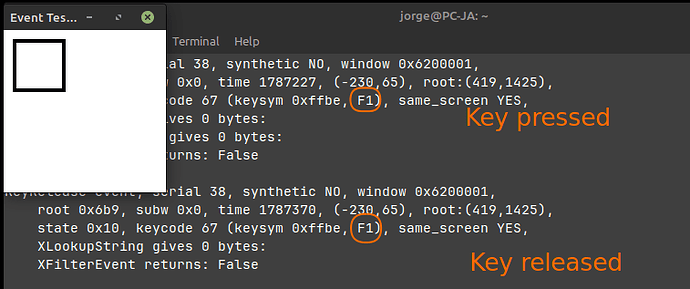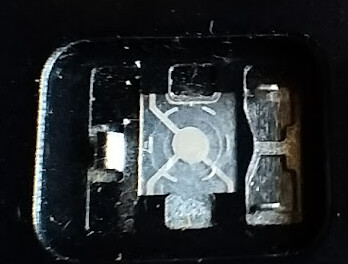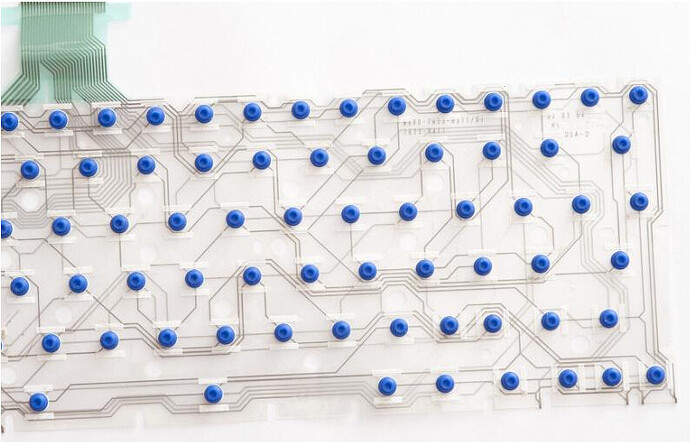HI Rosika,
one of the ways you can test the keyboard is with xev.
It’s very simple to use: you run xev in a terminal, it opens a window, but when you press the keys the information appears in the terminal, for example when I press F1 (it always appears twice, because once is when you press the key and the other time is when you release the key):
Neville,
With all due respect, and you are someone I admire greatly, and it pains me to say what I write next, Rosika should not use the usual WD40 on her laptop, but a dry contact cleaner (WD has one, but there are lots of brands).
If it was just one key, it would make sense for me to try to clean the key contacts, but there are several keys that don’t work, which could be the matrix, the flat cable that connects to the motherboard that many have mentioned, but personally, I also question whether it could also be a stuck key that is blocking the others and, as you rightly said, reinstalling the keyboard drivers.
The first tests I would carry out to find the fault would be: test all the keys, pressing each key several times to release any contact that may have been made, change the keyboard to US and test all the keys again (in my opinion, the US keyboard always works, even if the keys have been changed).
Rosika, to give you an idea of what we’re talking about, I’ve removed a key from my keyboard, so you can see what a key looks like:
-
ESC key without the button
-
Mechanical parts that make up the button: button, button holder and conical membrane (which is glued to the keyboard membrane) that acts as a spring to push the button upwards
-
switch
(there are several models of keys and switches)
The image below is just an example of a flexible membrane keyboard with the conical membranes (blue) glued to the switch locations. In the top left corner is the ribbon cable, which I call the flat cable:
source: FREEIMAGES.co.uk
My theory is that one of these switches may be pressed or the button itself may be pressed and that may block the operation of some switches - the switches are connected in a matrix: you have 24 tracks on the flat cable, but you have more than 68 switches in this example (I don’t want to go into technical details on this subject).
The opinion that the flat cable is in bad contact is an excellent one, because it does the same thing: if one of the 24 lines is in bad contact, you lose several switches straight away, and often you just have to remove and reconnect the flat cable, and you’re up and running.
So, Rosika, I think you can still do some tests
Jorge