That is exactly what I do.
It avoids typing out references multiple times.
You just put all your references in one big BibTex file, and use
Latex to pull out the ones needed for a particular paper.
No doubt true about LaTeX, but that is getting FAR more elaborate and fancy than what I want to do…
One of my fanciest recent documents was a 6 page user guide for a lathe the makerspace I’m in just acquired… It has some photos, (with anotations added to them) uses one font, in a few different sizes, w/ some bold, italic and underlining…
No bibliography, no references, no footnotes, no headers, no footers, or other such special features…
I did it (with a good bit of pain) in LibreOffice, and it’s one of the few times I’ve needed to put pictures into a document…
Normally the same basic set of features is all I need, and more than that gets to be more of a problem than a help -
Multiple sizes of font,
Multiple fonts useful, not essential…
Bold / Italic / Underline
Minimal formatting - i.e. left, center, or right justification, tabs… Possibly a very basic outline function (Though I’ve found doing that by hand often is easier)
Possible ability to do headers / footers w/ a few fields like date, page #, title, etc…
Import / export OpenDoc and possibly Microsoft formats, print to PDF
And that’s about ALL I’d want it to do…
If I was doing fantasy time, I’d probably think something like Libre Office, but MODULAR so that you could turn features on and off completely (so they aren’t even showing in the usual menus) would be really great, but we don’t seem likely to get that…
ex-Gooserider
It sounds like what you are writing is what is commonly called a ‘flier’… Scribus is supposed to be particularly good at making that.
Scribus can import the text from odt files, but I read that there are issues with more complicated formats.
Scribus us meant for Desktop Publishing… it will give a very
polished result , but may not be simple to operate.
I would second Markdown as a decent solution. I use the forked open source version of VSCode called VSCodium.
How about LaTeX? It’s made with perfectionist scientists in mind and really not that hard to learn. The good thing is that you can use it with any text editor and it produces beautifully rendered documents as an end result, which comply with your specification to the letter.
Initially it may look intimidating, but you’ll quickly get a hang of it. It’s really not difficult to get stuff done with it.
If you prefer something point’n clicky, go with LyX, it’s a WYSIWYG interface for LaTeX (as far as I understand).
At last, somebody uses something that I enjoy using.
Abiword ---- gets my vote.
I use LMDE-6 (Mint) & for me - one of the annoyances - is Libre-Office.
My particular pet peeve - is all the ‘foreign language’ fonts that they add to your system.
I lose count how many sets of ‘foreign language fonts’ I remove - especially for Indian languages & other South East Asian language groups.
To make matters worse - even when I remove Libre-Office & all it’s dependencies - my system remains cluttered with all these useless fonts. I’m forced to manually delete them using Synaptic Packet Manager & even then - I run the risk of breaking the system.
I really think Libre-office should lift its game in relation to this issue. It would take little effort on their part to create an installation option that allows to only the fonts needed for your country - to be downloaded. Can’t be that hard.
So there you have it - for me Abiword - is perfect & I use it every day.
It is very much like Wordpad - but with far more features. In Mac it’s similar to the old Text-Edit.
Cheers
E4S
100% - NextThing used to preload that onto the PocketCHIP O/S (single core ARM with 512 MB RAM)…
Are fonts controlled by the system or by apps?
I know individual apps can add fonts, and a user can add fonts, but who is responsible for the garbage collection?
Perhaps there is no garbage collection? Is that the problem?
When you apt purge a package, it quite often does not remove all the files the package added. So is it a package system problem?
It may not be LibreOffice fault . Sure they could provide better choice when installing… but I think uninstalling is not their area.
Check this out :
https://www.riksoft.it/wikiriks/linux/remove-foreign-fonts-from-debian-ubuntu
I used a whole bunch of that script to create my own solution that I call F–K-off-fonts.bash for this specific issue… It’s TRULY GHASTLY when I fire up InkScape, and looking for a font I’m befuddled by a virtual SHITSTREAM of fonts I’ll NEVER EVER EVER EVER use with such obscure names too…
And it doesn’t help that the “fonts” app in Pop!_OS basically crashes on startup… Oh well…
Hi Neville.
Thanks for the reply.
I’ve installed Cinnamon DE on other systems like Q4OS which is also Debian based - while running KDE Plasma or Trinity - as well as Regata-OS - again Deb & OpenSuse with KDE. In all three situations Libre-office was not installed in the basic systems. I didn’t do anything - other than to run the basic command
sudo apt install cinnamon — I checked the fonts listing before & after.
No foreign language fonts appeared after Cinnamon was added.
Cheers
Yep — Abi is under-rated.
It’s a sweet program - does what I want.
So maybe the DE controls fonts?
I have seen installs where you were offered the option of adding non-english fonts. Cant remember which distros.
In Latex there are packages of texlive for fullinstall (all languages) or basic install ( english only).
I made the mistake once of doing fullinstall, it took forever, and then when I purged it, the fonts were not removed.
I think the package system is the culprit… it does not treat fonts like dependencies.
I’ve never used it, but I’ve also never heard anyone say they enjoy using it. It’s just kind of there, a bit like vi.
I suppose what I like about Latex is being able to typeset maths properly.
The creator of Tex (Knuth) was praised for his “triumph of logic over convention”
Raw Tex is difficult. Its frontend Latex is brilliant. Earlier attempts like roff and nroff were a pain.
The option of fonts - often comes with the ‘Calamares’ style installer. It tends to be a feature with Arch distributions.
Please don’t say that… I’m trying to learn how to use vi, more precisely neovim, and I’m completely lost ![]()
Jorge Augusto
Please don’t say that… I’m trying to learn how to use vi, more precisely neovim, and I’m completely lost
Perhaps you should try VIGOR, it has a really great help system…
ex-Gooserider
Hi Jorge,
Learn the vi basics first
Vi has a long history. It was designed for
terminals with no arrow keys. Hence moving the cursor with h,j,k,l
The two modes can be confusing… input mode and command mode… other editors dont work like that, they stay in input mode and use special characters to give commands.
Those commands that begin with ‘:’ come from an earlier editor called ex.
Just curious, why did you choose Neovim?
I use the original BSD vi, and occasionally vim.
Regards
Neville
To all users: Sorry for the off-topic
Hi Neville,
Thanks you for vi reference card.
Until now, I’ve been using VSCodium, mainly for programming, and nano as a simple editor, but I discovered LazyVim (perhaps because I had nothing else to do… Long story and it’s not for this topic…)
When I saw neovim set up, with plugins and a very active community, I wanted to try it out and learn how to use it, but “the base” is an “evolution” of vim and you already know the history of vim, which is an evolution of vi.
For me, the graphical environment carries a lot of weight when it comes to using a particular program and neovim caught my eye in that respect.
I’d already tried to use vim several times and always ended up using either nano or VSCodium, because of vim’s commands.
That’s more or less the story why I’m learning vi. In part, it started because of the server installation, to evolve and create the necessary conditions to work in docker but all by terminal (I hope).
For me, the image below is not vim ![]()
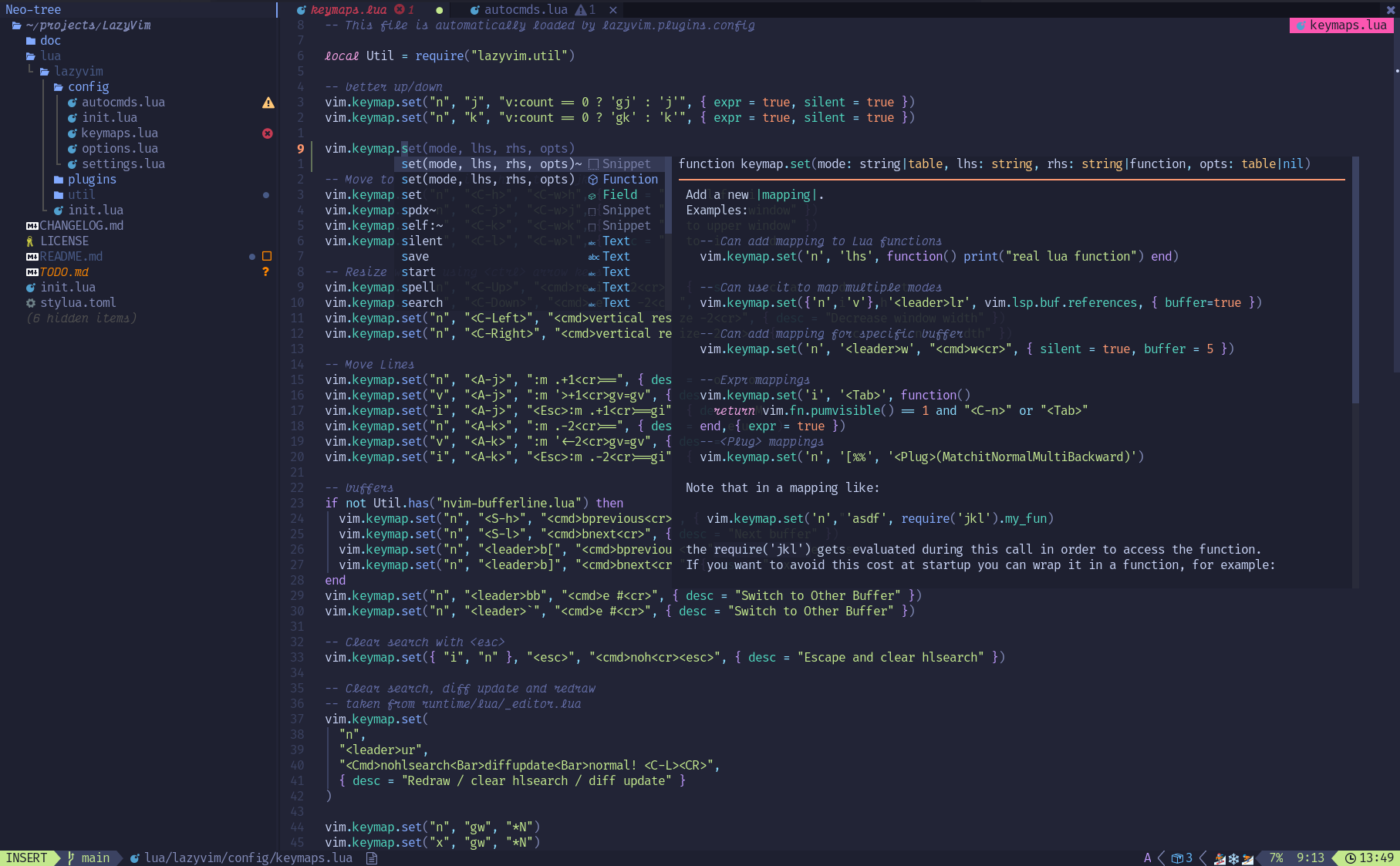
source: lazyvim.org
Jorge