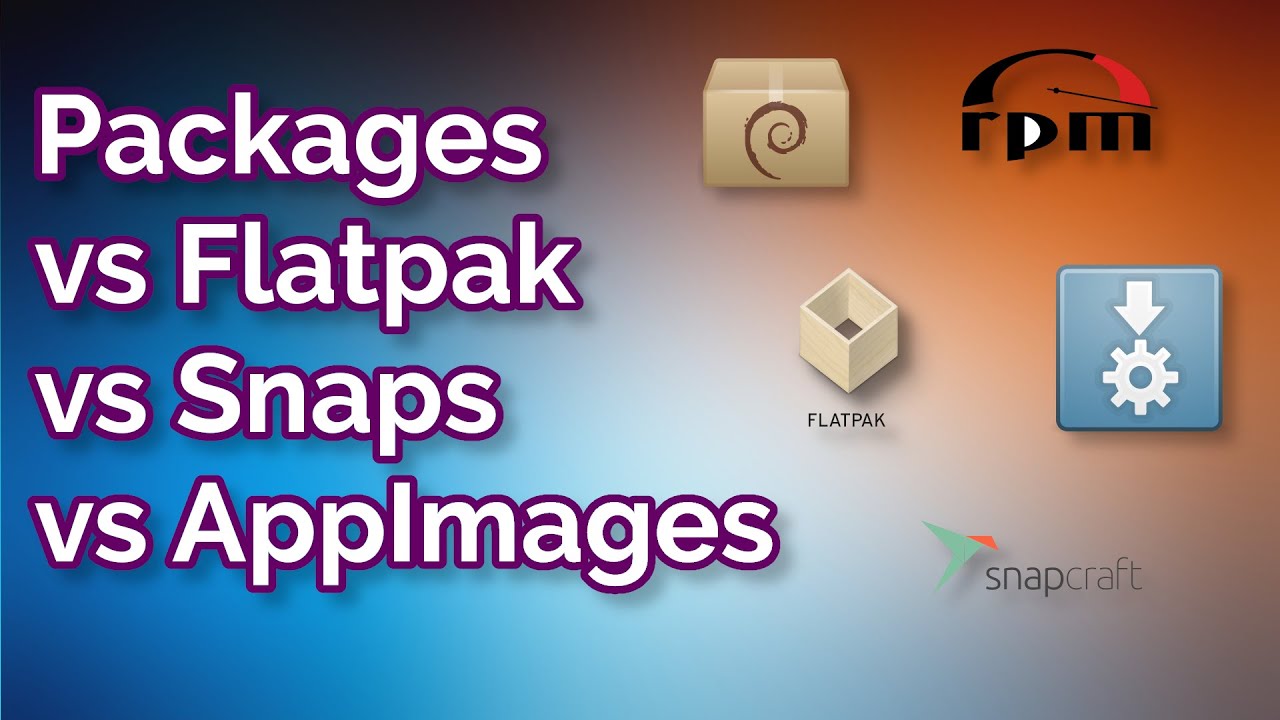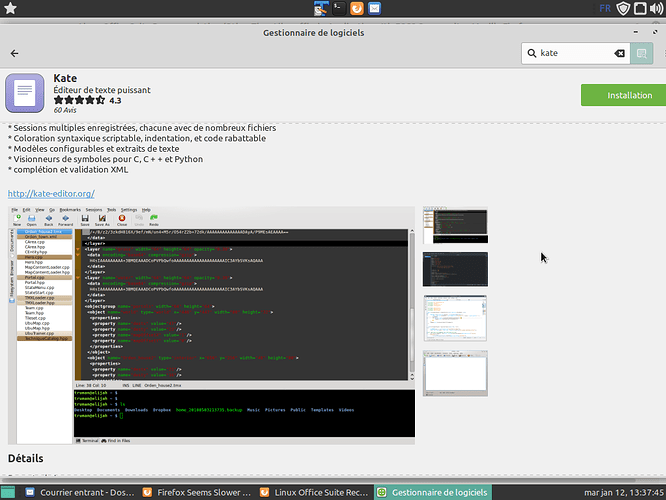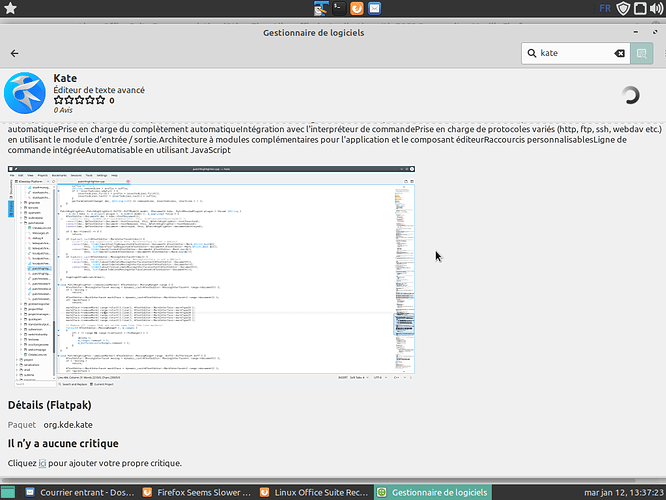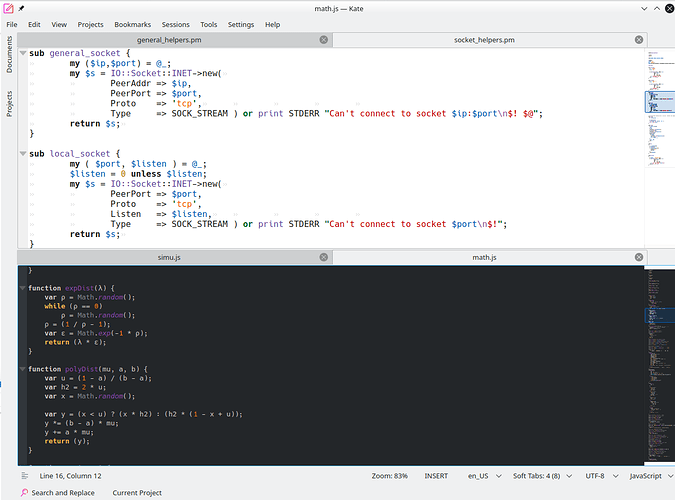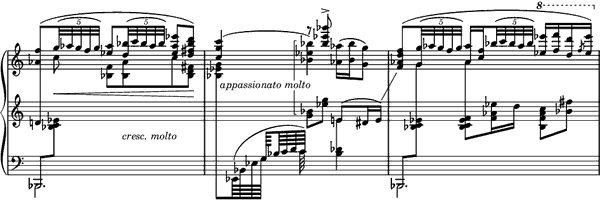Computers are notoriously picky. A ‘:’ is not the same as a ‘.’ . You’re using the same version I am; I’m retired and mostly playing golf and chasing grandkids, so it’s appropriate for me. People who must be productive with data have more sophisticated needs.
This reminds me when, ages ago, I wrote my programs’ documentation in Word Perfect. ![]()
Nowadays, I have kept most of my notes in TextPad ( so I need Wine ) and in LibreOffice Calc when adding numbers is involved.
I presently use LibreOffice Writer to do revisions of scanned books in MS-Word for an university Bénévole: Les Classiques des sciences sociales, Roger Gravel, Québec
I still remember WordPerfect being a major pain in the ass, but I have never reached the level of proficiency to be able to appreciate its possible merits.
Besides the fact that none of us likes to ditch what we are used to: Is there any real reason to use this specific text editor out of the legion of existing ones? I ask because I never felt compelled to use wine or playonlinux. On the other hand, whenever I needed to use Windows (in corporate situations), the first thing I did was to install cygwin in order to have at least some of the core features of a Unix style operating system at my disposal.
However, I am very much aware that I am not the most typical example of a computer user, being native of the Unix/Linux world and only a casual visitor in the Windows universe.
Frankly @Mina, the fact is that I do not know any better text editor.
xed was ok before I laboriously installed **wine ** then TextPad. And I may return to xed just to prove myself that I can ditch whatever I am used to. 
vi or vim are too black for taste. I can’t get over some fear over a black screen. Perhaps it is the fear of the terminal phase !!! 
It took me a long time to switch from the black screen of MS-DOS when I did my first Basic program for some local customer in 1979 to Windows 3.0 at work. But who really wants to go backward to a blank black screen ?
I rather  than
than 
I used the free version of TextPad a long time, then I bought it in 2004. I upgraded a couple of times and I still use 4.7.3 version because I do not care paying for new versions that I might not need.
I have also used Arachnophilia for html writing in the past.
Maybe I should explore UltraEdit before I die.
What do you say ?
If you’re happy, I don’t see why you should change.
I use kate
I don’t believe, it’s necessarily the best, but I still like it after so many years. I started to use it when still in university, as several people of the computer science department of my alma mater (TU Berlin) were involved with the early steps of KDE and KWrite.
Is it Kate Flathub or is Kate ?
Do you know the difference ?
Thank you for teaching me new ways of doing old tricks.
I prefer to use the classic way to install programs (sudo apt install kate) but there shouldn’t be much difference to the flatpak installation.
However, there are a lot of resources on this topic, e.g.:
or
My question was inspired by the fact that on my Software Manager there are two kate
One is shown as black kate 4:19.12.3
while the other is white org.kde.kate
Hence my questioning and why are there two presented ?
The first kate is a debian package just like running sudo apt-get install kate, but the second kate is from flatpak its usually more updated but has a bigger size, i install it from flatpak for more recent versions but its up to you
The black background is just a setting. You can turn it on and off as you please, even for different views within the same window:
However, I do not claim to have found with kate the ultimate solution for all editing needs, I just say, it works fine for me. There might be better ones, even perhaps TextPad but I just won’t start to use wine when in reality I never need it.
Thanks for mentioning Calligra; I hadn’t thought of it because I need Windows for some other things and don’t like using two computers or OS at the same time. I’ll check to see whether it has any of the bugs and design faults that, according to some of us, make LibreOffice not only unusable but dangerous (changing date and number formats behind your back…).
LaTeX: it was initially intended for maths typesetting, back in 1977. But it is definitely not limited to scientific publishing and is routinely used for books. The typesetting (and page layout) quality is unrivalled and automatic, and I suspect that the engine for expensive publishing packages is in fact LaTeX. The simplest way to try it is currently the cloud service Overleaf which is free for a surpising amount of work.
Scribus can incorporate blocks of LaTeX text as pdf or “Render Frames”. Otherwise, to obtain better than wordprocessor quality you have to be experienced with the professional typesetting facilities that are provided. On the subject of Scribus, the developers are pleading for people to use the Python macro facilities and to post their efforts. Like it or not, an important strength of MS Office is the huge ecosystem evolved around VBA and is almost totally lacking with Open/Libre Office. However, I hope the developers of Scribus get more resources for themselves some day soon.
Actually, I think the easiest way to try LaTeX is with
If you are using it anyway, you will also start to write letters and articles with it - everything that gets printed, at least as pdf.
But if you never type any formulas (Maths, Chemistry, Physics etc.), I think, it wouldn’t be my first choice, despite the fact that it is really easy to use.
Regarding Overleaf - I personally don’t think it makes sense to pay for the online usage of one of the flagship open source projects (TeX/LaTeX).
I didn’t know about LyX, and didn’t need to as I got used to plain LaTeX more than a decade ago, using TexStudio as front-end editor. The information I wanted to present is that there is a big technical difference between an ordinary utilitarian document done using a wordprocessor and a work to be published or otherwise widely distributed. This difference is very well known in self-publishing circles (novels and so on). Look around a book fair and you’ll see straight away which ones were set using a wordprocessor; they don’t look right and are irritating to read.
The key but not the only difference is the quality of the typesetting, which can be evaluated by looking at the justification and the uniform aspect of a page. That’s why LibreOffice, for all its faults, has an export function that provides LaTeX markup, and why there are various applications like Lyx which are designed to make LaTeX easier to use. These could be used, for example by schoolkids writing up a project and learning how to obtain a professional finish by sending the pdf to an on-line printer, for a couple of euros a copy. We must get away from the notion that office software suites are the only way to do make documents.
One LaTeX application is Overleaf: institutions like universities pay that firm for various facilities like collaborative working, but I’ve never reached the limits of their free subscription for numerous scientific works and a few books I’ve edited for friends while retired. This subscription allows two people anywhere in the world to work simultaneously on a document while communication by phone or other means; it’s a very pleasant experience. I always download my code in case I decide to do futher work offline.
LaTeX is an example of a huge long-lived FOSS development that is available for anyone to apply and extend. If we are hoping to find alternatives to what are effectively monopoly software offerings, I think we must move away from considering that overtly making money in the field is inevitably a Bad Thing.
Very true indeed. It’s the difference between a typewriter and a typesetter, to take an analogy from the pre-digital era.
Now, that we’re discussing publishing grade documents as produced by LaTeX or Scribus, I want to mention another LaTeX based FOSS program:
When it comes to publish sheet music, its output is absolutely gorgeous:
Good idea to mention LilyPond.
It’s a few years since I worked with music scores; I was in a hurry to do a small amount for a gig and chose MuseScore, which for simple stuff can be considered an excellent musical equivalent to a wysiwyg wordprocessor. There are a lot of more complicated facilities if you need them, though there is likely to be a point (number and complexity of projects) where typing LilyPond code is quicker and easier. Musecore can export to various music file formats, but apparently conversion to LilyPond via MusicXML is, to use a musical allusion, still a bit fiddly.
We use here Musescore 3.
It’s awsome!
I’m giving abiword a tryout - finally had enough of LibreOffice Writer - because it’s clipboard functionality is broken on several levels :
- it doesn’t “honour” the ubiquitous (to me anyway) X Select buffer (and doesn’t even seem to work with clipit running)*
- it takes like 2-3, sometimes FOUR F–KING attempts to get something onto the clipboard at all…
I finally had enough of it - and surprise surprise abiword works with the X Select buffer “out of the box” just minutes after a fresh “apt install abiword”!
TBH - I’d rather use Microsoft Word via O365 in a Chrome tab than most of the LibreOffice “suite” (note X Select buffer “just works” in Chrome and Chromium [and firefox too] when run in “X”)…
I’m probably okay with LibreOffice Calc - as I do less copying and pasting in spreadsheets - but - I may end up giving gnumeric a go if it starts annoying me…
** to the uninitiated the “X Select Buffer” is where you select some text (e.g. in gedit [note X select buffer in gedit is pretty flaky too!], or terminal, or pretty much anything) and it’s automaticallly plonked into the “X Select Buffer” and you can paste it in to another window (e.g. a terminal, text editor) with the middle mouse button… I’ve struggled with this in Libre Office for years and finally had enough - and I’m surprised, Libre Office was once Open Office itself a fork of Star Office which Sun Microsystems bought and made available as binaries or open source code - I’ve use Star Office years ago and I am SURE it supported the X Select Buffer when running it in X on a NIX desktop…
– edit update –
seems abiword aint that X integrated either 
however - it does let me select text in a document - and I can then x paste (middle button click) into some other application - that’s really all I want…
Middle-click-copy-paste does work on my Debian MATE with LO Writer.
Tested between terminal, Writer, and Pluma. In each six directions it works 
There may be something wrong with your configuration.
Never heard of middle button copy and paste before. I spun up LO Writer, loaded a document, and–shazam!–works really well! So do all the Ctrl button commands, as well as the right click menu copy and paste options. LO Writer has always worked well with the clipboard for me.
I can confirm @kovacslt’s and @berninghausen’s observations:
Copy & paste works perfectly fine, with shortcut or select+middle-button between all kinds of apps and any given product of the LibreOffice suite, at least on KDE.
I didn’t try gedit, though, but with kate and VS Code - no problem.
As far as I can remember, this has always been the case, even when it was still OpenOffice.