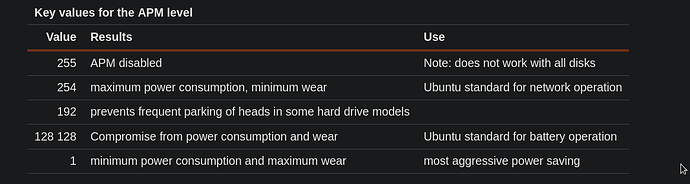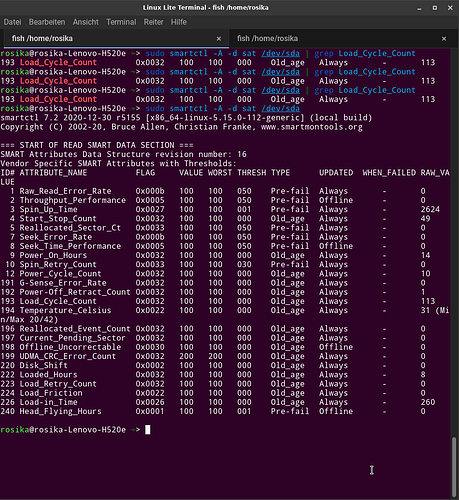Dear Jorge, 
thank you so much for your extensive reply. 
Theoretically yes.
The continuous rising of the Load_Cycle_Count seems to suggest that for some reason the idle state doesn´t prevail for too long.
No, actually I haven´t included the Toshiba HDD in fstab:
cat /etc/fstab
# <file system> <mount point> <type> <options> <dump> <pass>
UUID=411331c4-730c-4a53-963b-e58f5733e688 / ext3 errors=remount-ro 0 1
UUID=FC63-685C /boot/efi vfat umask=0077 0 1
UUID=7f7b5dd9-60ef-4dd1-98dd-f585c921f2cf /home ext3 defaults 0 2
As you can see I didn´t bother to put it there. It´s ext4-formatted.
I use it only for backup purposes (clonezilla and grsync), so I attach it roughly once a month for just a limited amount of time.
Oh, I think there´s some room for doubt here.
My experience is: as soon as you say you´re using a Linux distro the so-called support refuses to listen to you.
The Toshiba pdf only refers to WIN and MAC machines. Linux isn´t even mentioned. 
No idea, Jorge. I wouldn´t even know where to look for it.
But I wouldn´t want to “mess around” with a brand new disk this way. So I guess it´s no option for me.
Thanks a lot for providing this interesting link, Jorge.
I read it through and it seems the author tested quite a lot of different makes and models.
These seem to be be the key points:
-
The click sound is usually caused by the drive parking its head
-
The clicks seem to happen when the drive is idle and the power has been on for a significant period of time.
-
Western Digital drives […] are also known to exhibit pronounced clicks.
I can verify this with my main HDD, which is a WD one. Here, however, hdparm commands are respected, and the problem could be solved.
-
The clicking sound appears to occur only when the drive is idle
I already tried all of these hdparm settings: 255, 254, 192. None of these had an impact on the Load_Cycle_Count.
@kovacslt ´s script still seems to be best solution. Running it during the time I need the Toshiba HDD to be connencted for doing my grsync backups really does handle the job quite efficiently. The Load_Cycle_Count didn´t grow even by the value of 1. 
Thanks a lot for your kind help, dear Jorge.
Many greetings from Rosika 
![]()
![]()
![]()
![]()
![]()