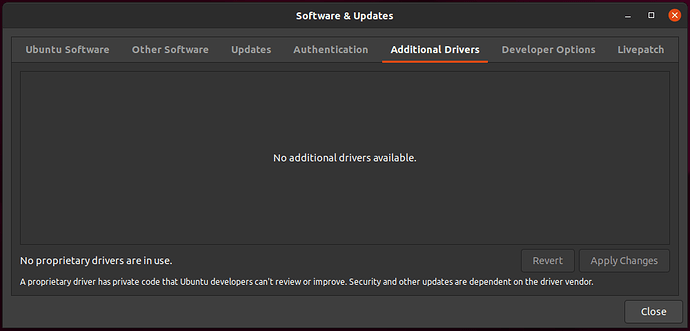please help to solve my issue
I am searching for a solution for this issue for a very very long while.
If you are not believing see here.
First I started to use Zorin instead of Ubuntu.
I wonder the problem No wifi Adapter Found.
Then I switched to Ubuntu then also the same problem.
Link:
I asked in Ubuntu Forum also:
Then also no improvement.
I am searching for a solution for more than a year.
Please help me…
Note: I am using a dual booting system Windows 10 + ubuntu 20.04 LTS
My wifi is working fine in Windows 10
Something for the helper:
wintersoldier@wintersoldier:~$ sudo lshw -C network
*-network
description: Ethernet interface
product: RTL8111/8168/8411 PCI Express Gigabit Ethernet Controller
vendor: Realtek Semiconductor Co., Ltd.
physical id: 0
bus info: pci@0000:01:00.0
logical name: enp1s0
version: 15
serial: 9c:5a:44:4a:22:7a
capacity: 1Gbit/s
width: 64 bits
clock: 33MHz
capabilities: pm msi pciexpress msix bus_master cap_list ethernet physical tp mii 10bt 10bt-fd 100bt 100bt-fd 1000bt-fd autonegotiation
configuration: autonegotiation=on broadcast=yes driver=r8169 driverversion=5.8.12-050812-generic firmware=rtl8168h-2_0.0.2 02/26/15 latency=0 link=no multicast=yes port=MII
resources: irq:30 ioport:3000(size=256) memory:f0404000-f0404fff memory:f0400000-f0403fff
*-network UNCLAIMED
description: Network controller
product: QCA9377 802.11ac Wireless Network Adapter
vendor: Qualcomm Atheros
physical id: 0
bus info: pci@0000:02:00.0
version: 31
width: 64 bits
clock: 33MHz
capabilities: pm msi pciexpress cap_list
configuration: latency=0
*-network
description: Ethernet interface
physical id: 1
bus info: usb@1:1.1
logical name: usb0
serial: 32:fb:27:e7:9c:e2
capabilities: ethernet physical
configuration: broadcast=yes driver=rndis_host driverversion=22-Aug-2005 firmware=RNDIS device ip=192.168.42.247 link=yes multicast=yes
wintersoldier@wintersoldier:~$
QCA9377 802.11ac Wireless Network Adapter is my wifi adapter
this is the part in the above results
*-network UNCLAIMED
description: Network controller
product: QCA9377 802.11ac Wireless Network Adapter
vendor: Qualcomm Atheros
physical id: 0
bus info: pci@0000:02:00.0
version: 31
width: 64 bits
clock: 33MHz
capabilities: pm msi pciexpress cap_list
configuration: latency=0
rfkill list command
wintersoldier@wintersoldier:~$ rfkill list
0: ideapad_wlan: Wireless LAN
Soft blocked: no
Hard blocked: no
1: ideapad_bluetooth: Bluetooth
Soft blocked: no
Hard blocked: no
2: hci0: Bluetooth
Soft blocked: no
Hard blocked: no
wintersoldier@wintersoldier:~$