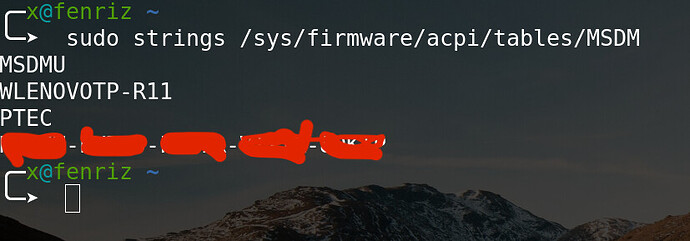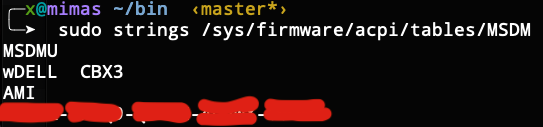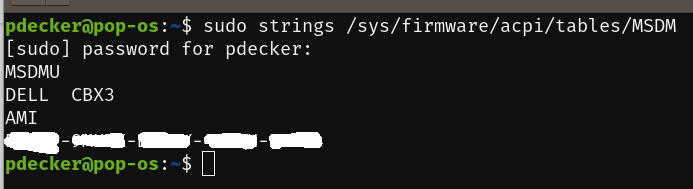Hi all,
I also would go for a dual boot and install Linux Mint with Cinnamon desktopa aside the Win11 and keep that for a couple of months. If after that time you still want to go for Linux, you can delete Win11 and go using Linux Mint.
I am at the moment using a Windows 11 laptop although it is definitely not by choice. I have previously tried out most of the Ubuntu OS’s and if i was to dual boot and install a Linux distro alongside Windows 11 it would have to be Ubuntu MATE.
I’ll let you all know how i get on. In the mean while a big thanks for all the replies and advice everyone.
OK, install Ubuntu Mate in a VB VM and play with it for awhile.
???
Jailhouse?
What jailhouse?
Never mind just an old man rambling!!!
It’s an ugly place, where they throw people in to cool them off, kicking ass, giving them cold shower…
I would never do it to @4dandl4! Sorry man, didn’t mean to hurt you!!!
I know. I have been their!!!
On some systems like Lenovo - you can get your Windows product key even after you’ve wiped your system :
sudo strings /sys/firmware/acpi/tables/MSDM
I’ve no idea if that entitles me to Windows 11, I may never know, 'cause I doubt I’ll ever try to grab it…
daniel@arwvgt ~ $ sudo strings /sys/firmware/acpi/tables/MSDM
strings: ‘/sys/firmware/acpi/tables/MSDM’: No such file
OK what happened?
Not all systems - hence my proviso :
Doesn’t work on my desktop machine (which I never bought a Windows license for anyway) - and obviously not my RPi4 … nor my gigabyte Brix running REL 8… I guess I should get around to firing up one of my Dell Latitudes and see what happens…
– – update edit – –
Just fired up Ubuntu 20.04 on a Latitude E7270 :
the E7270 is a Windows 10 era machine…
IF That’s a good start for you then good on you , That’s what I would do too. ![]()
This link has spins of openSUSE
‘Leap’ are called ‘static’ in seven desktops, best to not get the eighth ‘Barebones’ mm no.
and
‘rolling’ in many desktops plus barebones
and
‘Next’ (yeah stupid name but a whole lotta fun)
stable openSUSE Leap base with additional OBS repos.
Now I’m off to have a rant about Optus in Oz ![]()
The series was planned, actually. I started working but for some reason I abandoned it. I still have some drafts but they are from 2021.
Everything needs to cover from scratch but I think we could do the series again with the following chapters in the series:
- What is openSUSE? Difference between Leap and Tumbleweed
- Things to know before installing openSUSE
- Installing openSUSE
- Package management in openSUSE
- Things to do after installing openSUSE
Any other suggestions?
Just a reminder that ‘Leap’ as good as it is, is three steps away from oblivion.
Just a feeling that we need this ‘other distro’ from outside the Debian family.
I am busy with Gentoo, but if I can find time I will give OpenSUSE a trial, just so we can get it into our forum loop. It tends to miss out when things are discussed
It’s good to have options. I’m playing with openSUSE Tumbleweed in a VM. I don’t think it’s likely I will switch, but it performs just fine and I could use it. There’s just no reason for me to switch right now.
Hi abhishek
How about adding some details about how to run openSUSE Leap which will cater for noobs like myself. Thanks