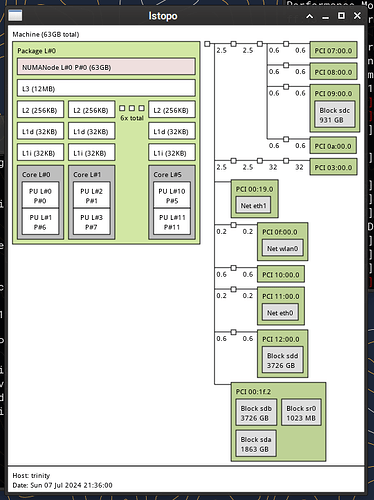In the old days when I worked on Netware that was valid. Keep adding a dot and keep traversing back another directory. It’s handy, but easy to typo and not get what you are after.
Some shells - e.g. ZSH let you use “…” as shorthand for 2 dirs “down” from $PWD… But not all shells are created equal ![]()
╭─x@titan ~/Videos/Movies/EASTWOOD-Clint
╰─➤ cd ...
╭─x@titan ~/Videos
╰─➤
@kovacslt @Tech_JA @pdecker
Well bold by me.
I did the experiment… fresh new hard install of mx23.1ahs on a ne partition…
and
It fails to see the new disks… it sees the controller
So
Doing an install with the new disk fitted does not achieve anything
Therefore
My theory is wrong
It is nothing to do with boot order
It may be a distro issue
So to go further:
If you boot up Antix, what does lspci -k ouptut in Antix?
We’ll know the module name Antix uses, possibly blacklist the ahci module in the distro you whish to use instead Antix…
What is the output of
smartctl -a /dev/sdX in Antix?
Where sdX refers to a drive in the cage, espcially the SATA version (current) would be informational:
I expext something like this:
smartctl -a /dev/sdb
smartctl 7.3 2022-02-28 r5338 [x86_64-linux-6.1.0-22-amd64] (local build)
Copyright (C) 2002-22, Bruce Allen, Christian Franke, www.smartmontools.org
=== START OF INFORMATION SECTION ===
Model Family: Crucial/Micron Client SSDs
Device Model: Micron_1300_MTFDDAK2T0TDL
Serial Number: 201028D6907D
LU WWN Device Id: 5 00a075 128d6907d
Firmware Version: M5MU030
User Capacity: 2.048.408.248.320 bytes [2,04 TB]
Sector Size: 512 bytes logical/physical
Rotation Rate: Solid State Device
Form Factor: 2.5 inches
TRIM Command: Available, deterministic, zeroed
Device is: In smartctl database 7.3/5319
ATA Version is: ACS-4 T13/BSR INCITS 529 revision 5
SATA Version is: SATA 3.3, 6.0 Gb/s (current: 6.0 Gb/s)
Local Time is: Mon Jul 8 10:01:31 2024 CEST
SMART support is: Available - device has SMART capability.
SMART support is: Enabled
=== START OF READ SMART DATA SECTION ===
Hi @nevj !
https://forums.debian.net/viewtopic.php?t=150004
This one seems to be somewhat similar, doesn’t it?
The solution that time seemed to be to add these kernel parameters:
iommu=off intel_iommu=off iommu.passthrough=1
Yet anothe thing for you to try ![]()
Just now checking on Antix.
I have 3 controllers
The one labelled Block sdc 932Gb is the disk in the cage
Antix itself is on sdd which is on a Marvell controller
sda and sdb are on the onboard controller
Here is the lspci output
$ lspci -k
00:00.0 Host bridge: Intel Corporation Xeon E5/Core i7 DMI2 (rev 07)
Subsystem: ASUSTeK Computer Inc. Xeon E5/Core i7 DMI2
00:01.0 PCI bridge: Intel Corporation Xeon E5/Core i7 IIO PCI Express Root Port 1a (rev 07)
Subsystem: ASUSTeK Computer Inc. Xeon E5/Core i7 IIO PCI Express Root Port 1a
Kernel driver in use: pcieport
00:02.0 PCI bridge: Intel Corporation Xeon E5/Core i7 IIO PCI Express Root Port 2a (rev 07)
Subsystem: ASUSTeK Computer Inc. Xeon E5/Core i7 IIO PCI Express Root Port 2a
Kernel driver in use: pcieport
00:03.0 PCI bridge: Intel Corporation Xeon E5/Core i7 IIO PCI Express Root Port 3a in PCI Express Mode (rev 07)
Subsystem: ASUSTeK Computer Inc. Xeon E5/Core i7 IIO PCI Express Root Port 3a in PCI Express Mode
Kernel driver in use: pcieport
00:05.0 System peripheral: Intel Corporation Xeon E5/Core i7 Address Map, VTd_Misc, System Management (rev 07)
Subsystem: ASUSTeK Computer Inc. Xeon E5/Core i7 Address Map, VTd_Misc, System Management
00:05.2 System peripheral: Intel Corporation Xeon E5/Core i7 Control Status and Global Errors (rev 07)
Subsystem: ASUSTeK Computer Inc. Xeon E5/Core i7 Control Status and Global Errors
00:05.4 PIC: Intel Corporation Xeon E5/Core i7 I/O APIC (rev 07)
Subsystem: ASUSTeK Computer Inc. Xeon E5/Core i7 I/O APIC
00:11.0 PCI bridge: Intel Corporation C600/X79 series chipset PCI Express Virtual Root Port (rev 06)
Subsystem: ASUSTeK Computer Inc. C600/X79 series chipset PCI Express Virtual Root Port
Kernel driver in use: pcieport
00:16.0 Communication controller: Intel Corporation C600/X79 series chipset MEI Controller #1 (rev 05)
Subsystem: ASUSTeK Computer Inc. C600/X79 series chipset MEI Controller
Kernel driver in use: mei_me
Kernel modules: mei_me
00:19.0 Ethernet controller: Intel Corporation 82579V Gigabit Network Connection (rev 06)
DeviceName: Onboard LAN
Subsystem: ASUSTeK Computer Inc. P8P67 Deluxe Motherboard
Kernel driver in use: e1000e
Kernel modules: e1000e
00:1a.0 USB controller: Intel Corporation C600/X79 series chipset USB2 Enhanced Host Controller #2 (rev 06)
Subsystem: ASUSTeK Computer Inc. C600/X79 series chipset USB2 Enhanced Host Controller
Kernel driver in use: ehci-pci
00:1b.0 Audio device: Intel Corporation C600/X79 series chipset High Definition Audio Controller (rev 06)
Subsystem: ASUSTeK Computer Inc. C600/X79 series chipset High Definition Audio Controller
Kernel driver in use: snd_hda_intel
Kernel modules: snd_hda_intel
00:1c.0 PCI bridge: Intel Corporation C600/X79 series chipset PCI Express Root Port 1 (rev b6)
Subsystem: ASUSTeK Computer Inc. C600/X79 series chipset PCI Express Root Port 1
Kernel driver in use: pcieport
00:1c.1 PCI bridge: Intel Corporation C600/X79 series chipset PCI Express Root Port 2 (rev b6)
Subsystem: ASUSTeK Computer Inc. C600/X79 series chipset PCI Express Root Port 2
Kernel driver in use: pcieport
00:1c.2 PCI bridge: Intel Corporation C600/X79 series chipset PCI Express Root Port 3 (rev b6)
Subsystem: ASUSTeK Computer Inc. C600/X79 series chipset PCI Express Root Port 3
Kernel driver in use: pcieport
00:1c.3 PCI bridge: Intel Corporation C600/X79 series chipset PCI Express Root Port 4 (rev b6)
Subsystem: ASUSTeK Computer Inc. C600/X79 series chipset PCI Express Root Port 4
Kernel driver in use: pcieport
00:1c.4 PCI bridge: Intel Corporation C600/X79 series chipset PCI Express Root Port 5 (rev b6)
Subsystem: ASUSTeK Computer Inc. C600/X79 series chipset PCI Express Root Port 5
Kernel driver in use: pcieport
00:1c.5 PCI bridge: Intel Corporation C600/X79 series chipset PCI Express Root Port 6 (rev b6)
Subsystem: ASUSTeK Computer Inc. C600/X79 series chipset PCI Express Root Port 6
Kernel driver in use: pcieport
00:1c.7 PCI bridge: Intel Corporation C600/X79 series chipset PCI Express Root Port 8 (rev b6)
Subsystem: ASUSTeK Computer Inc. C600/X79 series chipset PCI Express Root Port 8
Kernel driver in use: pcieport
00:1d.0 USB controller: Intel Corporation C600/X79 series chipset USB2 Enhanced Host Controller #1 (rev 06)
Subsystem: ASUSTeK Computer Inc. C600/X79 series chipset USB2 Enhanced Host Controller
Kernel driver in use: ehci-pci
00:1e.0 PCI bridge: Intel Corporation 82801 PCI Bridge (rev a6)
Subsystem: ASUSTeK Computer Inc. 82801 PCI Bridge
00:1f.0 ISA bridge: Intel Corporation C600/X79 series chipset LPC Controller (rev 06)
Subsystem: ASUSTeK Computer Inc. C600/X79 series chipset LPC Controller
Kernel driver in use: lpc_ich
Kernel modules: lpc_ich
00:1f.2 SATA controller: Intel Corporation C600/X79 series chipset 6-Port SATA AHCI Controller (rev 06)
Subsystem: ASUSTeK Computer Inc. C600/X79 series chipset 6-Port SATA AHCI Controller
Kernel driver in use: ahci
00:1f.3 SMBus: Intel Corporation C600/X79 series chipset SMBus Host Controller (rev 06)
Subsystem: ASUSTeK Computer Inc. C600/X79 series chipset SMBus Host Controller
Kernel driver in use: i801_smbus
Kernel modules: i2c_i801
01:00.0 PCI bridge: Advanced Micro Devices, Inc. [AMD/ATI] Navi 10 XL Upstream Port of PCI Express Switch (rev c7)
Kernel driver in use: pcieport
02:00.0 PCI bridge: Advanced Micro Devices, Inc. [AMD/ATI] Navi 10 XL Downstream Port of PCI Express Switch
Subsystem: Advanced Micro Devices, Inc. [AMD/ATI] Navi 10 XL Downstream Port of PCI Express Switch
Kernel driver in use: pcieport
03:00.0 VGA compatible controller: Advanced Micro Devices, Inc. [AMD/ATI] Navi 24 [Radeon RX 6400/6500 XT/6500M] (rev c7)
Subsystem: Micro-Star International Co., Ltd. [MSI] Navi 24 [Radeon RX 6400 / 6500 XT]
Kernel driver in use: amdgpu
Kernel modules: amdgpu
03:00.1 Audio device: Advanced Micro Devices, Inc. [AMD/ATI] Navi 21/23 HDMI/DP Audio Controller
Subsystem: Advanced Micro Devices, Inc. [AMD/ATI] Navi 21/23 HDMI/DP Audio Controller
Kernel driver in use: snd_hda_intel
Kernel modules: snd_hda_intel
05:00.0 PCI bridge: Pericom Semiconductor PI7C9X2G608GP PCIe2 6-Port/8-Lane Packet Switch
Kernel driver in use: pcieport
06:01.0 PCI bridge: Pericom Semiconductor PI7C9X2G608GP PCIe2 6-Port/8-Lane Packet Switch
Kernel driver in use: pcieport
06:02.0 PCI bridge: Pericom Semiconductor PI7C9X2G608GP PCIe2 6-Port/8-Lane Packet Switch
Kernel driver in use: pcieport
06:03.0 PCI bridge: Pericom Semiconductor PI7C9X2G608GP PCIe2 6-Port/8-Lane Packet Switch
Kernel driver in use: pcieport
06:04.0 PCI bridge: Pericom Semiconductor PI7C9X2G608GP PCIe2 6-Port/8-Lane Packet Switch
Kernel driver in use: pcieport
07:00.0 SATA controller: ASMedia Technology Inc. ASM1062 Serial ATA Controller (rev 02)
Subsystem: ASMedia Technology Inc. ASM1062 Serial ATA Controller
Kernel driver in use: ahci
08:00.0 SATA controller: ASMedia Technology Inc. ASM1062 Serial ATA Controller (rev 02)
Subsystem: ASMedia Technology Inc. ASM1062 Serial ATA Controller
Kernel driver in use: ahci
09:00.0 SATA controller: ASMedia Technology Inc. ASM1062 Serial ATA Controller (rev 02)
Subsystem: ASMedia Technology Inc. ASM1062 Serial ATA Controller
Kernel driver in use: ahci
0a:00.0 SATA controller: ASMedia Technology Inc. ASM1062 Serial ATA Controller (rev 02)
Subsystem: ASMedia Technology Inc. ASM1062 Serial ATA Controller
Kernel driver in use: ahci
0c:00.0 USB controller: ASMedia Technology Inc. ASM1042 SuperSpeed USB Host Controller
Subsystem: ASUSTeK Computer Inc. P8B WS Motherboard
Kernel driver in use: xhci_hcd
Kernel modules: xhci_pci
0d:00.0 USB controller: ASMedia Technology Inc. ASM1042 SuperSpeed USB Host Controller
Subsystem: ASUSTeK Computer Inc. P8B WS Motherboard
Kernel driver in use: xhci_hcd
Kernel modules: xhci_pci
0e:00.0 USB controller: ASMedia Technology Inc. ASM1042 SuperSpeed USB Host Controller
Subsystem: ASUSTeK Computer Inc. P8B WS Motherboard
Kernel driver in use: xhci_hcd
Kernel modules: xhci_pci
0f:00.0 Network controller: Qualcomm Atheros AR9285 Wireless Network Adapter (PCI-Express) (rev 01)
Subsystem: AzureWave AW-NB037H 802.11bgn Wireless Half-size Mini PCIe Card [AR9002WB-1NGCD]
Kernel driver in use: ath9k
Kernel modules: ath9k, wl
10:00.0 SATA controller: ASMedia Technology Inc. ASM1062 Serial ATA Controller (rev 01)
Subsystem: ASUSTeK Computer Inc. ASM1062 Serial ATA Controller
Kernel driver in use: ahci
11:00.0 Ethernet controller: Realtek Semiconductor Co., Ltd. RTL8111/8168/8411 PCI Express Gigabit Ethernet Controller (rev 06)
Subsystem: ASUSTeK Computer Inc. P8P67 and other motherboards
Kernel driver in use: r8169
Kernel modules: r8169
12:00.0 SATA controller: Marvell Technology Group Ltd. 88SE9128 PCIe SATA 6 Gb/s RAID controller with HyperDuo (rev 11)
Subsystem: ASUSTeK Computer Inc. P8P67 Deluxe Motherboard
Kernel driver in use: ahci
ff:08.0 System peripheral: Intel Corporation Xeon E5/Core i7 QPI Link 0 (rev 07)
Subsystem: ASUSTeK Computer Inc. Xeon E5/Core i7 QPI Link 0
ff:08.3 System peripheral: Intel Corporation Xeon E5/Core i7 QPI Link Reut 0 (rev 07)
Subsystem: ASUSTeK Computer Inc. Xeon E5/Core i7 QPI Link Reut 0
ff:08.4 System peripheral: Intel Corporation Xeon E5/Core i7 QPI Link Reut 0 (rev 07)
Subsystem: ASUSTeK Computer Inc. Xeon E5/Core i7 QPI Link Reut 0
ff:09.0 System peripheral: Intel Corporation Xeon E5/Core i7 QPI Link 1 (rev 07)
Subsystem: ASUSTeK Computer Inc. Xeon E5/Core i7 QPI Link 1
ff:09.3 System peripheral: Intel Corporation Xeon E5/Core i7 QPI Link Reut 1 (rev 07)
Subsystem: ASUSTeK Computer Inc. Xeon E5/Core i7 QPI Link Reut 1
ff:09.4 System peripheral: Intel Corporation Xeon E5/Core i7 QPI Link Reut 1 (rev 07)
Subsystem: ASUSTeK Computer Inc. Xeon E5/Core i7 QPI Link Reut 1
ff:0a.0 System peripheral: Intel Corporation Xeon E5/Core i7 Power Control Unit 0 (rev 07)
Subsystem: ASUSTeK Computer Inc. Xeon E5/Core i7 Power Control Unit 0
ff:0a.1 System peripheral: Intel Corporation Xeon E5/Core i7 Power Control Unit 1 (rev 07)
Subsystem: ASUSTeK Computer Inc. Xeon E5/Core i7 Power Control Unit 1
ff:0a.2 System peripheral: Intel Corporation Xeon E5/Core i7 Power Control Unit 2 (rev 07)
Subsystem: ASUSTeK Computer Inc. Xeon E5/Core i7 Power Control Unit 2
ff:0a.3 System peripheral: Intel Corporation Xeon E5/Core i7 Power Control Unit 3 (rev 07)
Subsystem: ASUSTeK Computer Inc. Xeon E5/Core i7 Power Control Unit 3
ff:0b.0 System peripheral: Intel Corporation Xeon E5/Core i7 Interrupt Control Registers (rev 07)
Subsystem: ASUSTeK Computer Inc. Xeon E5/Core i7 Interrupt Control Registers
ff:0b.3 System peripheral: Intel Corporation Xeon E5/Core i7 Semaphore and Scratchpad Configuration Registers (rev 07)
Subsystem: ASUSTeK Computer Inc. Xeon E5/Core i7 Semaphore and Scratchpad Configuration Registers
ff:0c.0 System peripheral: Intel Corporation Xeon E5/Core i7 Unicast Register 0 (rev 07)
Subsystem: ASUSTeK Computer Inc. Xeon E5/Core i7 Unicast Register 0
ff:0c.1 System peripheral: Intel Corporation Xeon E5/Core i7 Unicast Register 0 (rev 07)
Subsystem: ASUSTeK Computer Inc. Xeon E5/Core i7 Unicast Register 0
ff:0c.2 System peripheral: Intel Corporation Xeon E5/Core i7 Unicast Register 0 (rev 07)
Subsystem: ASUSTeK Computer Inc. Xeon E5/Core i7 Unicast Register 0
ff:0c.6 System peripheral: Intel Corporation Xeon E5/Core i7 Integrated Memory Controller System Address Decoder 0 (rev 07)
Subsystem: ASUSTeK Computer Inc. Xeon E5/Core i7 Integrated Memory Controller System Address Decoder 0
ff:0c.7 System peripheral: Intel Corporation Xeon E5/Core i7 System Address Decoder (rev 07)
Subsystem: ASUSTeK Computer Inc. Xeon E5/Core i7 System Address Decoder
ff:0d.0 System peripheral: Intel Corporation Xeon E5/Core i7 Unicast Register 0 (rev 07)
Subsystem: ASUSTeK Computer Inc. Xeon E5/Core i7 Unicast Register 0
ff:0d.1 System peripheral: Intel Corporation Xeon E5/Core i7 Unicast Register 0 (rev 07)
Subsystem: ASUSTeK Computer Inc. Xeon E5/Core i7 Unicast Register 0
ff:0d.2 System peripheral: Intel Corporation Xeon E5/Core i7 Unicast Register 0 (rev 07)
Subsystem: ASUSTeK Computer Inc. Xeon E5/Core i7 Unicast Register 0
ff:0d.6 System peripheral: Intel Corporation Xeon E5/Core i7 Integrated Memory Controller System Address Decoder 1 (rev 07)
Subsystem: ASUSTeK Computer Inc. Xeon E5/Core i7 Integrated Memory Controller System Address Decoder 1
ff:0e.0 System peripheral: Intel Corporation Xeon E5/Core i7 Processor Home Agent (rev 07)
Subsystem: ASUSTeK Computer Inc. Xeon E5/Core i7 Processor Home Agent
ff:0e.1 Performance counters: Intel Corporation Xeon E5/Core i7 Processor Home Agent Performance Monitoring (rev 07)
Subsystem: ASUSTeK Computer Inc. Xeon E5/Core i7 Processor Home Agent Performance Monitoring
Kernel driver in use: snbep_uncore
ff:0f.0 System peripheral: Intel Corporation Xeon E5/Core i7 Integrated Memory Controller Registers (rev 07)
Subsystem: ASUSTeK Computer Inc. Xeon E5/Core i7 Integrated Memory Controller Registers
ff:0f.1 System peripheral: Intel Corporation Xeon E5/Core i7 Integrated Memory Controller RAS Registers (rev 07)
Subsystem: ASUSTeK Computer Inc. Xeon E5/Core i7 Integrated Memory Controller RAS Registers
ff:0f.2 System peripheral: Intel Corporation Xeon E5/Core i7 Integrated Memory Controller Target Address Decoder 0 (rev 07)
Subsystem: ASUSTeK Computer Inc. Xeon E5/Core i7 Integrated Memory Controller Target Address Decoder 0
ff:0f.3 System peripheral: Intel Corporation Xeon E5/Core i7 Integrated Memory Controller Target Address Decoder 1 (rev 07)
Subsystem: ASUSTeK Computer Inc. Xeon E5/Core i7 Integrated Memory Controller Target Address Decoder 1
ff:0f.4 System peripheral: Intel Corporation Xeon E5/Core i7 Integrated Memory Controller Target Address Decoder 2 (rev 07)
Subsystem: ASUSTeK Computer Inc. Xeon E5/Core i7 Integrated Memory Controller Target Address Decoder 2
ff:0f.5 System peripheral: Intel Corporation Xeon E5/Core i7 Integrated Memory Controller Target Address Decoder 3 (rev 07)
Subsystem: ASUSTeK Computer Inc. Xeon E5/Core i7 Integrated Memory Controller Target Address Decoder 3
ff:0f.6 System peripheral: Intel Corporation Xeon E5/Core i7 Integrated Memory Controller Target Address Decoder 4 (rev 07)
Subsystem: ASUSTeK Computer Inc. Xeon E5/Core i7 Integrated Memory Controller Target Address Decoder 4
ff:10.0 System peripheral: Intel Corporation Xeon E5/Core i7 Integrated Memory Controller Channel 0-3 Thermal Control 0 (rev 07)
Subsystem: ASUSTeK Computer Inc. Xeon E5/Core i7 Integrated Memory Controller Channel 0-3 Thermal Control 0
Kernel driver in use: snbep_uncore
ff:10.1 System peripheral: Intel Corporation Xeon E5/Core i7 Integrated Memory Controller Channel 0-3 Thermal Control 1 (rev 07)
Subsystem: ASUSTeK Computer Inc. Xeon E5/Core i7 Integrated Memory Controller Channel 0-3 Thermal Control 1
Kernel driver in use: snbep_uncore
ff:10.2 System peripheral: Intel Corporation Xeon E5/Core i7 Integrated Memory Controller ERROR Registers 0 (rev 07)
Subsystem: ASUSTeK Computer Inc. Xeon E5/Core i7 Integrated Memory Controller ERROR Registers 0
ff:10.3 System peripheral: Intel Corporation Xeon E5/Core i7 Integrated Memory Controller ERROR Registers 1 (rev 07)
Subsystem: ASUSTeK Computer Inc. Xeon E5/Core i7 Integrated Memory Controller ERROR Registers 1
ff:10.4 System peripheral: Intel Corporation Xeon E5/Core i7 Integrated Memory Controller Channel 0-3 Thermal Control 2 (rev 07)
Subsystem: ASUSTeK Computer Inc. Xeon E5/Core i7 Integrated Memory Controller Channel 0-3 Thermal Control 2
Kernel driver in use: snbep_uncore
ff:10.5 System peripheral: Intel Corporation Xeon E5/Core i7 Integrated Memory Controller Channel 0-3 Thermal Control 3 (rev 07)
Subsystem: ASUSTeK Computer Inc. Xeon E5/Core i7 Integrated Memory Controller Channel 0-3 Thermal Control 3
Kernel driver in use: snbep_uncore
ff:10.6 System peripheral: Intel Corporation Xeon E5/Core i7 Integrated Memory Controller ERROR Registers 2 (rev 07)
Subsystem: ASUSTeK Computer Inc. Xeon E5/Core i7 Integrated Memory Controller ERROR Registers 2
ff:10.7 System peripheral: Intel Corporation Xeon E5/Core i7 Integrated Memory Controller ERROR Registers 3 (rev 07)
Subsystem: ASUSTeK Computer Inc. Xeon E5/Core i7 Integrated Memory Controller ERROR Registers 3
ff:11.0 System peripheral: Intel Corporation Xeon E5/Core i7 DDRIO (rev 07)
Subsystem: ASUSTeK Computer Inc. Xeon E5/Core i7 DDRIO
ff:13.0 System peripheral: Intel Corporation Xeon E5/Core i7 R2PCIe (rev 07)
Subsystem: ASUSTeK Computer Inc. Xeon E5/Core i7 R2PCIe
ff:13.1 Performance counters: Intel Corporation Xeon E5/Core i7 Ring to PCI Express Performance Monitor (rev 07)
Subsystem: ASUSTeK Computer Inc. Xeon E5/Core i7 Ring to PCI Express Performance Monitor
Kernel driver in use: snbep_uncore
ff:13.4 Performance counters: Intel Corporation Xeon E5/Core i7 QuickPath Interconnect Agent Ring Registers (rev 07)
Subsystem: ASUSTeK Computer Inc. Xeon E5/Core i7 QuickPath Interconnect Agent Ring Registers
ff:13.5 Performance counters: Intel Corporation Xeon E5/Core i7 Ring to QuickPath Interconnect Link 0 Performance Monitor (rev 07)
Subsystem: ASUSTeK Computer Inc. Xeon E5/Core i7 Ring to QuickPath Interconnect Link 0 Performance Monitor
Kernel driver in use: snbep_uncore
ff:13.6 System peripheral: Intel Corporation Xeon E5/Core i7 Ring to QuickPath Interconnect Link 1 Performance Monitor (rev 07)
Subsystem: ASUSTeK Computer Inc. Xeon E5/Core i7 Ring to QuickPath Interconnect Link 1 Performance Monitor
Kernel driver in use: snbep_uncore
nevj@trinity:~
$
and the smartctl output
root@trinity:/home/nevj# smartctl -a /dev/sdc
smartctl 7.3 2022-02-28 r5338 [x86_64-linux-6.1.60-antix.1-amd64-smp] (local build)
Copyright (C) 2002-22, Bruce Allen, Christian Franke, www.smartmontools.org
=== START OF INFORMATION SECTION ===
Device Model: WD Blue SA510 2.5 1000GB
Serial Number: 24010F474306
LU WWN Device Id: 5 001b44 4a555a82a
Firmware Version: 52048100
User Capacity: 1,000,204,886,016 bytes [1.00 TB]
Sector Size: 512 bytes logical/physical
Rotation Rate: Solid State Device
Form Factor: 2.5 inches
TRIM Command: Available, deterministic
Device is: Not in smartctl database 7.3/5319
ATA Version is: ACS-4, ACS-2 T13/2015-D revision 3
SATA Version is: SATA 3.2, 6.0 Gb/s (current: 6.0 Gb/s)
Local Time is: Mon Jul 8 20:13:34 2024 AEST
SMART support is: Available - device has SMART capability.
SMART support is: Enabled
=== START OF READ SMART DATA SECTION ===
SMART overall-health self-assessment test result: PASSED
General SMART Values:
Offline data collection status: (0x00) Offline data collection activity
was never started.
Auto Offline Data Collection: Disabled.
Self-test execution status: ( 0) The previous self-test routine completed
without error or no self-test has ever
been run.
Total time to complete Offline
data collection: ( 0) seconds.
Offline data collection
capabilities: (0x71) SMART execute Offline immediate.
No Auto Offline data collection support.
Suspend Offline collection upon new
command.
No Offline surface scan supported.
Self-test supported.
Conveyance Self-test supported.
Selective Self-test supported.
SMART capabilities: (0x0003) Saves SMART data before entering
power-saving mode.
Supports SMART auto save timer.
Error logging capability: (0x01) Error logging supported.
General Purpose Logging supported.
Short self-test routine
recommended polling time: ( 1) minutes.
Extended self-test routine
recommended polling time: ( 10) minutes.
Conveyance self-test routine
recommended polling time: ( 1) minutes.
SMART Attributes Data Structure revision number: 0
Vendor Specific SMART Attributes with Thresholds:
ID# ATTRIBUTE_NAME FLAG VALUE WORST THRESH TYPE UPDATED WHEN_FAILED RAW_VALUE
5 Reallocated_Sector_Ct 0x0032 100 100 010 Old_age Always - 0
9 Power_On_Hours 0x0032 100 100 000 Old_age Always - 0
12 Power_Cycle_Count 0x0032 100 100 000 Old_age Always - 31
165 Unknown_Attribute 0x0032 100 100 000 Old_age Always - 65536
166 Unknown_Attribute 0x0032 100 100 000 Old_age Always - 0
167 Unknown_Attribute 0x0032 100 100 000 Old_age Always - 11
168 Unknown_Attribute 0x0032 100 100 000 Old_age Always - 1
169 Unknown_Attribute 0x0032 100 100 000 Old_age Always - 169
170 Unknown_Attribute 0x0032 100 100 000 Old_age Always - 0
171 Unknown_Attribute 0x0032 100 100 000 Old_age Always - 0
172 Unknown_Attribute 0x0032 100 100 000 Old_age Always - 0
173 Unknown_Attribute 0x0032 100 100 005 Old_age Always - 0
174 Unknown_Attribute 0x0032 100 100 000 Old_age Always - 0
184 End-to-End_Error 0x0032 100 100 097 Old_age Always - 0
187 Reported_Uncorrect 0x0032 100 100 000 Old_age Always - 0
188 Command_Timeout 0x0032 100 100 000 Old_age Always - 0
194 Temperature_Celsius 0x0022 100 100 014 Old_age Always - 24 (Min/Max 20/28)
199 UDMA_CRC_Error_Count 0x0032 100 100 000 Old_age Always - 0
230 Unknown_SSD_Attribute 0x0032 100 100 000 Old_age Always - 0
232 Available_Reservd_Space 0x0033 100 100 004 Pre-fail Always - 100
233 Media_Wearout_Indicator 0x0032 100 100 000 Old_age Always - 10
234 Unknown_Attribute 0x0032 100 100 000 Old_age Always - 14
241 Total_LBAs_Written 0x0030 253 253 000 Old_age Offline - 14
242 Total_LBAs_Read 0x0030 253 253 000 Old_age Offline - 0
244 Unknown_Attribute 0x0032 100 100 000 Old_age Always - 0
SMART Error Log Version: 1
No Errors Logged
SMART Self-test log structure revision number 1
No self-tests have been logged. [To run self-tests, use: smartctl -t]
SMART Selective self-test log data structure revision number 1
SPAN MIN_LBA MAX_LBA CURRENT_TEST_STATUS
1 0 0 Not_testing
2 0 0 Not_testing
3 0 0 Not_testing
4 0 0 Not_testing
5 0 0 Not_testing
Selective self-test flags (0x0):
After scanning selected spans, do NOT read-scan remainder of disk.
If Selective self-test is pending on power-up, resume after 0 minute delay.
and here are some extracts from dmesg
root@trinity:/home/nevj# dmesg | grep -i -e "disk" -e "SATA"
[ 0.009663] RAMDISK: [mem 0x334e5000-0x35a69fff]
[ 0.198150] VFS: Disk quotas dquot_6.6.0
[ 0.871054] ahci 0000:00:1f.2: AHCI 0001.0300 32 slots 6 ports 6 Gbps 0x13 impl SATA mode
[ 0.877800] ata1: SATA max UDMA/133 abar m2048@0xfbf45000 port 0xfbf45100 irq 49
[ 0.877802] ata2: SATA max UDMA/133 abar m2048@0xfbf45000 port 0xfbf45180 irq 49
[ 0.877805] ata5: SATA max UDMA/133 abar m2048@0xfbf45000 port 0xfbf45300 irq 49
[ 0.877935] ahci 0000:07:00.0: AHCI 0001.0200 32 slots 2 ports 6 Gbps 0x3 impl SATA mode
[ 0.878225] ata7: SATA max UDMA/133 abar m512@0xfb510000 port 0xfb510100 irq 50
[ 0.878227] ata8: SATA max UDMA/133 abar m512@0xfb510000 port 0xfb510180 irq 50
[ 0.878343] ahci 0000:08:00.0: AHCI 0001.0200 32 slots 2 ports 6 Gbps 0x3 impl SATA mode
[ 0.878625] ata9: SATA max UDMA/133 abar m512@0xfb410000 port 0xfb410100 irq 51
[ 0.878628] ata10: SATA max UDMA/133 abar m512@0xfb410000 port 0xfb410180 irq 51
[ 0.878737] ahci 0000:09:00.0: AHCI 0001.0200 32 slots 2 ports 6 Gbps 0x3 impl SATA mode
[ 0.879015] ata11: SATA max UDMA/133 abar m512@0xfb310000 port 0xfb310100 irq 52
[ 0.879018] ata12: SATA max UDMA/133 abar m512@0xfb310000 port 0xfb310180 irq 52
[ 0.879138] ahci 0000:0a:00.0: AHCI 0001.0200 32 slots 2 ports 6 Gbps 0x3 impl SATA mode
[ 0.879426] ata13: SATA max UDMA/133 abar m512@0xfb210000 port 0xfb210100 irq 53
[ 0.879429] ata14: SATA max UDMA/133 abar m512@0xfb210000 port 0xfb210180 irq 53
[ 0.879586] ahci 0000:10:00.0: AHCI 0001.0200 32 slots 2 ports 6 Gbps 0x3 impl SATA mode
[ 0.879893] ata15: SATA max UDMA/133 abar m512@0xfba00000 port 0xfba00100 irq 54
[ 0.879896] ata16: SATA max UDMA/133 abar m512@0xfba00000 port 0xfba00180 irq 54
[ 0.891121] ahci 0000:12:00.0: AHCI 0001.0200 32 slots 8 ports 6 Gbps 0xff impl SATA mode
[ 0.892171] ata17: SATA max UDMA/133 abar m2048@0xfb910000 port 0xfb910100 irq 55
[ 0.892174] ata18: SATA max UDMA/133 abar m2048@0xfb910000 port 0xfb910180 irq 55
[ 0.892177] ata19: SATA max UDMA/133 abar m2048@0xfb910000 port 0xfb910200 irq 55
[ 0.892179] ata20: SATA max UDMA/133 abar m2048@0xfb910000 port 0xfb910280 irq 55
[ 0.892181] ata21: SATA max UDMA/133 abar m2048@0xfb910000 port 0xfb910300 irq 55
[ 0.892183] ata22: SATA max UDMA/133 abar m2048@0xfb910000 port 0xfb910380 irq 55
[ 0.892186] ata23: SATA max UDMA/133 abar m2048@0xfb910000 port 0xfb910400 irq 55
[ 0.892188] ata24: SATA max UDMA/133 abar m2048@0xfb910000 port 0xfb910480 irq 55
[ 1.184040] ata5: SATA link up 1.5 Gbps (SStatus 113 SControl 300)
[ 1.184067] ata2: SATA link up 6.0 Gbps (SStatus 133 SControl 300)
[ 1.184096] ata1: SATA link up 6.0 Gbps (SStatus 133 SControl 300)
[ 1.191043] ata13: SATA link down (SStatus 0 SControl 300)
[ 1.191043] ata9: SATA link down (SStatus 0 SControl 300)
[ 1.191044] ata7: SATA link down (SStatus 0 SControl 300)
[ 1.191051] ata15: SATA link down (SStatus 0 SControl 300)
[ 1.195978] sd 1:0:0:0: [sdb] Attached SCSI disk
[ 1.207050] ata24: SATA link up 1.5 Gbps (SStatus 113 SControl 300)
[ 1.207100] ata18: SATA link down (SStatus 0 SControl 300)
[ 1.207128] ata17: SATA link up 6.0 Gbps (SStatus 133 SControl 300)
[ 1.207154] ata22: SATA link down (SStatus 0 SControl 300)
[ 1.207185] ata21: SATA link down (SStatus 0 SControl 300)
[ 1.207213] ata20: SATA link down (SStatus 0 SControl 300)
[ 1.207239] ata23: SATA link down (SStatus 0 SControl 300)
[ 1.207267] ata19: SATA link down (SStatus 0 SControl 300)
[ 1.236612] sd 0:0:0:0: [sda] Attached SCSI disk
[ 1.298222] ata11: SATA link up 6.0 Gbps (SStatus 133 SControl 300)
[ 1.399397] ata8: SATA link down (SStatus 0 SControl 300)
[ 1.705393] ata10: SATA link down (SStatus 0 SControl 300)
[ 1.708181] sd 10:0:0:0: [sdc] Attached SCSI disk
[ 2.009394] ata12: SATA link down (SStatus 0 SControl 300)
[ 2.313398] ata14: SATA link down (SStatus 0 SControl 300)
[ 2.617411] ata16: SATA link down (SStatus 0 SControl 300)
[ 2.667562] sd 16:0:0:0: [sdd] Attached SCSI disk
[ 4.775721] sd 24:0:0:0: [sde] Attached SCSI removable disk
[ 4.776391] sd 24:0:0:1: [sdf] Attached SCSI removable disk
[ 4.777237] sd 24:0:0:2: [sdg] Attached SCSI removable disk
[ 4.777979] sd 24:0:0:3: [sdh] Attached SCSI removable disk
and the ahci bit of dmesg
[ 0.891121] ahci 0000:12:00.0: AHCI 0001.0200 32 slots 8 ports 6 Gbps 0xff impl SATA mode
[ 0.891125] ahci 0000:12:00.0: flags: 64bit ncq pio
[ 0.891622] scsi host16: ahci
[ 0.891699] scsi host17: ahci
[ 0.891777] scsi host18: ahci
[ 0.891849] scsi host19: ahci
[ 0.891919] scsi host20: ahci
[ 0.891989] scsi host21: ahci
[ 0.892064] scsi host22: ahci
[ 0.892137] scsi host23: ahci
[ 0.892171] ata17: SATA max UDMA/133 abar m2048@0xfb910000 port 0xfb910100 irq 55
[ 0.892174] ata18: SATA max UDMA/133 abar m2048@0xfb910000 port 0xfb910180 irq 55
[ 0.892177] ata19: SATA max UDMA/133 abar m2048@0xfb910000 port 0xfb910200 irq 55
[ 0.892179] ata20: SATA max UDMA/133 abar m2048@0xfb910000 port 0xfb910280 irq 55
[ 0.892181] ata21: SATA max UDMA/133 abar m2048@0xfb910000 port 0xfb910300 irq 55
[ 0.892183] ata22: SATA max UDMA/133 abar m2048@0xfb910000 port 0xfb910380 irq 55
[ 0.892186] ata23: SATA max UDMA/133 abar m2048@0xfb910000 port 0xfb910400 irq 55
[ 0.892188] ata24: SATA max UDMA/133 abar m2048@0xfb910000 port 0xfb910480 irq 55
I think that all looks normal… all the controllers probe at 1.5Gbps and then come up at 6Gbps.
I dont think it is a case of the thing marginally working in some distros.
Artix is exactly the same as Antix.
The Antix versus MX case is surprising… Antix is part of MX and they even have the same version numbers.
I am getting to that now.
They are talking about old kernels, but I will have a look
Thanks
Neville
Eager to see the results ![]()
Hi Laszlo,
Four tries
1.
iommu=off intel_iommu=off iommu.passthrough=1
the login screen freezes. No KB or mouse
iommu=off
same … login screen freezes
iommu.passthrough=1
can login but no effect
intel_iommu=off
SUCCESS !!
It sees the disk in the hotplug cage.
$ lsblk
NAME MAJ:MIN RM SIZE RO TYPE MOUNTPOINTS
sda 8:0 0 3.6T 0 disk
├─sda1 8:1 0 576M 0 part /boot/efi
├─sda2 8:2 0 2M 0 part
├─sda3 8:3 0 97.7G 0 part /var/lib/docker
│ /
├─sda4 8:4 0 195.3G 0 part /home
├─sda5 8:5 0 439.5G 0 part
├─sda6 8:6 0 390.6G 0 part
├─sda7 8:7 0 97.7G 0 part
├─sda8 8:8 0 195.3G 0 part
├─sda9 8:9 0 195.3G 0 part
├─sda10 8:10 0 68.4G 0 part
├─sda11 8:11 0 488.3G 0 part
└─sda12 8:12 0 97.7G 0 part
sdb 8:16 0 1.8T 0 disk
├─sdb1 8:17 0 186.1G 0 part
├─sdb3 8:19 0 293G 0 part [SWAP]
├─sdb4 8:20 0 1.1T 0 part /common
├─sdb5 8:21 0 1007K 0 part
├─sdb6 8:22 0 512M 0 part
└─sdb7 8:23 0 301.8G 0 part
sdc 8:32 1 0B 0 disk
sdd 8:48 0 931.5G 0 disk
├─sdd1 8:49 0 512M 0 part
├─sdd2 8:50 0 1M 0 part
├─sdd3 8:51 0 195.3G 0 part
└─sdd4 8:52 0 735.7G 0 part
sde 8:64 1 0B 0 disk
sdf 8:80 1 0B 0 disk
sdg 8:96 0 3.6T 0 disk
├─sdg1 8:97 0 512M 0 part
├─sdg2 8:98 0 1M 0 part
├─sdg3 8:99 0 293G 0 part
└─sdg4 8:100 0 976.6G 0 part
sdh 8:112 1 0B 0 disk
sr0 11:0 1 1024M 0 rom
It is /dev/sdd this time.
root@trinity:/home/nevj# smartctl -a /dev/sdd
smartctl 7.3 2022-02-28 r5338 [x86_64-linux-6.5.0-1mx-ahs-amd64] (local build)
Copyright (C) 2002-22, Bruce Allen, Christian Franke, www.smartmontools.org
=== START OF INFORMATION SECTION ===
Device Model: WD Blue SA510 2.5 1000GB
Serial Number: 24010F474306
LU WWN Device Id: 5 001b44 4a555a82a
Firmware Version: 52048100
User Capacity: 1,000,204,886,016 bytes [1.00 TB]
Sector Size: 512 bytes logical/physical
Rotation Rate: Solid State Device
Form Factor: 2.5 inches
TRIM Command: Available, deterministic
Device is: Not in smartctl database 7.3/5319
ATA Version is: ACS-4, ACS-2 T13/2015-D revision 3
SATA Version is: SATA 3.2, 6.0 Gb/s (current: 6.0 Gb/s)
Local Time is: Mon Jul 8 20:59:24 2024 AEST
SMART support is: Available - device has SMART capability.
SMART support is: Enabled
=== START OF READ SMART DATA SECTION ===
SMART overall-health self-assessment test result: PASSED
General SMART Values:
Offline data collection status: (0x00) Offline data collection activity
was never started.
Auto Offline Data Collection: Disabled.
Self-test execution status: ( 0) The previous self-test routine completed
without error or no self-test has ever
been run.
Total time to complete Offline
data collection: ( 0) seconds.
Offline data collection
capabilities: (0x71) SMART execute Offline immediate.
No Auto Offline data collection support.
Suspend Offline collection upon new
command.
No Offline surface scan supported.
Self-test supported.
Conveyance Self-test supported.
Selective Self-test supported.
SMART capabilities: (0x0003) Saves SMART data before entering
power-saving mode.
Supports SMART auto save timer.
Error logging capability: (0x01) Error logging supported.
General Purpose Logging supported.
Short self-test routine
recommended polling time: ( 1) minutes.
Extended self-test routine
recommended polling time: ( 10) minutes.
Conveyance self-test routine
recommended polling time: ( 1) minutes.
SMART Attributes Data Structure revision number: 0
Vendor Specific SMART Attributes with Thresholds:
ID# ATTRIBUTE_NAME FLAG VALUE WORST THRESH TYPE UPDATED WHEN_FAILED RAW_VALUE
5 Reallocated_Sector_Ct 0x0032 100 100 010 Old_age Always - 0
9 Power_On_Hours 0x0032 100 100 000 Old_age Always - 0
12 Power_Cycle_Count 0x0032 100 100 000 Old_age Always - 31
165 Unknown_Attribute 0x0032 100 100 000 Old_age Always - 65536
166 Unknown_Attribute 0x0032 100 100 000 Old_age Always - 0
167 Unknown_Attribute 0x0032 100 100 000 Old_age Always - 11
168 Unknown_Attribute 0x0032 100 100 000 Old_age Always - 1
169 Unknown_Attribute 0x0032 100 100 000 Old_age Always - 169
170 Unknown_Attribute 0x0032 100 100 000 Old_age Always - 0
171 Unknown_Attribute 0x0032 100 100 000 Old_age Always - 0
172 Unknown_Attribute 0x0032 100 100 000 Old_age Always - 0
173 Unknown_Attribute 0x0032 100 100 005 Old_age Always - 0
174 Unknown_Attribute 0x0032 100 100 000 Old_age Always - 0
184 End-to-End_Error 0x0032 100 100 097 Old_age Always - 0
187 Reported_Uncorrect 0x0032 100 100 000 Old_age Always - 0
188 Command_Timeout 0x0032 100 100 000 Old_age Always - 0
194 Temperature_Celsius 0x0022 100 100 014 Old_age Always - 24 (Min/Max 20/28)
199 UDMA_CRC_Error_Count 0x0032 100 100 000 Old_age Always - 0
230 Unknown_SSD_Attribute 0x0032 100 100 000 Old_age Always - 0
232 Available_Reservd_Space 0x0033 100 100 004 Pre-fail Always - 100
233 Media_Wearout_Indicator 0x0032 100 100 000 Old_age Always - 10
234 Unknown_Attribute 0x0032 100 100 000 Old_age Always - 14
241 Total_LBAs_Written 0x0030 253 253 000 Old_age Offline - 14
242 Total_LBAs_Read 0x0030 253 253 000 Old_age Offline - 0
244 Unknown_Attribute 0x0032 100 100 000 Old_age Always - 0
SMART Error Log Version: 1
No Errors Logged
SMART Self-test log structure revision number 1
No self-tests have been logged. [To run self-tests, use: smartctl -t]
SMART Selective self-test log data structure revision number 1
SPAN MIN_LBA MAX_LBA CURRENT_TEST_STATUS
1 0 0 Not_testing
2 0 0 Not_testing
3 0 0 Not_testing
4 0 0 Not_testing
5 0 0 Not_testing
Selective self-test flags (0x0):
After scanning selected spans, do NOT read-scan remainder of disk.
If Selective self-test is pending on power-up, resume after 0 minute delay.
That seems OK 6Gbps.
dmesg looks OK too
Well, THanks
but
not there yet.
We need to understand why… and try it in Void.
Regards
Neville
Yeeaahhhhh!
Rock&roll!!!
![]()
![]()
The docs says:
intel_iommu= [DMAR] Intel IOMMU driver (DMAR) option
on
Enable intel iommu driver.
off
Disable intel iommu driver.
igfx_off [Default Off]
By default, gfx is mapped as normal device. If a gfx
device has a dedicated DMAR unit, the DMAR unit is
bypassed by not enabling DMAR with this option. In
this case, gfx device will use physical address for
DMA.
strict [Default Off]
Deprecated, equivalent to iommu.strict=1.
sp_off [Default Off]
By default, super page will be supported if Intel IOMMU
has the capability. With this option, super page will
not be supported.
sm_on
Enable the Intel IOMMU scalable mode if the hardware
advertises that it has support for the scalable mode
translation.
sm_off
Disallow use of the Intel IOMMU scalable mode.
tboot_noforce [Default Off]
Do not force the Intel IOMMU enabled under tboot.
By default, tboot will force Intel IOMMU on, which
could harm performance of some high-throughput
devices like 40GBit network cards, even if identity
mapping is enabled.
Note that using this option lowers the security
provided by tboot because it makes the system
vulnerable to DMA attacks.
So there’s the direction to investigate more.
Thanks,
gfx is graphics ?
Looks like I get out my Linux book
There is more good news.
intel_iommu=off
also works in Void, and in Devuan 5
and
I tried hotplugging a disk ( in Devuan 5)
It works… the disk is seen by lsblk and some entries appear in dmesg.
Then I unplugged it… the disk disapears from lsblk
That was an unformatted disk… it just sees the disk, no partitions.
So, I guess that is a good workaround , needed only in some distros.
Next step is to work out why only some distros dont need the workaround.
Even if I never get to use this setup, it has been an interesting
journey and a learning experience.
Maybe that setting just happens to be the default in some distros?
I went looking . I am very confused. Look at these extracts from the kernel config file
Note:
Antix and Artix work out of the box
Void and MX need intel_iommu=off to work
Antix:
# CONFIG_IOMMU_DEBUGFS is not set
# CONFIG_IOMMU_DEFAULT_DMA_STRICT is not set
CONFIG_IOMMU_DEFAULT_DMA_LAZY=y
# CONFIG_IOMMU_DEFAULT_PASSTHROUGH is not set
CONFIG_IOMMU_DMA=y
CONFIG_IOMMU_SVA=y
CONFIG_AMD_IOMMU=y
CONFIG_AMD_IOMMU_V2=y
CONFIG_DMAR_TABLE=y
CONFIG_INTEL_IOMMU=y
CONFIG_INTEL_IOMMU_SVM=y
# CONFIG_INTEL_IOMMU_DEFAULT_ON is not set
# CONFIG_INTEL_IOMMU_DEFAULT_ON_INTGPU_OFF is not set
CONFIG_INTEL_IOMMU_DEFAULT_OFF=y
CONFIG_INTEL_IOMMU_FLOPPY_WA=y
CONFIG_INTEL_IOMMU_SCALABLE_MODE_DEFAULT_ON=y
CONFIG_IRQ_REMAP=y
CONFIG_VIRTIO_IOMMU=m
Artix:
# CONFIG_IOMMU_DEBUGFS is not set
# CONFIG_IOMMU_DEFAULT_DMA_STRICT is not set
CONFIG_IOMMU_DEFAULT_DMA_LAZY=y
# CONFIG_IOMMU_DEFAULT_PASSTHROUGH is not set
CONFIG_IOMMU_DMA=y
CONFIG_IOMMU_SVA=y
CONFIG_IOMMU_IOPF=y
CONFIG_AMD_IOMMU=y
CONFIG_DMAR_TABLE=y
CONFIG_INTEL_IOMMU=y
CONFIG_INTEL_IOMMU_SVM=y
# CONFIG_INTEL_IOMMU_DEFAULT_ON is not set
CONFIG_INTEL_IOMMU_FLOPPY_WA=y
CONFIG_INTEL_IOMMU_SCALABLE_MODE_DEFAULT_ON=y
CONFIG_INTEL_IOMMU_PERF_EVENTS=y
CONFIG_IOMMUFD=m
CONFIG_IRQ_REMAP=y
CONFIG_HYPERV_IOMMU=y
CONFIG_VIRTIO_IOMMU=m
Void:
# CONFIG_IOMMU_DEBUGFS is not set
# CONFIG_IOMMU_DEFAULT_DMA_STRICT is not set
CONFIG_IOMMU_DEFAULT_DMA_LAZY=y
# CONFIG_IOMMU_DEFAULT_PASSTHROUGH is not set
CONFIG_IOMMU_DMA=y
CONFIG_IOMMU_SVA=y
CONFIG_AMD_IOMMU=y
CONFIG_AMD_IOMMU_V2=m
CONFIG_DMAR_TABLE=y
CONFIG_INTEL_IOMMU=y
CONFIG_INTEL_IOMMU_SVM=y
CONFIG_INTEL_IOMMU_DEFAULT_ON=y
CONFIG_INTEL_IOMMU_FLOPPY_WA=y
# CONFIG_INTEL_IOMMU_SCALABLE_MODE_DEFAULT_ON is not set
CONFIG_INTEL_IOMMU_PERF_EVENTS=y
CONFIG_IOMMUFD=m
CONFIG_IRQ_REMAP=y
CONFIG_HYPERV_IOMMU=y
CONFIG_VIRTIO_IOMMU=m
MX:
# CONFIG_IOMMU_DEFAULT_DMA_STRICT is not set
CONFIG_IOMMU_DEFAULT_DMA_LAZY=y
# CONFIG_IOMMU_DEFAULT_PASSTHROUGH is not set
CONFIG_IOMMU_DMA=y
CONFIG_IOMMU_SVA=y
CONFIG_AMD_IOMMU=y
CONFIG_AMD_IOMMU_V2=y
CONFIG_DMAR_TABLE=y
CONFIG_INTEL_IOMMU=y
CONFIG_INTEL_IOMMU_SVM=y
# CONFIG_INTEL_IOMMU_DEFAULT_ON is not set
CONFIG_INTEL_IOMMU_DEFAULT_ON_INTGPU_OFF=y
# CONFIG_INTEL_IOMMU_DEFAULT_OFF is not set
CONFIG_INTEL_IOMMU_FLOPPY_WA=y
CONFIG_INTEL_IOMMU_SCALABLE_MODE_DEFAULT_ON=y
CONFIG_INTEL_IOMMU_PERF_EVENTS=y
# CONFIG_IOMMUFD is not set
CONFIG_IRQ_REMAP=y
CONFIG_HYPERV_IOMMU=y
# CONFIG_VIRTIO_IOMMU is not set
Now, ‘=y’ means statically compiled … ie not a loadable module… it does not mean yes
Modules are marked ‘=m’.
That line
# CONFIG_INTEL_IOMMU_DEFAULT_ON is not set
appears in all four distros ( Void is slightly different).
but MX also has
# CONFIG_INTEL_IOMMU_DEFAULT_OFF is not set
I am having difficulty seeing whether intel_iommu` is on or off from that? How can MX be neither on nor off?
But I can see this
In Antix and Artix I have
CONFIG_SATA_AHCI=y
while in MX and Void I have
CONFIG_SATA_AHCI=m
So the ahci sata driver is statically compiled in Antix and Artix,
but is a loadable module in MX and Void.
Why that would make a difference I cant guess.
The ahci module is the same version (3.0) in all 4 distros.
So that is where I am at… confused.
Can you clarify ?
Kernel developers may be able to answer this.
Sadly, far beyond my capabilities… ![]()
Wow. I am in the same boat as you. Not sure how to interpret the output exactly.
I missed something… the default for intel_iommu is set to on in Void
and
in MX
I think that may mean the MX default for intel_iommu is on but not for GPU’s
My limited understanding of the hardware is that there is more than one IOMMU capable device. They are in GPU’s, but the one that is relevant here is the one that does DMA… ie maps the disk to memory so data can transfer disk to memory without involving the CPU.
If that is right, all that mess of options is about turning on or off various iommu capabilities in intel machines… there is another whole set for amd machines… Correct me if this is wrong… I am reading between the lines.
If that interpretation is right, @pdecker 's suggestion is correct… in the distros that
work out of the box the default is not set to on . … in the distros that need intel_ iommu=off the default is set to on.
What a mess. There is no documentation of this stuff anywhere that I can access.
@pdecker , @kovacslt ,
There is, you have to read the kernel source code
The relevant bits are
config INTEL_IOMMU_DEFAULT_ON
bool "Enable Intel DMA Remapping Devices by default"
default y
help
Selecting this option will enable a DMAR device at boot time if
one is found. If this option is not selected, DMAR support can
be enabled by passing intel_iommu=on to the kernel.
and
config INTEL_IOMMU_SCALABLE_MODE_DEFAULT_ON
bool "Enable Intel IOMMU scalable mode by default"
default y
help
Selecting this option will enable by default the scalable mode if
hardware presents the capability. The scalable mode is defined in
VT-d 3.0. The scalable mode capability could be checked by reading
/sys/devices/virtual/iommu/dmar*/intel-iommu/ecap. If this option
is not selected, scalable mode support could also be enabled by
passing intel_iommu=sm_on to the kernel. If not sure, please use
the default value.
They are different things.
So I am still not sure whether MX default is on or off or not set for intel_iommu. It is behaving as if it were ‘not off’
I think that is as far as I get with this. Fix but little understanding.
And that is a pet peeve of mine. I need to know why. ![]()
Sheila
Interesting references on IOMMU