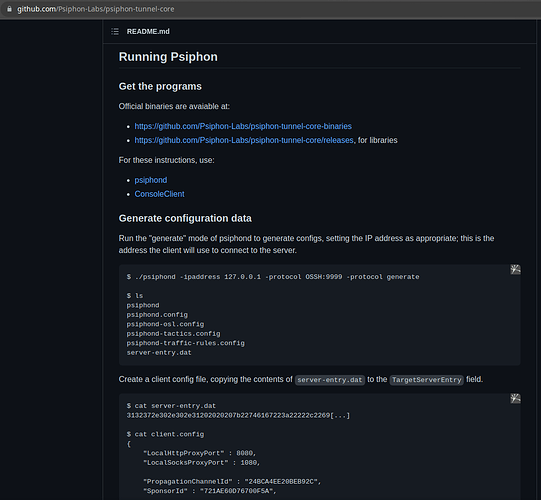There has 2 repos which is :
- GitHub - Psiphon-Labs/psiphon-tunnel-core: Psiphon is an Internet censorship circumvention system.
- GitHub - Psiphon-Labs/psiphon-tunnel-core-binaries: Release candidate binaries for https://github.com/Psiphon-Labs/psiphon-tunnel-core programs.
1) The tutorial does not not briefly describe:
1.1) psiphon-tunnel-core-binaries
:~/Documents/GitHub/psiphon-tunnel-core-binaries/psiphond$ ./psiphond -ipaddress 127.0.0.1 -protocol OSSH:9999 -protocol generate
Usage:
./psiphond <flags> generate generates configuration files
./psiphond <flags> run runs configured services
-config filename
run or generate with this config filename (default "psiphond.config")
-interface network-interface
generate with server IP address from this network-interface
-ipaddress IP address
generate with this server IP address (default "127.0.0.1")
-logFilename string
set application log file name and path; blank for stderr
-obfs4-distBias
Enable obfs4 using ScrambleSuit style table generation
-osl filename
generate with this OSL config filename (default "psiphond-osl.config")
-protocol protocol:port
generate with protocol:port; flag may be repeated to enable multiple protocols
-serverEntry filename
generate with this server entry filename (default "server-entry.dat")
-tactics filename
generate with this tactics config filename (default "psiphond-tactics.config")
-trafficRules filename
generate with this traffic rules config filename (default "psiphond-traffic-rules.config")
-web port
generate with web server port; 0 for no web server
Question 1: Just wonder how to set my website ip address into the server and make it similar with RStudio Destop Pro which is synchronize local pc with cloud.
:~/Documents/GitHub/psiphon-tunnel-core-binaries/psiphond$ ls
psiphond
From above we know only one file in the directory but no other files as below:
$ ./psiphond -ipaddress 127.0.0.1 -protocol OSSH:9999 -protocol generate
$ ls
psiphond
psiphond.config
psiphond-osl.config
psiphond-tactics.config
psiphond-traffic-rules.config
server-entry.dat
1.2) psiphon-tunnel-core
:~/psiphon-tunnel-core$ ls
CLA-entity.md ConsoleClient go.mod MobileLibrary README.md
CLA-individual.md CONTRIBUTING.md go.sum psiphon Server
ClientLibrary contributors LICENSE psiphon-tunnel-core.Rproj vendor
:~/psiphon-tunnel-core/ConsoleClient$ ls
Dockerfile main.go make.bash README.md signal.go signal_windows.go
Question 2: Wonder how to use the ConsoleClient?
Question 3: There will be good enough if ![]() develop a user friendly interface IDE similar with Psiphon | Uncensored Internet access for Windows and Mobile.
develop a user friendly interface IDE similar with Psiphon | Uncensored Internet access for Windows and Mobile.