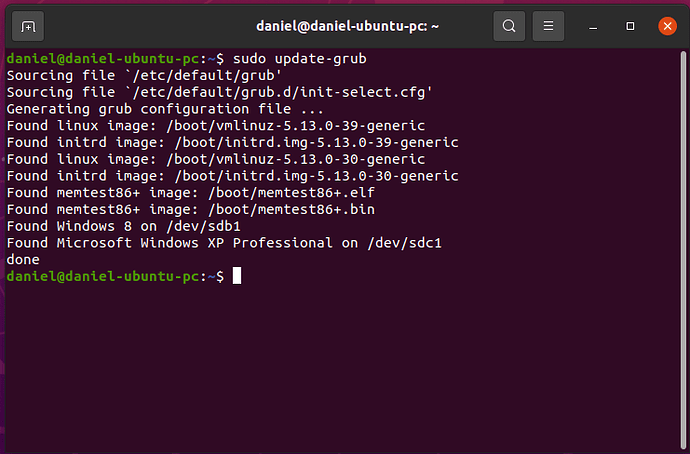@nevj
Thanks I know that!!! What is the difference between Linux and GNU? Bottom line is the choice should be mine, not the distro, and if Grub/OS-PROBER, would put correct labels on my Windows installs, I would need no Grub Customizer.
Okay, found some information on the Grub Customizer problem.
@Akito
I know first hand that Grub Customizer has the potential to break ones system, but like everything else, there is a right way and wrong way to use the software. Most of the breakage comes from user input, not from the software.
You are the script guy, just how does Grub Customizer work, is it proprietary, or is it free to modify?
It’s in Ubuntu’s official repositories and I’ve seen it on Launchpad, years ago, which strongly indicates one of the usual FOSS licences.
As to how it works, I would need to see its source code. I did not search for it, yet.
Does this mean that it can be installed on Mint Una 20.3?
If it uses the Ubuntu repositories, then yes, according to the information I read.
Man…
Grub Customizer doesn’t mess anything.
And it should run on Mint as it’s based on Ubuntu itself.
Read the following articles for more information:
Install Grub Customizer on Ubuntu.
How to safely change OS name in grub boot menu? - Ask Ubuntu
This will work on Linux Mint as well…
I created a dedicated thread for discussing GRUB2 itself.
We need to investigate this os-prober software. It is a black box. No man page, nothing in help files. May have to dive intp the source code
The problem may be Windows not identifying itself properly
Dont touch Grub customizer. Either edit the grub config file or do nothing.
Neville
Currently autogenerating config files for multi-boot environments depends on os-prober and has several shortcomings. Due to that it is disabled by default. It is advised to use the power of GRUB syntax and do it yourself. A possible configuration is detailed here, feel free to adjust to your needs.
6.4 Multi-boot manual config
I sure thank you guys for a very robust discussion with this issue. It is an old self-made machine I built several years ago and XP was the first OS installed, and still runs well. The old machine is probably in need of putting out to pasture, like it’s owner, but you know I just keep it running.
I know the risk of using Grub Customizer, but I also know I am not going to try edit the grub.cfg file for my boot menu. Since Grub Customizer is still in the Ubuntu repositories, I will install Ubuntu, argh argh, and see how it works.
@nevj and @Akito
OK, I think I can finally explain the reason for the grub entry mis-name. It isn’t that grub was wrong, it was only seeing what was in the MBR of the XP drive.
One has to roll back PC history to get to the root of the problem. The XP bootloader ran through the “ntldr” file placed in the root of “C drive”. The bootloader for Windows Vista through W11, run through the “winload” file in the “system 32” folder, that is why XP had to be the first Windows OS installed when in dual boot with another Windows OS, because the other Windows OS will overwrite the XP MBR. Now one gets smart and installs EasyBCD, in this case, in W8.1 and one can all of a sudden boot into XP from W8.1. Now EasyBCD is the Windows equivalent of Linux Grub Customizer, in that it installs a folder in W8.1 called the “NST” folder that has the"ntldr" bootloader file, which boots the file in the XP boot section.
As in Linux the only way to restore XP, in my case is with a complete reinstall, which more than likely not worth the trouble.
That is brilliant Daniel.
Dont worry about it, you actually sparked a great discussion, and there is probably more to come yet.
So os-prober is only as good as fhe information we feed it
Regards
Neville
@nevj
After a reinstall of XP and a Ubuntu 20.4 install and getting everything working, I then plugged in my W8.1 and ran the “sudo update-grub” command.
Bingo, I think I have it!!! The only mistake was installing Ubuntu, Linux Mint is much easier. Gonna get me another SSD and put Linux Mint on it.
LoL Bruh!!!
Linux Mint is based on Ubuntu…
There was no need of installing Ubuntu as the ubuntu repos can be used in Mint.
You kind of are wasting money for getting another ssd…
Install MInt again here and use the GRUB CUSTOMIZER…
Obviously the reinstall of XP was the critical step.
It would not matter much whether you used Ubuntu or Mint … they would likely both have the same version of os-prober.
and… no need for grub-customizer.
Neville
@TypeHrishi
I see no need in using Grub Customizer, and why should I? I am very aware of other Distros and of what they can and cannot do, and after considering PCLinuxOS, Linux Mint, Debian, and Ubuntu Mate, I chose Ubuntu, for reasons you may not understand.
As for the SSD, I have Ubuntu installed on a 500GB HDD, and I would very like the speed of an SSD. I also plan on installing VirtualBox in Ubuntu, and I want the space a 500GB drive.
Please, this is a place for sharing thoughts, I do not need a lecture about spending my money, what am I to do with it, leave to my kids ha ha.
Grub Customizer can be useful, but we at least know this wasn’t the fault of grub or os-prober, really just the fault of not fully undestanding how Windows works.
Ubuntu was choosen for various reasons.
How hard or can the DE be changed in Ubuntu?
7 posts were split to a new topic: Installing Desktop Environments