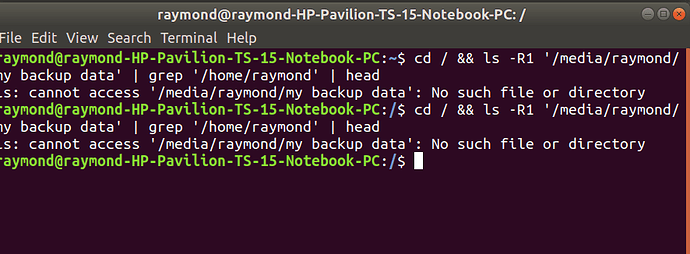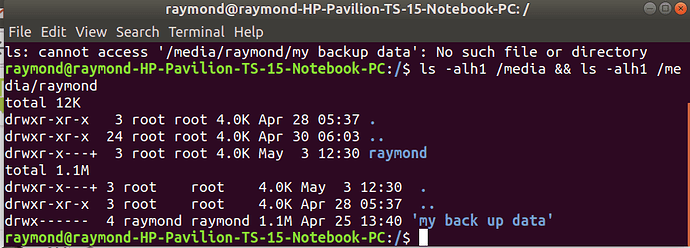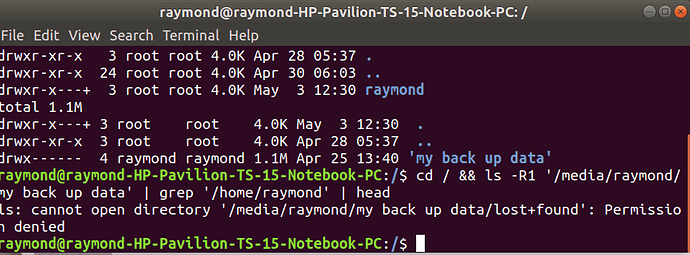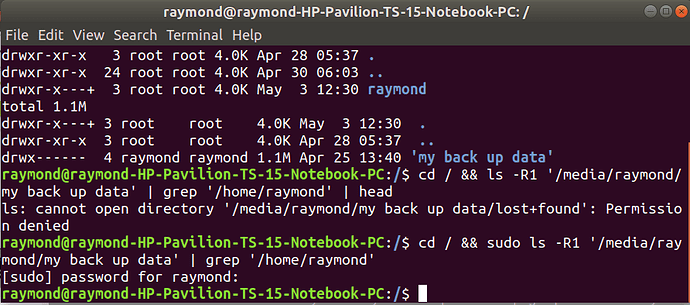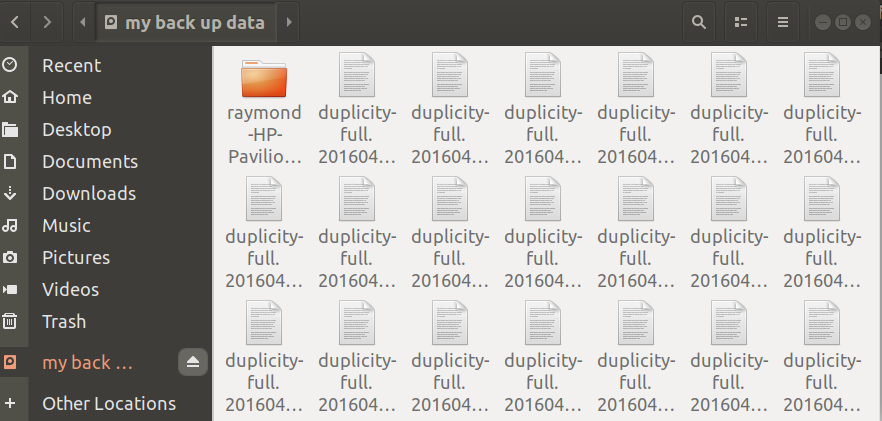Yes. As you did before with the other commands.
Okay, then do this first:
ls -alh1 /media && ls -alh1 /media/raymond
cd / && ls -R1 '/media/raymond/my back up data' | grep '/home/raymond' | head
There is a typo in your first post regarding the folder. Retry the above command, that should work now.
cd / && sudo ls -R1 '/media/raymond/my back up data' | grep '/home/raymond' | head
Then restore your backup of /home/raymond to a temporary empty folder.
I have restored to empty Documents but all the folders are empty and it only took a few seconds
Considering this and the messages the program gave you previously, it is safe to assume that the initial backup operation did not succeed.
Does this mean that Deja-Dup is the problem?
I don’t know. It is quite a known program used by a lot of people around the world, so I would firstly assume a user error during the backup process. This is the most likely scenario, while other ones are still possible, though.
I have used it many times before and it always worked as it should.
If there is a wy to list all backed up files in your entire backup you made, you can look if the home folder is actually backed up. It currently seems like it was not backed up.
I never used this program however, so you need to look up how to do that in the program’s documentation.
any other method of recuperating my home?
Read the documentation of Deja Dup and see if you can find a solution. First make sure, if the home folder is or is not backed up. If it is backed up, the restoration process does go the wrong way each time (extremely unlikely). If it is not backed up, you need to restore the folder from a different backup.
As already mentioned, find a way to verify if it is in the backup or not. It seems like it isn’t, but you need to double check to make sure what the current situation actually provides.
OK Akito, thank you much for your help and patience on this problem, it has been greatly appreciated.