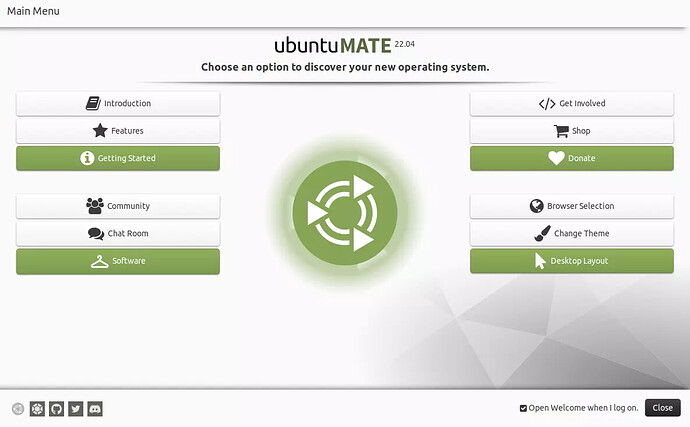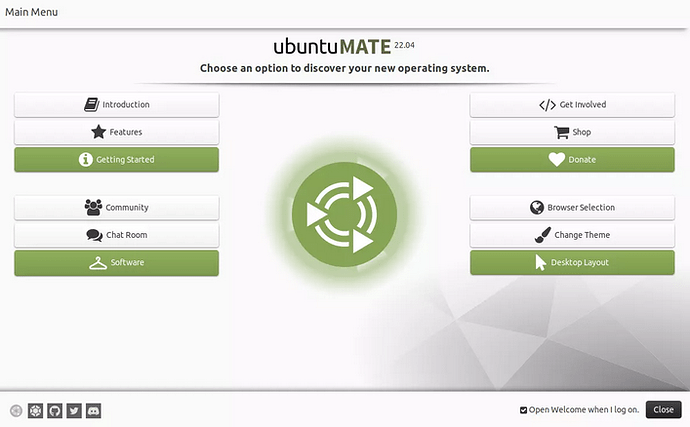Well, seeing that the makers of this version of Linux are also the makers of snap, one would have thought that they would take steps to ensure that their 2 products are compatible.
@cliffsloane has just noted… no such problem in Mint. When I last looked Mint was also GNU/Linux
This is Ubuntu sabotaging itself
It’s a fair point on the one hand, though on the other hand Ubuntu is one of the best working GNU/Linux distributions in the entire world, so if not even that does work, what will work?
It was until it introduced snap. Wrong move.
Mint will work
No, it already didn’t work perfectly before. Snap is just a tiny thing in a huge pool of shits Linux distributions are bathing in.
Remove the pool. That is the argument for minimalist distros.
No. Minimalist distributions cannot do almost anything. I wouldn’t even be able to attend work with a minimalist distribution. ![]()
So how does one do a complicated job without violating the KISS principle?
Only way I know is to break it into a series of simple tasks.
In the old days… subroutines
Today… containers maybe, but not the snap variety.
You are correct. Linux GUI behaves pretty Stupid, as I pointed out earlier.
Yes. But that does not mean it has to be a minimal distribution.
Maybe a collection of one-task minimalist distros, in containers
But then what manages the containers?
Precisely.
…
.
.
…
.
…
Seems to me that they did not upgrade the Welcome Screen or Software Boutique Snap Packages along with 22.04. Why the hell Martin Wimpress made the awful decision to turn them into Snap Packages is beyond me? As for Firefox being a Snap as well, is the answer as to why it would not let you upload a Image. As no doubt if the original Snap Package for Welcome and Software Boutique is outdated, then so is Firefox Snap and all of the software in Software Boutique. Sorry I hate Snap Packages and here is the start of it’s downfall, when they start breaking systems, that to my mind is going too far.
Mark, you have given me a solid reason to reboot into Maté and test your suggestion. If you are right, i will just remove snap installs step by step and see if i can see improvements.
Definitely worth a try.
Can you live without those snap packages?
Uploaded without error from Chromium. The noose is tightening
However, Chromium is also a snap. Hmm.
So I installed a non-snap version of Firefox, and it can upload like normal.
However, should I be worried by this message from the terminal?
GFX1-]: glxtest: VA-API test failed: no supported VAAPI profile found.
ATTENTION: default value of option mesa_glthread overridden by environment.
Missing chrome or resource URL: resource://gre/modules/UpdateListener.sys.mjs
DO NOT REPLY HERE to this issue. I started another thread to focus on the topic.
I lost my OS on Friday afternoon (2nd September) while upgrading from Ubuntu MATE Desktop, 20.04.4 to 22.04.1. During the upgrade, two prompts asked me if I wanted to “keep” or “discard” old system files. On the first prompt I selected “keep.” On the second, which was around 250 MB and included Noto family fonts, I selected “discard.”. Little did I realize that the second prompt would delete data from the disk and render my system unbootable! Since I live in the U.S.A., I will have to wait untill after Monday to get my machine back in service because of Labor Day, a national holiday. This is the first
time that I have experienced upgrade problems from any Linux flavor since I first started using it in 2007. I am thankful for my external storage drive, where I have copies of my personal files and creations! This not what I was expecting from Ubuntu, but I always remind myself that technology is going fail from time to time. Thanks for reading this.
Hi Jonathan,
It is nice to hear that someone has the common sense to make reliable backups
I think I would abandon the inline upgrade , and just do a fresh install of 22.04. There will be less problems that way.
Regards
Neville
Thanks, Neville, I have always felt more secure from self-installed installations and upgrades, less headaches, too! I miss those opportunities, which seemed more. common during the last 2 decades. I will attempt (if possible from my technician) a self-install tomorrow (6th September) or this week and go from there. Thanks for your suggestion, Mate! And speaking of Australia, I love your lamb meat! Great taste and so delicious. Please enjoy the rest of your week.
Hi @Jonathan_Fritz,
Before I perform any major update I take a Clonezilla backup of my root and EFI partitions. Doing that, I can restore my system back to the way it was before the changes were made.
You might want to learn how to backup your PC using Clonezilla or something like it. Timeshift is a good backup / restore tool also, but using a standalone tool is much better.
Good Luck with your PC.