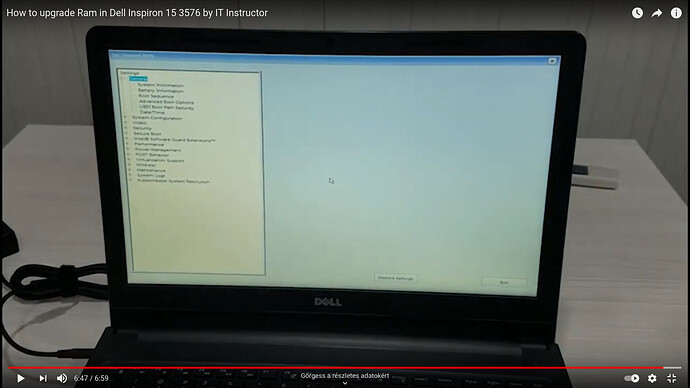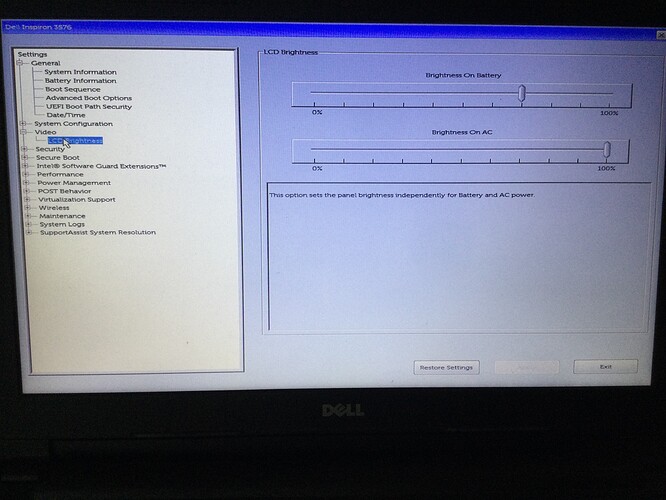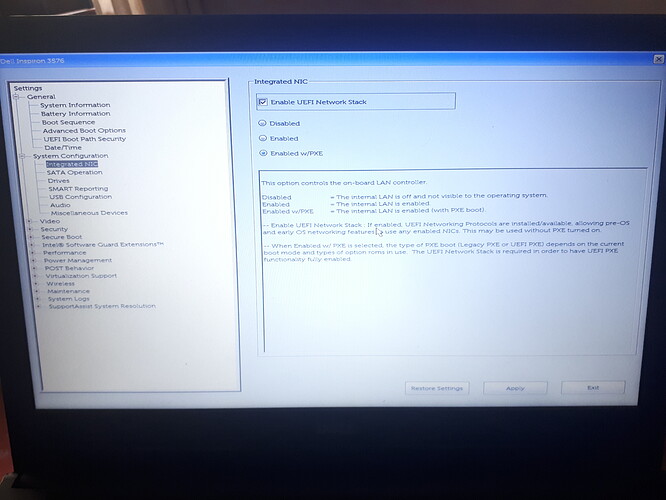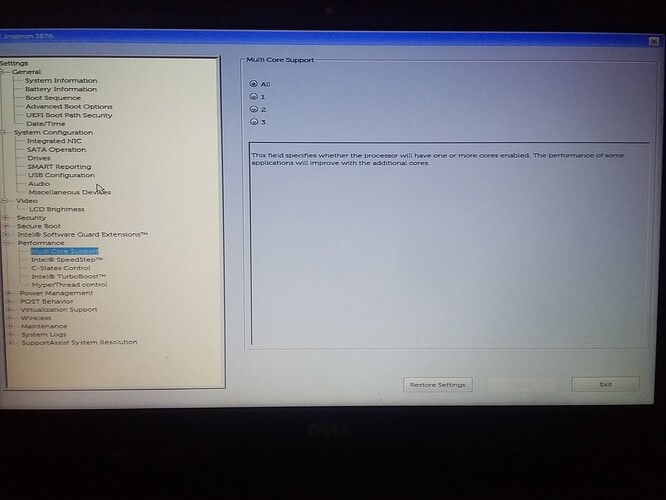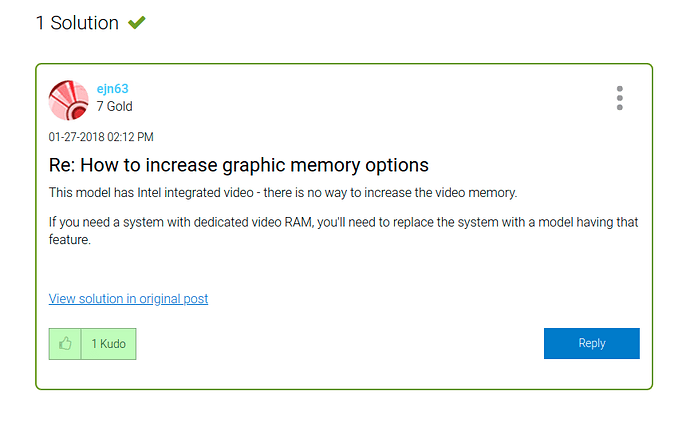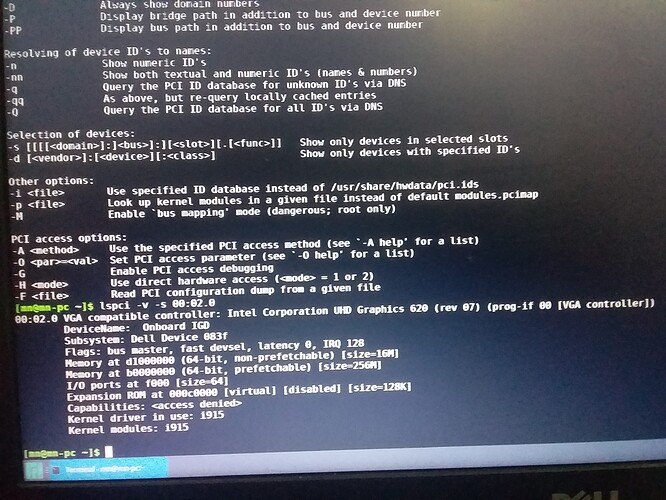Did you already look at these:
I’m sorry for the late reply I didnt see your message, yes I looked it up but I dont see an answer there as well
Have you tried out all suggestions mentioned in those articles?
I still suspect, that memory is assigned to graphics.
From this video:
I could take a screenshot:
Can you confirm, this is the same as your device, as in the video?
If yes, BIOS menu looks like it does on the picture?
If yes, I see there a “Video” option.
Can you post a screen-photo, what can be set there?
Great!
May we see, what’s in “System Configuration”?
What’s in “Misc.devices”?
Then in “Performance”?
Another thing to check:
lspci -v -s 00:02.0
According to your inxi output you have intel graphics on the same bus ID as I do.
For me it reports 256MB, which is correct:
00:02.0 VGA compatible controller: Intel Corporation HD Graphics 5500 (rev 09) (prog-if 00 [VGA controller])
Subsystem: Lenovo HD Graphics 5500
Flags: bus master, fast devsel, latency 0, IRQ 48
Memory at c0000000 (64-bit, non-prefetchable) [size=16M]
Memory at b0000000 (64-bit, prefetchable) [size=256M]
I/O ports at 4000 [size=64]
[virtual] Expansion ROM at 000c0000 [disabled] [size=128K]
Capabilities:
Kernel driver in use: i915
Kernel modules: i915
Does this report over a GB for you?
Also lscpi isn’t working… is it lscpu or something?
It is lspci, not lscpi ![]()
You probably need to run lspci as sudo :
sudo lspci
What does :
sudo dmidecode --type 17
return?
It does look to me like you’ve allocated too much RAM to the GPU - but I can’t figure out where you set that in a Dell laptop BIOS - I just took a look at the BIOS on my Dell Latitude E7270 and it shows I have
2 x 8192 DDR4 modules
Memory Installed : 16384
Memory Available : 16293
(And 16293 is what I see in Linux - but - that’s only 91 MB difference - barely noticeable in my case)…
Maybe that’s something hardcoded into the chipset that you can’t change? I can’t find ANYWHERE to change that in my Dell Laptop BIOS.
What are your values (in BIOS) under :
Intel Software Guard Extensions :
Is “Intel SGXtm Enable” actually “enabled” (it isn’t on mine - I disabled it)
If it is enabled - how much RAM is allocated to it (the options are 32, 64 or 128 GB)?
I don’t even know what SGX is - so I don’t use it - leave it disabled… it’s probably related to that “stealth copy” of Minix running on a hidden sub-component of the CPU you never get access to maybe so that the NSC an spy on you maybe? (only kidding - but its barely documented nature leaves me highly suspicious).
Dell’s answer when I google for “dell laptop configure GPU memory” :
So I’d suggest that the Intel GPU is stealing some - and maybe SGX is stealing more? I don’t notice this with 16 GB of RAM - but with only 4 GB I’d certainly notice it…
I feel the very exact SAME ![]()
Déjavu: out of ideas 
cat /proc/sys/vm/min_free_kbytes
does it say something huge?
Here’s my Dell E7270 (latitude with i7) :
╭─x@mimas ~
╰─➤ free -m 1 ↵
total used free shared buff/cache available
Mem: 15905 1525 12293 234 2086 13815
Swap: 2047 0 2047
╭─x@mimas ~
╰─➤ free -h
total used free shared buff/cache available
Mem: 15Gi 1.5Gi 12Gi 235Mi 2.0Gi 13Gi
Swap: 2.0Gi 0B 2.0Gi
╭─x@mimas ~
╰─➤ free -k
total used free shared buff/cache available
Mem: 16286944 1561292 12588748 240512 2136904 14147180
Swap: 2097148 0 2097148
So if I go by the response from “free -h” - it looks like something’s stolen a WHOLE GIG of RAM off me - because it’s rounding down to GB…
Here’s my DDR4 modules :
╭─x@mimas ~
╰─➤ sudo dmidecode --type 17
# dmidecode 3.2
Getting SMBIOS data from sysfs.
SMBIOS 3.0.0 present.
Handle 0x0047, DMI type 17, 40 bytes
Memory Device
Array Handle: 0x0046
Error Information Handle: Not Provided
Total Width: 64 bits
Data Width: 64 bits
Size: 8192 MB
Form Factor: SODIMM
Set: None
Locator: DIMM A
Bank Locator: BANK 0
Type: DDR4
Type Detail: Synchronous
Speed: 2133 MT/s
Manufacturer: Micron
Serial Number: 12161215
Asset Tag: 2C0C0000
Part Number: 16ATF1G64HZ-2G1B1
Rank: 2
Configured Memory Speed: 2133 MT/s
Minimum Voltage: Unknown
Maximum Voltage: Unknown
Configured Voltage: 1.2 V
Handle 0x0048, DMI type 17, 40 bytes
Memory Device
Array Handle: 0x0046
Error Information Handle: Not Provided
Total Width: 64 bits
Data Width: 64 bits
Size: 8192 MB
Form Factor: SODIMM
Set: None
Locator: DIMM B
Bank Locator: BANK 2
Type: DDR4
Type Detail: Synchronous
Speed: 2133 MT/s
Manufacturer: Micron
Serial Number: 12121212
Asset Tag: 2C0C0000
Part Number: 16ATF1G64HZ-2G1B1
Rank: 2
Configured Memory Speed: 2133 MT/s
Minimum Voltage: Unknown
Maximum Voltage: Unknown
Configured Voltage: 1.2 V
Here’s my GPU (same / identical to yours) :
╭─x@mimas ~
╰─➤ sudo lspci -v -s 00:02.0
00:02.0 VGA compatible controller: Intel Corporation Skylake GT2 [HD Graphics 520] (rev 07) (prog-if 00 [VGA controller])
DeviceName: Onboard IGD
Subsystem: Dell Skylake GT2 [HD Graphics 520]
Flags: bus master, fast devsel, latency 0, IRQ 129
Memory at e0000000 (64-bit, non-prefetchable) [size=16M]
Memory at d0000000 (64-bit, prefetchable) [size=256M]
I/O ports at f000 [size=64]
Expansion ROM at 000c0000 [virtual] [disabled] [size=128K]
Capabilities: [40] Vendor Specific Information: Len=0c <?>
Capabilities: [70] Express Root Complex Integrated Endpoint, MSI 00
Capabilities: [ac] MSI: Enable+ Count=1/1 Maskable- 64bit-
Capabilities: [d0] Power Management version 2
Capabilities: [100] Process Address Space ID (PASID)
Capabilities: [200] Address Translation Service (ATS)
Capabilities: [300] Page Request Interface (PRI)
Kernel driver in use: i915
Kernel modules: i915
So it looks like it steals at least 256 MB and you can’t change that anywhere - it’s hard coded… I just don’t notice, or care, because I’ve got 16 GB, I can afford to let the system rob Peter to pay Paul… And if that SGX rubbish is eating 128 too - then on your system with only 4096 - that will probably be noticeable…
– I’m getting rid of this laptop soon –
Lost one of the hinge covers somewhere - it’s not great on battery life - and it suffers from “haywire mouse and keyboard” if it gets too warm or I leave it on too long… and replacing with a Lenovo AMD powered system… If you were nearby I’d let you have the DDR 4 modules out of it…
As I see the problem, this should leave near 3,5GB usable. He has 2,7GB, so we are looking for approx 1GB lost in space… ![]()
And we should start by using MB or KB - to avoid rounding errors…
i.e. output of “free -k” or “free -m” (and not “free -h”)…
I’d also suggest - remove the bottom of the chassis, and carefully remove the SoDIMM modules (take care not to directly touch any of the electical contacts or components - e.g. if this was a server I’d be using an anti-static wrist strap) - and then re-install them ensuring they’re properly seated in the DIMM slots…
Maybe even swap them around (e.g. the module that was in Slot 2, now in Slot 1)…
Also - while they’re “out” ensure they’re the same specification - e.g. are they both 2133 Mhz ??? Are they both identical make and model according to the manufacturer’s stickers?
– edit re: rounding errors –
e.g. eyebrow raising “discrepancy” when using “-h” (human output) vs “-k” :
╭─x@titan ~/Videos/Movies/1968-UpTheJunction
╰─➤ free -k 130 ↵
total used free shared buff/cache available
Mem: 41104380 18900240 395244 1286220 21808896 20389636
Swap: 0 0 0
╭─x@titan ~/Videos/Movies/1968-UpTheJunction
╰─➤ free -h
total used free shared buff/cache available
Mem: 39Gi 18Gi 378Mi 1.2Gi 20Gi 19Gi
Swap: 0B 0B 0B
Cor BLIMEY something’s eaten a whole GIGABYTE of my 40 GB of RAM!!!
(that’s my Ryzen 7 desktop machine, it doesn’t use any RAM allocated for GPU - it’s got a dedicated discrete NVidia GPU with its own dedicated 4 GB of VRAM).
Note : also - I have about 30-40 tabs open in Google Chrome and about 10 open in Firefox, 6 browser tabs open in TOR, and about (lost count) 15 terminal windows running, some with multiple temrinal tabs, plus playing music, running Microsoft Teams… hence why it’s using 18 GB of RAM… and I don’t care…
thanks, ill try it 
well… last catch, can you people recommend me a nice lightweight distro?