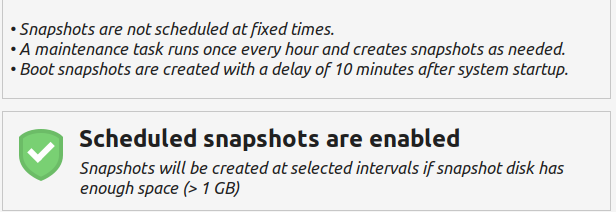What you have, is an enormously complicated system that is bound to have a bug in it somewhere.
If I were depending on Timeshift , I would delete everything before making a new snapshot, and therefore only ever keep the most recent snapshot. You could achieve the same outcome by manually running rsync.
I liken this to renting a car. Everything of importance is in my suitcase (external data backup). When I want a new ride or my current ride collapses or crashes, I just install a new one and get in. My suitcase comes with me as it is still portable. Timeshift seems to imply that the old car needs to be preserved and used for a longer time. Phooey–toss it and get a new one.
I basically agree with you. I usually only keep 2 daily and one weekly Timeshift snapshots. The backup I depend upon is the standalone (partition) backup.
You have a good point Bill because a lot of the Linux Distros (like Mint) are very easy to install. And I agree 100% that your data should be kept separate form the OS.
But a Timeshift snapshot is so nice when you made a mistake and you can have your system back to the way it was in 5 minutes or less. So yes, I do recommend using Timeshift, but not as your only backup.
Hi all, ![]()
thanks a lot for your feedback.
@nevj :
O.K., Neville. What I meant with “I think now we have it” was something along the lines of “now we have him/her”.
As ChatGPT is not a person but a thing I opted for “it”.
I was referring to the fact the we “chased” it to the point where the chatbot´s only option was to admit to the fact that it
- “doesn´t have access to the specific implementation details of Timeshift”
and
- that “it is reasonable to assume that Timeshift’s deletion mechanism is designed to handle the removal of snapshots”.
All this puts everything it said previously into perspective… ![]() .
.
Thanks for providing this analogy. Great! ![]()
@easyt50 :
That´s my view as well. A clonezilla / timeshift tandem is surely a good option.
Thanks, Howard.
Thanks to all of you and many greetings
Rosika ![]()
Hi Rosika,
So you cornered GPT. Good on you.
and you got the needed answer… Timeshift can handle deletes… just dont hzve it as hour only option.
Regards
Neville
Yes, that´s what I meant, Neville.
That said, it wasn´t my intention to corner ChatGPT, it just turned out that way. ![]()
O.K. that´s the hope.
My strong (and hopefully correct) belief is: If timeshift can handle deletes as per setup (keep e.g. 2 weekly snapshots) it should be able to handle deletes invoked by the user as well…
… as long as you do it from within its GUI (or use the CLI commands, see man pages).
I think I delete all snapshots I have (even the 1st one). Then I have a clean slate.
After that I can have a new start… ![]() .
.
Many thanks and many greetings
Rosika ![]()
Hi Rosika,
Good logic.
@pdecker showed how it does it with his little experiment with removing hard links
Regards
Neville
Hi all, ![]()
Update:
O.K., I did that yesterday. It was certainly for the best to start afresh. ![]()
The first (initial) snapshot took much longer to run than the one from January when I set up the system. I think it took about an hour or so.
That was to be expected, I guess, after all the additional packages I installed in the meantime.
Plus: a lot of dll´s provided by wine…
I set timeshift up in a way that it´s enabled (i.e running) and that the automatism takes a weekly snapshot and keeps 2 of them.
Soon after the initial snapshot was taken the weekly one kicked in (right on the hour).
At present it looks lke this:
sudo timeshift --list-snapshots
/dev/sdb2 is mounted at: /run/timeshift/backup, options: rw,relatime
Device : /dev/sdb2
UUID : [...]
Path : /run/timeshift/backup
Mode : RSYNC
Status : OK
2 snapshots, 12.6 GB free
Num Name Tags Description
------------------------------------------------------------------------------
0 > 2023-07-18_15-45-41 O
1 > 2023-07-18_17-00-02 W
Thanks to you all for your help and many greetings
Rosika ![]()
What does Timeshift do if you turn your machine off and it misses a snapshot?
Sometimes my laptop that I travel with is off for a couple months and no problem. Timeshift will take the next snapshot when it sees the last one (if daily) is past 24 hours old. Same with weekly and monthly.
In the past I even had a the same Timeshift snapshot marked as daily and weekly. Timeshift is actually a very nice piece of software.
Hi Neville, ![]()
yes, @easyt50 is perfectly right. I can affirm that.
I set it for weekly snaphots in the past. From my own experience I can tell timeshift catches up on the task when the machine is powered on again.
E.g.: my weekly snapshots were scheduled for Tue 2:00 PM, and say my PC/laptop is off at that time. Then the machine is on again on Wednesday. As soon as it reaches the next full hour the snapshot is taken.
Surely it´s a process similar to anachron. At least that´s my guess. ![]()
Many greetings
Rosika ![]()