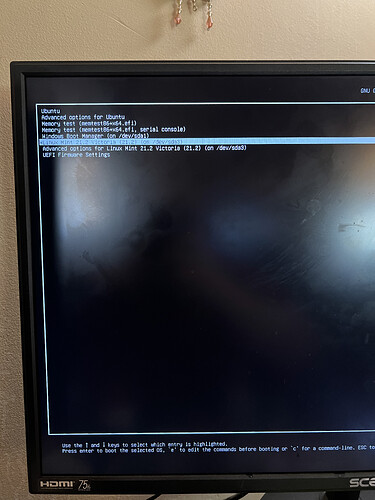When a system has more than one drive, you set the Linux drive that controls grub to boot first!!! It is a whole different ball-game with just one drive, especially if Windows is involved.
I have 2 drives, but no Win
I put efi grub on both drives…hd1 has grub controlled by MX, hd0 has grub controlled by Void. So I can point the BIOS to either drive, and it will boot.
That protects me if one drive fails.
It is a bit of trouble keeping both grub.cfg files uptodate.
I have 3 drives with a triple boot W10, Ubuntu and Gentoo. I now use the Ubuntu drive to boot my PC, it seems like the Ubuntu grub does a better job than Gentoo. os-prober is to false in Ubuntu and set to true in Gentoo, Ubuntu is so for working well.
Had a kernel-upgrade with Gentoo and have had to switch from lightdm to sddm for my display-manager. No efi on this PC!!!
I dont see why… its the same grub2.
Only thing about having grub controlled by a rolling release distro would be
that if it has a dud upgrade you might not be able to boot.
I found a nice article about grub updates. It seems grub install writes to either the EFI or MBR area. And that what points to the partition of the controlling grub.cfg which you said build the grub menu on the fly and gets updated from grub update. If you have multi OS’s, then it must then turn over control to the partition / kernel that you select from the menu. Does that sound right?
Hi Neville, ![]()
about the follow up-questions:
- :
ChatGPT:
Yes, you are correct. When you have multiple Linux distributions installed and want to maintain control over which distribution is in charge of the GRUB bootloader, it is generally recommended to perform GRUB-related operations, such as grub-install or update-grub, from the specific Linux distribution that you want to be responsible for managing the bootloader.
By doing so, you ensure that the last installation or update of GRUB is performed by the desired distribution, and it will be the one that determines the default boot options, menu entries, and configuration. This way, you can maintain control over the boot process and avoid unintended changes to the bootloader configuration.
So, in summary, it’s good practice to handle GRUB-related tasks from the Linux distribution that you want to have control over the bootloader.
- :
ChatGPT:
Here are some resources where you can find detailed information about how GRUB works in a multiboot situation:
GRUB Official Documentation: The official documentation for GRUB provides comprehensive details about its features, configuration, and usage. You can find information about configuring multiple boot entries and handling multiboot scenarios. Visit: GRUB - GNU Project - Free Software Foundation
Ubuntu Community Help: The Ubuntu Community Help provides a wealth of information about various topics, including GRUB and dual/multiple booting. While the information is specific to Ubuntu, much of it applies to other Linux distributions as well. Check out: Grub2 - Community Help Wiki
Arch Linux Wiki - GRUB: The Arch Linux Wiki is known for its extensive and well-documented resources. Their GRUB page provides detailed information about configuring GRUB for multiple boot scenarios. Although it is Arch Linux-focused, the information is applicable to other distributions. Have a look at: GRUB - ArchWiki
Red Hat Enterprise Linux - System Administrator’s Guide: The Red Hat Enterprise Linux System Administrator’s Guide covers various topics related to system administration, including boot loaders and GRUB. While it targets Red Hat-based distributions, the concepts discussed are generally applicable. You can refer to: https://access.redhat.com/documentation/en-us/red_hat_enterprise_linux/8/html/system_administrators_guide/index
These resources should provide you and your friends with in-depth knowledge about GRUB and its behavior in multiboot scenarios. Feel free to explore them and gather more information to support your discussions.
I see the first recommendation is the same one you came up with. Neville. ![]()
Thanks and many greetings from Rosika ![]()
It certainly does run the linux/kernel that you select on the grub menu. so in that sense it hands over control of your computer.
Control of grub itself is something different. Perhaps control is the wrong word here.
One linux manages grub, in the sense that it stores and maintains the grub.cfg file.
That is a reasonable reference, but it lacks detail on how grub works.
I think you have a good grasp of it anyway.
I am just campaigning for users to be educated about grub , and not rely on recipes.
I finally got around to installing the third (and final) operating system last night. I installed vanilla Ubuntu 23.04. Install went off without a hitch and all the operating systems show up in GRUB with zero extra configuration from me.
It appears the latest install is controlling GRUB so I’m thinking I’ll run update-grub from that install if Linux Mint has a kernel upgrade? That sounds right to me but we’ll see what happens.
Please Ignore the fingerprints on the screen. ![]()
You need to get strict control over that.
The last distro which wrote grub to the disk will be the one that controls grub, so you should do update-grub always in that distro.
If you want to install another extra distro, but dont want it to control grub, then when doing the install you should tell it not to write grub to the disk. Then when you finish the install, go to the distro tha4t does control grub, and do update-grub there. It will find the freshly installed distro, and add it to the grub menu.
Multiboot is easy enough, but there are a few rules.
Thank you. I’ll definitely keep it on the top of my mind.
@DanTheManDRH
Make sure os-prober is enabled on the distro you that grub is on, it is sometimes disabled.
I use a Rescatux Super Grub 2 CD to boot with, it has been invaluable.