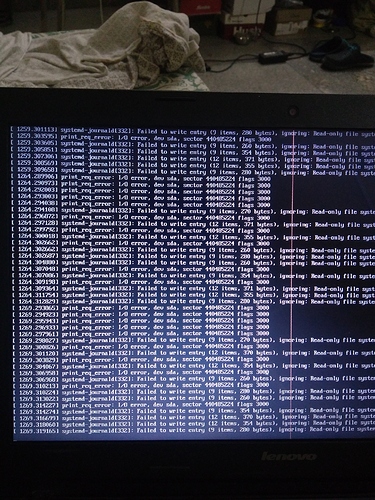Hi,
I just recently installed ubuntu19.04 paralleled with Windows 10. But unfortunately when I am trying to open Ubuntu from grub menu, then after that it is getting freeze. I am not able to do anything. It is showing that default orange screen. After waiting for 10-15 mnt I am force to so force shutdown, which hampers my hard drive. Can you please help me with this?? It’s been long time, I am not able to find a proper solution. I can’t work at all. I am not able to the proper reason also, why it is happening??
In your specific case I would recommend checking the downloaded OS image against the provided checksum. If it is OK, you should burn that image again onto a medium. Then check again, if the checksum of the burnt image is correct. If OK, then install the system again, by the book.
Hello and welcome to our community.
@Akito has really supplied the answer for you on this, so follow his advice and things should be okay. The only thing that I would add is that if can change the boot order through your bios to make sure that Ubuntu is the first one, that should also help as it not then it will try to boot into windows. Personally, unless you really need windows why not just get rid of it and just have Ubuntu
Hi @Akito I had download that iamge from Ubuntu official page. But I didn’t verify with check sum. Now what to do ??
Just do as I said.
…
Hi @ElectricDandySlider I don’t like windows. I had keep it, bcoz of previously I had Ubuntu only. It was getting freeze many time, I had to do force shutdown. Which leads to hard drive failure. So then I installed Windows to make sure my hard drive doesn’t fail. Now again same thing happening. I can’t understand what to do. Can you please suggest something? And tell me the proper procedure to install like partition stuff
So is your hard drive failing or do you just fear the failure?
Previously one failed. Now I am just afraid of.
do you have another drive you can make backups to? perhaps that will help you be less worried.
Hi @Akito I didn’t get solution to my problem. Can u plz tell me what to do ?? Or I just need to install new one ??
Looks like your storage medium is broken.
Is it? I have to change hard drive or what??
Is it desktop or laptop? If it is desktop, I had similar problems that were solved by unplugging and re-inserting all the SATA cables.
In the meantime, do you have a bootable live CD/DVD? If so, you can use that to look at the SMART values on the hard drive. If you need help figuring out how to do that, just ask away, Ranjan-ji.
I had similar problems on desktop. Found I had a few badly crimped SATA cables. For OP, have you taken laptop apart to clean it? Mine gets dust and cat hair in various fins and heat-sink’s so it sometimes runs hot and either shuts down or acts weird. I had to clean out my stepdaughters laptop about every 3 months as she had it sat on her bed instead of a solid surface and airflow was severely restricted (also had to repair power plug every 7~8 months, it was ‘scrap’ after the 6 or 7th repair as the multi-layer mobo was too badly damaged to solder in any more jumper wires) ![]()
First, do you know about SMART values? You should look that up; it is a hardware standard, OS-neutral that identifies many metrics about the drive, its history and likely future.
Second, do you have any sort of live CD/DVD? The one I use most often is called Ultimate Boot CD (https://www.ultimatebootcd.com/) with repair utilities in Linux, DOS and FreeDOS. @Akito has written fondly of one called Caine (https://www.caine-live.net/) that is primarily Linux.
Finally, I love the advice that @1crazypj gave. Dust and animal fur are forms of pollution that can be so harmful to computers.
Ultimate Boot CD looks like it’s had a few additions since I last used it. ![]()
Probably about time to download and burn a new CD
Looks like bad sectors in HDD to me. It would be wise to use Windows ( if working ) and take backup of important data.
Unfortunatelly after of kernel 3.0, the Linux is getting worse.
Despite like of Linux, i have returned for Win 10 ( using a lite version, without bullshits M$ )
Win 10 is working wondeful, without any bugs !! ( RUN ALL GAMES AND SOFTWARES ). WIN ![]()