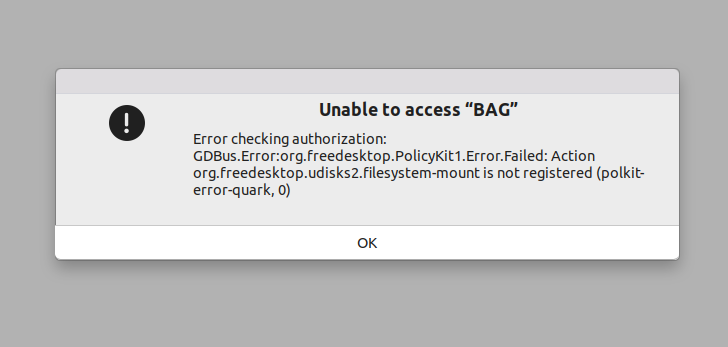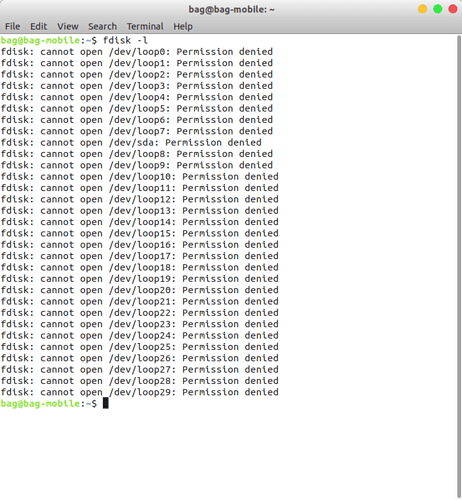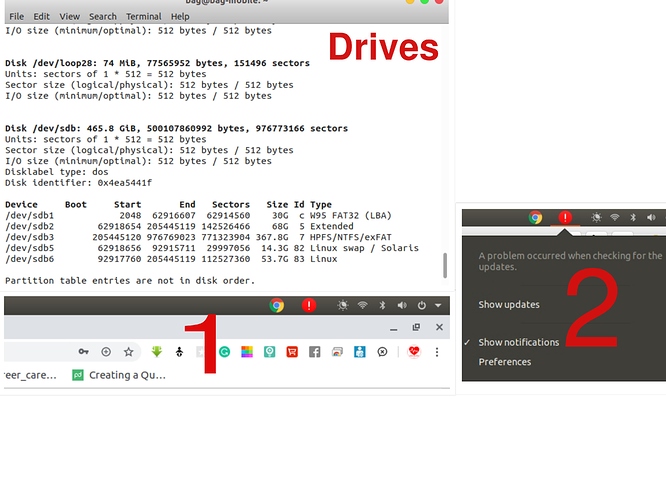It has been a few days now without accessing my drives, I am on Ubuntu 18.04. I do not know how to fix this error as I am new to Linux. I thought it wanted me to update because of the notification that was on the top right corner then I did and nothing happened. here are a few pictures of the messages.
Welcome @bagrambs to the community. I’m new to Linux myself, only about 6 months now. There are a lots of people here with an excellent working experience with Linux. So, I’m sure someone will be able to help you. I for one, can not help with the limited info on the problem.
I’m sure it would help to solve the problem you are having if you provided more info like;
What kind of drive and how is it attached? Is the drive a partition on a disk? Maybe show us a ‘fdisk -l’ and tell us which /dev you are trying to access. What did you do to get this error message? The more info you provide, the better.
Hello, @bagrambs, welcome to the forum.
When does this error occur?
As I read from your description, the system can boot and you are on the dsktop?
Can you read/write in your home folder?
How many drives are there in your system? (As @easyt50 said, with e.g. fdisk -l)
The only problem i am having is that i have to post only one picture, but i have 2 hard drives, 1 external one Local both with 2 partitions and i am able to read and write on home folder,
sudo fdisk -l
or
sudo su
fdisk -l
Here is the results i get from sudo su fdisk -l
Device Boot Start End Sectors Size Id Type
/dev/sda1 * 2048 206847 204800 100M 7 HPFS/NTFS/exFAT
/dev/sda2 206848 104859647 104652800 49.9G 7 HPFS/NTFS/exFAT
/dev/sda3 104861694 346032127 241170434 115G 5 Extended
/dev/sda4 346032128 976771071 630738944 300.8G 7 HPFS/NTFS/exFAT
/dev/sda5 104861696 108863487 4001792 1.9G 82 Linux swap / Solaris
/dev/sda6 108865536 346032127 237166592 113.1G 83 Linux
Partition table entries are not in disk order.
This is a good start. Do you know what /dev/sda you are having a problem with and how do you try to access it when you get your error message.
I do its /dev/sdb1, /dev/sdb2 then /dev/sda1 and /dev/sda2
Ok @bagrambs, this is what it’s looks like to me. You install Linux on a disk with Windows already on it. I can not tell if you are trying dual-boot. /dev/sda1 - DO not try to access it. As you might be able to see it is only 100 MB. This is the Boot strap or Boot header of the disk. It is used when booting the PC.
/dev/sda2 looks like it might be the old ‘C’ / boot partition for Windows. It has a file type of NTFS which Windows uses. The partition might have to be repaired using the Windows tool dskchk before Linux can read / write to it.
I don’t see /dev/sdb1 or /dev/sdb2, so you might want to do another ‘sudo fdisk -l’ again when they are plugged in.
I hope this makes sense, if not ask for more info.
ON above-quoted dev’s, Yesterday my External was not connected and yes you are rIght i am dual booting but it has been long since i logged in to Windows.
the problem is that i am only allowed to post only one picture as I am still new to this community. I noticed that if i pressed the switch button my computer shuts immediately.
i tried to colect this
Now for the sdb partitions. The file type looked a little strange to me for /dev/sbd1 so I google 'W95 FAT32 (LBA). What I found was “These are small partitions installed at the factory by Dell for restore/utility purposes.” So I believe this might be a Windows 95 (Old) partition to restore Windows 95. That’s just a guess about Win 95, but the search said it most likely a restore file.
Now /dev/sdb2/. A little lesson on HDD (hard disk drives). If you look at the ‘Type’ for partition /dev/sdb2 you see it is called ‘Extended’ which means it is a holding area for logical disk partitions. So /dev/sdb2 is a disk partition for other logical disk partitions. If you add the size of /dev/sdb5 and /dev/sdb6, it is equal to the size of /dev/sdb2.
Long story short, /dev/sdb2 is an extended partition and you should not try to access it. It is really a place marker for the other 2 partitions.
So do see that? sb5 & sd6 are contained in sb2.
All the above might not be 100% correct, so any disk expert feel free to jump in.
Restoring Windows 95 would definitely fix the Windows 10 issue.
I am dual booting with windows 7. let me google how to restore windows 95 first then i will be back if nothing works.
You can restore Windows 95 from Windows 7, there are many guides on how to do so. I don’t think you can go that far back with Windows 10. I checked on the Windows site and there doesn’t seem to be a way - both these versions are not supported now and I my advice would strongly not be using them. Repairing Windows 10 is very easy to do.https://support.microsoft.com/en-us/help/12415/windows-10-recovery-options is the official guide on how to do it.
Unfortunatley i am on Windows 7
You can easily restore Windows 7 this guide here should help https://www.howtogeek.com/howto/windows-vista/using-windows-vista-system-restore/ if you have your W7 disk you can do it from there - It is so long since I used it, that I am not sure of all the steps, but I know if you put the disk in the drive it gives you that option
How do u unpause a hp printer on lubuntu18-4?
Hey,
how is it going?
Were you able to solve the problem?