I get this error whenever I try to download subtitles in 18.04 Ubuntu using VLC 3.0.7
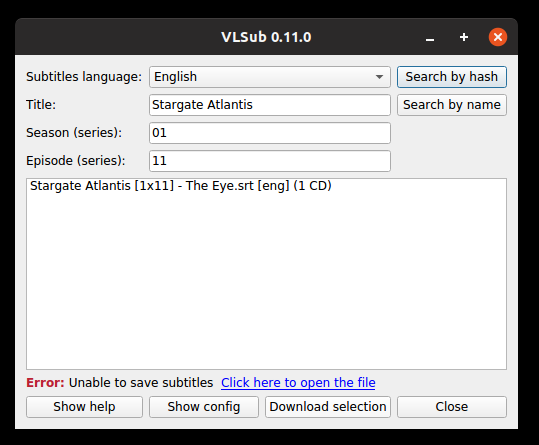
Is it some permission related to folders ? I tried assigning chmod 777 and 755, didn’t work.
I get this error whenever I try to download subtitles in 18.04 Ubuntu using VLC 3.0.7
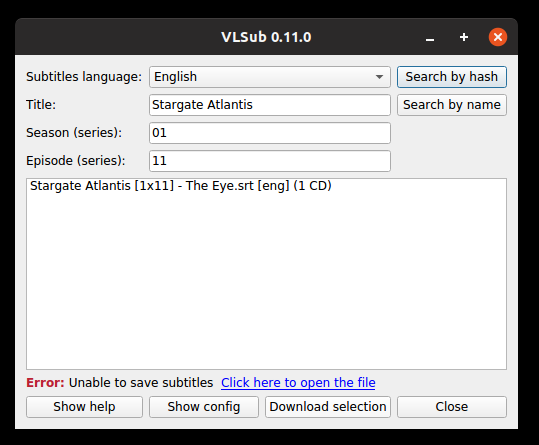
Is it some permission related to folders ? I tried assigning chmod 777 and 755, didn’t work.
I don’t know if this will work, Dillip - it might be worth a try
My question is different. I want to auto download subtitles. Thanks.
That’s okay, I thought it might contain the answer. When you get it will you let the community know how you did. Thanks
Nobody knows ? It worked for me when I tried in dual boot Windows 10.
PS : Want to do the same in 18.04 Ubuntu
i got the same error, but clicking on the link opened my browser and gave me the option to download the subtitle file from the source url.
p.s. i didn’t know vlc could fetch subtitles. nice to know ![]()
That is how I manage now. In Windows 10, it is as easy as selecting the subtitle. It gets downloaded on the same folder with a compatible name and get added to video automatically. Used to work the same in Ubuntu as well. Not sure what messed it up.
it is a bit of a workaround, but at least it works. i might try it in mint later to see if that behaves any better.
Any update ? Never thought this would be a challenging question. ![]()
it did work in mint 18.3. downloaded the srt file and dropped it in the same directory as the video. the vlc about section says it is version 2.2.2 though. maybe because 18.3 is based on xenial? not sure. i know that doesn’t fix your setup, but it does work in an ubuntu-based system.
the discrepancy piqued my interest so i decided to try in ubuntu mate 18.04.2 with vlc 3.0.8 and saw this line pop up in my syslog:
[00007f2cd4413020] lua generic error: [VLsub] Unsupported VLC version
finally found this after remembering seeing the github page in a search earlier. i am just about to head to bed so i don’t have time to verify.
mkdir ~/.cache/vlc seems to have worked for most folks. some had to delete an existing vlc folder in the ~/.cache directory, recreate it with mkdir and then restart vlc.
mkdir ~/snap/vlc/common/.cache/vlc in case you are using the snap.
Works fine for me. I use the snap version.
worked for me too ![]() out of curiosity, did you have the directory and have to delete it or not have it? my system didn’t have it.
out of curiosity, did you have the directory and have to delete it or not have it? my system didn’t have it.
I tried the command to see what happens. Luckily, it worked. That’s all I know ![]()
fair enough! if it works, it works. thanks for letting me know and serious thanks for sharing that vlc can fetch subtitles. that’s very helpful ![]()
You are welcome ![]()
It work for me after creating the vlc directory… mkdir ~/.cache/vlc
Thanks