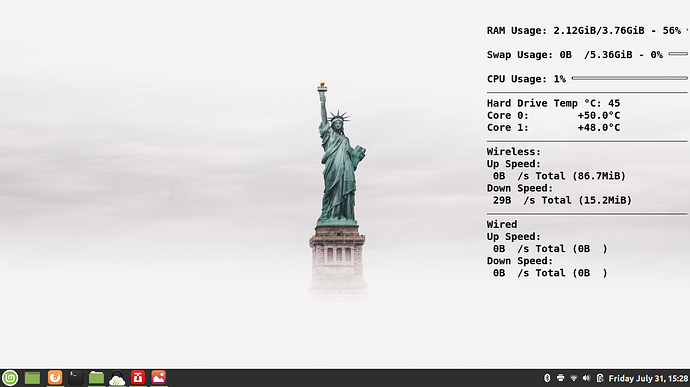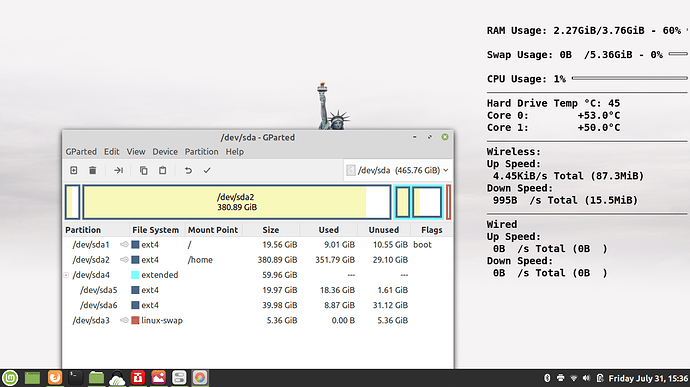can you do so with the tab key?
if that doesn’t work, you will probably get more views and possibly more help if you start another thread/topic since this is fairly far removed from choosing between mint and debian 
That’s a good suggestion that I never thought of, thanks for that. I did think about starting a new thread, but logically it seems continuous to me.
I will try your suggestion a little later. That’s the other machine, and it’s running debian and seeding torrents right now. I will go reboot in a little while. Thanks for the quick response.
The mystery deepens. Pushing the tab key does indeed cause the OK to light up as expected, but pushing enter after the OK is lit up results in the same failure notice I’ve been getting all along. For some reason dpkg does not recognize my answer as valid.
So I guess I am back to coming up with search terms and wondering if I should report a bug to Mint, never done anything like that. I’m not sure whether this update came out today or yesterday, but it’s recent.
what i have needed to do in similar situations in the past is when the option you want (/dev/sda) is highlighted like in the screenshot you posted, i pressed the spacebar to let the installer know i was choosing that option. it usually puts an x in the box or something like that to indicate a choice has been made. only then could i highlight “ok”, press enter and continue the process.
Thanks for your quick response again. I am back downstairs, and that machine is still upstairs and once again seeding torrents on Debian. That’s it’s normal task except when it’s updating my most important files. I am backup obsessive, but I do it my way.
But I just checked the screenshot, and I am sure you are correct. The box to select the master boot record, what I want, is selected but not checked. I am used to using dpkg on debian, and it’s always selected AND checked, I think.
I’m still planning on starting a thread on Conky. I know there are others out there who like tinkering with conky and think it would be good to see what others are doing.
So this is a screenshot of one of my new LMDE installations. This one is the main system on my new laptop.
And just for thoroughness, this screenshot includes gparted. This LMDE installation is on sda1 and sda2. Debian 10.4 Buster is installed on sda5 and sda6.
To be continued eventually in another thread.
both clonezilla and the slackware installer employ a similar ncurses text-based user interface. i have used clonezilla enough to get around fairly efficiently when making my whole system backup images. one of my older machines has a nonfunctional right arrow key. that’s where i learned the tab trick. the first time i tried installing slackware, i didn’t know to use the spacebar to mark options so i pressed enter prematurely a couple of times and needed to start the process over again to figure out what i was doing wrong.
i use conky as well. i look forward to you starting that thread ![]()
![]()
I finally got all this straightened out. I did have to use the space key to select which choice I wanted. And I had to do the same thing with my new Debian 10 installations.
When I previously used Debian 8 and 9, I had no problems like this with dpkg, but now it looks like this problem came downstream from Debian. But your tips about tab keys, etc, has certainly helped, thanks.