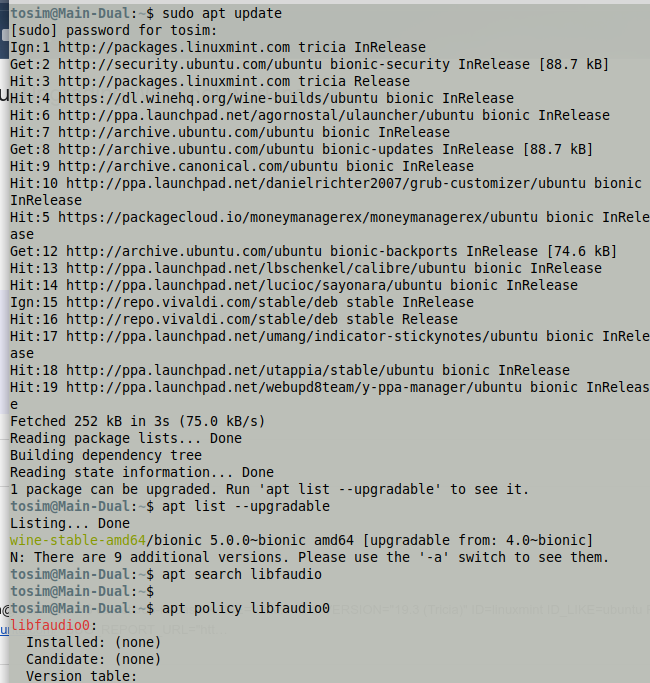Trying to upgrade my wine to no avail.Please see: http://i.imgur.com/MY9GdGB.png
Would appreciate an assist. I’m running Mint19.3-MATE.
Thank you.
apt upgrade -y
Is the solution. You used the wrong syntax for a single package upgrade.
Akito-Thanks for the reply!
I’m not sure what my problem is here, but please see the image. I even went into Synaptic Package
Manager, and, even though v5 is there, it says not available.
Again, you have a Syntax error in your command. Just use the solution I have shown to you.
Sorry to keep bothering you, but please know I appreciate your help. Prior to running the cmd “sudo apt upgrade wine-stable-amd64 -y”, I went into Synaptic and clicked on repair broken packages,apply.
Here’s what I got after running the upgrade cmd: http://i.imgur.com/1NuCD5t.png
You probably have the wrong wine repositories for your OS. Run the following commands and post the output:
cat /etc/os-release
cat /etc/apt/sources.list
for f in /etc/apt/sources.list.d/*; do echo && cat $f && echo; done
Thanksso very much for ALL your assistance.
tosim@Main-Dual:~$ cat /etc/os-release
NAME="Linux Mint"
VERSION="19.3 (Tricia)"
ID=linuxmint
ID_LIKE=ubuntu
PRETTY_NAME="Linux Mint 19.3"
VERSION_ID="19.3"
HOME_URL="https://www.linuxmint.com/"
SUPPORT_URL="https://forums.ubuntu.com/"
BUG_REPORT_URL="http://linuxmint-troubleshooting-guide.readthedocs.io/en/latest/"
PRIVACY_POLICY_URL="https://www.linuxmint.com/"
VERSION_CODENAME=tricia
UBUNTU_CODENAME=bionic
tosim@Main-Dual:~$ cat /etc/apt/sources.list
#deb cdrom:[Linux Mint 19.3 _Tricia_ - Release amd64 20191216]/ bionic contrib main non-free
tosim@Main-Dual:~$ for f in /etc/apt/sources.list.d/*; do echo && cat $f && echo; done
deb https://dl.winehq.org/wine-builds/ubuntu/ bionic main
deb http://ppa.launchpad.net/agornostal/ulauncher/ubuntu bionic main
# deb-src http://ppa.launchpad.net/agornostal/ulauncher/ubuntu bionic main
deb http://ppa.launchpad.net/danielrichter2007/grub-customizer/ubuntu bionic main
# deb-src http://ppa.launchpad.net/danielrichter2007/grub-customizer/ubuntu bionic main
deb http://ppa.launchpad.net/lbschenkel/calibre/ubuntu bionic main
# deb-src http://ppa.launchpad.net/lbschenkel/calibre/ubuntu bionic main
deb http://ppa.launchpad.net/lucioc/sayonara/ubuntu bionic main
# deb-src http://ppa.launchpad.net/lucioc/sayonara/ubuntu bionic main
# this file was generated by packagecloud.io for
# the repository at https://packagecloud.io/moneymanagerex/moneymanagerex
deb https://packagecloud.io/moneymanagerex/moneymanagerex/ubuntu/ bionic main
deb-src https://packagecloud.io/moneymanagerex/moneymanagerex/ubuntu/ bionic main
# Do not edit this file manually, use Software Sources instead.
deb http://packages.linuxmint.com tricia main upstream import backport #id:linuxmint_main
deb http://archive.ubuntu.com/ubuntu bionic main restricted universe multiverse
deb http://archive.ubuntu.com/ubuntu bionic-updates main restricted universe multiverse
deb http://archive.ubuntu.com/ubuntu bionic-backports main restricted universe multiverse
deb http://security.ubuntu.com/ubuntu/ bionic-security main restricted universe multiverse
deb http://archive.canonical.com/ubuntu/ bionic partner
deb http://ppa.launchpad.net/umang/indicator-stickynotes/ubuntu bionic main
# deb-src http://ppa.launchpad.net/umang/indicator-stickynotes/ubuntu bionic main
deb http://ppa.launchpad.net/utappia/stable/ubuntu bionic main
# deb-src http://ppa.launchpad.net/utappia/stable/ubuntu bionic main
### THIS FILE IS AUTOMATICALLY CONFIGURED ###
# You may comment out this entry, but any other modifications may be lost.
deb http://repo.vivaldi.com/stable/deb/ stable main
deb http://ppa.launchpad.net/webupd8team/y-ppa-manager/ubuntu bionic main
# deb-src http://ppa.launchpad.net/webupd8team/y-ppa-manager/ubuntu bionic main
tosim@Main-Dual:~$
Seems like the repositories are correct.
Execute the following and post the output:
apt update
apt list --upgradable
apt search libfaudio
apt policy libfaudio0
https://www.linuxmadesimple.info/2020/01/how-to-install-wine-50-on-ubuntu-1804.html
Unfortunately, all these are not for the 64-bit version.
Akito-I kind of thought that might be the reason. I don’t know why I didn’t get that email from “It’s FOSS”, as I’m on their mailing list. I’m going to try their terminal commands to install in Mint19.3,64b, and will let you know if it works. Thanks so much for your assistance.
Update-WINE 5.0 installed, and appears to be working properly.-It loaded several Win10 programs,and ran them smoothly.
Once again-Thanks a lot for your assistance.