Distributions with runit preinstalled
Several distributions come either with runit as the
default init system, or provide a separate .iso file for a runit version…
For example Antix and Artix offer .iso files with runit as the
init system.
All runit implementations keep certain directories, mostly in /etc, and these contain
-
run , supervise and log scripts for each installed service. These are typically located in a directory called
sv( usually /etc/sv)… one directory per service. -
a record of the services to be started … called
currentplus several other
sets of services called ‘default’, ‘previous’, ‘single’, ‘solo’, etc. These are usually in /etc/runit/runsvdir) -
startup scripts for 3 runlevels , called
1,2, and3. These are usually in /etc/runit)
There are variations on the above.
Runit has a unique mechanism for setting up services to be started… it uses symbolic links located in a services directory, and pointing to the relevant service in the sv directory. If you make a link, the service starts immediately, and also autostarts at boot. The collection of links is sometimes referred to as
a “link farm”.
Void Linux
In Void Linux, runit is the only available init system. So a downloaded Void .iso will contain a preinstalled runit.
Void is a suitable place to look , if you want to see runit doing everything.
When Void boots you see messages about runlevels fly across the screen. They are the runit runlevel scripts found in /etc/runit/1 and /etc/runit/2. You should see levels 1 and 2. Level 3 is for shutdown.
After Void is running, you can see the init daemon
$ ps ax | grep runit
1 ? Ss 0:00 runit
Yes , the init daemon is called runit and it is process no 1.
If you look in the /etc directory in Void, you find two subdirectories related to
runit operations
- sv subdirectory contains all the scripts to run or supervise every service that has been installed
- runit subdirectory contains the three runlevel scripts which run at startup and shutdown, and an important subdirectory called
runsvdirwhich contains all the symbolic links set by default or by the user to start services.
Void also has a symbolic link in /var
$ ls -l /var
....
lrwxrwxrwx 1 root root 29 Apr 14 2023 service -> ../run/runit/runsvdir/current
which points to the current set of symbolic links.
Void differs from other runit distros, in that it puts this link in /var/service instead of in /etc/service.
Void users are encouraged to use /var/service to simplify setting of links
For example
ln -s /etc/sv/sshd /var/service/sshd
will make a link in current which will start the sshd daemon.
In addition to making links, runit has the sv command which can get the status of a service, or start or stop it, for example
#sv status /var/service/*
run: /var/service/NetworkManager: (pid 1084) 4185s; run: log: (pid 1083) 4185s
run: /var/service/acpid: (pid 1038) 4185s
run: /var/service/agetty-hvc0: (pid 21437) 5s
.....
run: /var/service/sshd: (pid 1060) 4185s; run: log: (pid 1059) 4185s
....
run: /var/service/virtstoraged: (pid 1051) 4185s; run: log: (pid 1050) 4185s
run: /var/service/virtvboxd: (pid 1069) 4185s; run: log: (pid 1067) 4185s
down: /var/service/virtxend: 1s, normally up, want up; run: log: (pid 1065) 4185
which lists the status of all services supposed to be running.
There is also
sv up <servicename>
sv down <servicename>
sv status <servicename>
which bring a given service up or down or list its status.
The sv commands only work after a service has been enabled by making a link.
When you install a service in Void ( as a Void package) the package system ( called xbps) installs the service but does not start it. One has to follow up the package install by doing two things
- check that the service has a subdirectory in
/etc/svcontaining at least arun
script and preferably also asuperviseand alogscript. - make a symbolic link to start the service.
Most Void packages will install the required entries in /etc/sv , but not all.
I had to make a run script for ftpd. It is simple, here is what I used
#!/bin/sh
exec ftpd -D
all it does is start the daemon… without starting another shell to run it in ( that is what exec is for). Most run scripts are that simple.
Unless you want to get into supervising daemons ( not really needed in a home
computer) that is really all there is to setting up runit. In a server you may wish to use supervision.
The reason that runit is simple in Void , is that the package system is setup to work with runit. Installing a package that is a service usually provides all the necessary files in /etc/sv All the user has to do to start the service is to make the necessary link.
Void has several packages relevant to runit in addition to the two basic packages runit and runit-void which come preinstalled
$ xbps-query -Rs runit
[-] rsv-1.3.3_3 Runit sv command rewritten in rust with nic...
[*] runit-2.1.2_15 UNIX init scheme with service supervision
[-] runit-iptables-20180616_2 Restore iptables rules on boot
[-] runit-kdump-20150226_5 Crashkernel/kdump support for runit to save...
[-] runit-nftables-20200123_2 Restore nftables rules on boot
[-] runit-swap-2.0.0_2 Script to manage swapspaces
[*] runit-void-20231124_1 Void Linux runit scripts
[-] runit-void-apparmor-20231124_1 Void Linux runit scripts - AppArmor initial...
[-] socklog-2.1.0_6 Small and secure syslogd replacement for us...
[-] sv-helper-2.0.2_2 Utilities to help administer a runit-as-pid...
[-] svctl-1_9 Interactive controller for runit
[-] vsv-2.0.0_1 Manage and view runit services
You can see that I have not installed any of these extra packages ([-]).
I tried vsv

It is neat but terminal based, not GUI. There are lots of services running in my Void, those called virt... are supporting virsh and virt-manager.
Learning runit is probably the most challenging part of learning Void. In a distro like Debian one can get away with never touching the init system. In Void, because the package system only installs services, and does not enable them, you have to enable services by hand, and that means learning `runit’
Artix Linux
Artix is Arch with a choice of non-systemd init systems (dinit, OpenRC, runit or S6). You can download an iso with runit preinstalled (eg. artix-xfce-runit-20230814-x86_64.iso is what I used).
When you bring up a freshly installed Artix, you see the following runit files in
/etc/runit

What you see above in /runit/runsvdir/default is the “link farm” for a number of services. They are mostly very essential services like dbus and the tty's.
So those are the default links. The actual services installed are in /etc/runit/sv.
You can just see the /etc/runit/sv directory at the bottom of the tree above.
The first couple of entries in /etc/runit/sv are

There you see the entry for acpid along with its various subdirectories.
The full set of available services in /etc/runit/sv is

There are more services installed, than have been activated by the “link farm”
What we have in Artix, is almost exactly the same as in Void, except
- the
svsubdirectory is inside the/etc/runitdirectory,
instead of in/etc - the service directory is in
/run/runit/service
Now let us see what happens when we install a new package.
We shall try vsftpd
So look at the packages available for vsftp
tr~# pacman -Ss vsftpd
world/vsftpd 3.0.3-9
Very Secure FTP daemon
world/vsftpd-dinit 20211103-3 (dinit-world)
dinit service scripts for vsftpd
world/vsftpd-openrc 20210505-1 (openrc-galaxy)
OpenRC vsftpd init script
world/vsftpd-runit 20200614-3 (runit-galaxy)
Runit service script for vsftpd
world/vsftpd-s6 20230829-1 (s6-world)
s6-rc service scripts for vsftpd
Well, apart from vsftpd itself, there are packages of scripts for each init
system that Artix offers.
This is interesting, Artix has solved the problem of packages needing to supply different sets of files , depending on which init system is running, by having separate packages of script files for each init system. That is neat.
So I need to install vsftpd and vsftpd-runit
pacman -S vsftpd
pacman -S vsftpd-runit
...
(1/1) Displaying runit service help ...
==> Add a service:
ln -s /etc/runit/sv/<service> /run/runit/service/
==> Start/stop/restart a service:
sv <start/stop/restart> <service>
So it displays a little helpful message about how to add the service.
So lets do it. There is a directory /run/runit/service/ but I am going
to ignore that suggestion and put the link directly
in /etc/runit/runsvdir/current
ln -s /etc/runit/sv/vsftpd /etc/runit/runsvdir/current/vsftps
and the link appears in /etc/runit/runsvdir/current , and the ftp daemon is now running
# ps ax | grep vsftpd
3000 ? Ss 0:00 runsv vsftpd
3001 ? S 0:00 vsftpd -obackground=no
Process 3001 is the vsftpd daemon, process 3000 is the runit supervisor.
You get a runsv process for every service that is activated.
My Artix now supports ftp access.
Artix runit setup is almost identical to Void, except for the location
of the sv directory and the service pointer.
What Artix brings is a a superior way of organizing the package system, so that
it can properly support alternative init systems. The idea of having separate packages for each init system’s script files for each service, is brilliant.
Antix Linux
Antix linux provides .iso files with either sysvinit or runit init systems.
I used artix-xfce-runit-20230814-x86_64.iso.
Antix with runit is a classic runit installation,
exactly as described in the official runit site.
The examples I used in the “How runit works” section were taken from Antix. There is no need to repeat them here. We might just summarize
-
the service directory is
/etc/service, it is actually a link -
/etc/svcontains the collection of run script directories -
/etc/runitcontains the runlevel scripts ( 1, 2, 3) and therunsvdir
directory which contains the current, default, previous, single and solo link
farms.
But Antix has more than that. Anti has a GUI interface to runit. If you bring up the Control Centre, choose System, and then choose Choose Startup Services, you get the Runit Service Manager
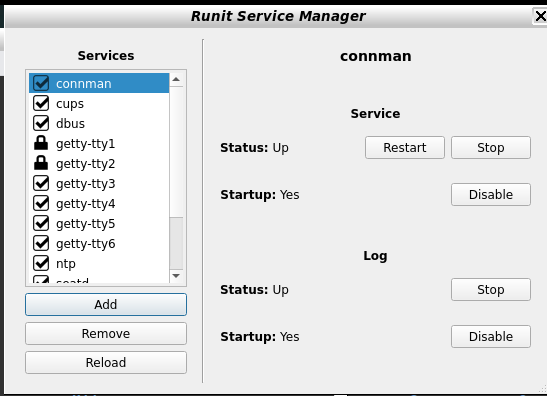
You can use the Runit Service Manager to do everything that the sv command will do, plus you can enable and disable logging on a per service basis.
Antix is , as far as I know, the only distribution with GUI interface to runit. I believe the GUI Runit Service Manager is provided by Xecure, but I was unable to verify it.
Antix also has one peculiarity. There are a small number of services, mostly very basic startup services, to be found in /etc/init.d directory

These are sysVinit scripts, not runit run scripts.
Runit, at least in Debian based distros, has the property that if it can not find a run script for a service in the /etc/sv directory it looks in /etc/init.d for a sysVinit script and launches that. Antix is Debian based.
I think developers have left some of the very basic scripts used at startup in sysVinit format. You will also see there qemu-guest-agent and spice-vdagent. My Antix is a VM, and I installed these, so clearly the packages I installed had not been converted to supply a runit script directory… they supplied a sysVinit script, so the installer put it in init.d.
On the other hand, I also installed ntp from the package system, and it provided a set of ntp runit scripts in /etc/sv

So Antix is not quite completely runit, it does not have the elegant init-aware package system that Artix has, but it does have some nice features.