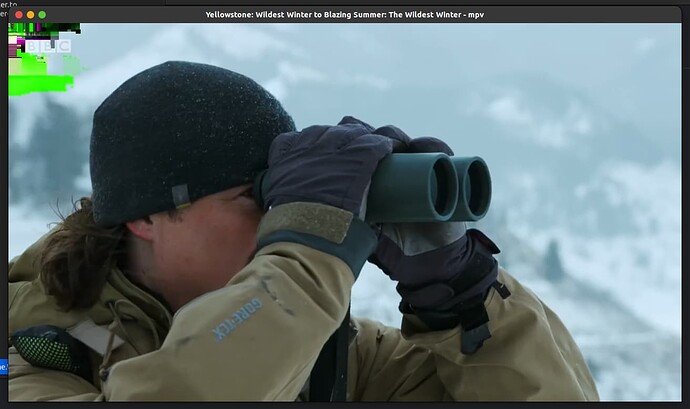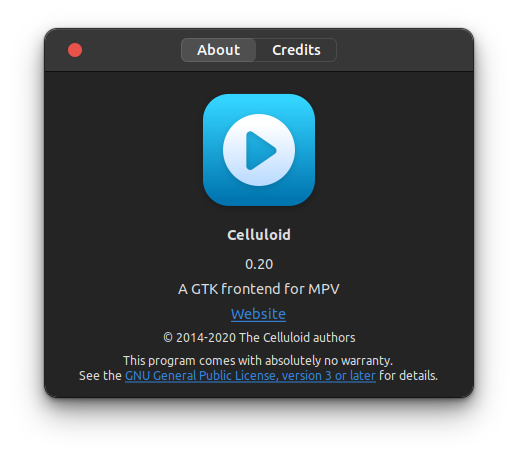CRAP!
Fedora 37 on this Thinkpad E495 : BOTH “mpv” and “Celluloid” crash on mp4 files!
So I can’t compare to Ubuntu 22.04… So much for that…
Then I think - maybe ffpmeg’s not installed - so I try to install it with dnf - no go, doesn’t know what it even is… piece of crap… then I try to see if there’s a binary for ffmpeg in Fedora 37 - and - sure enough, it’s there. installed but f–k knows what package name it came from - oh well…
I’m not going to spend a huge amount of time trying to figure out why mpv and celluloid both crash… Don’t plan on using this thing to watch videos…
Hmmm - out of the box Fedora is pretty crappy - like during the installer it asked if I want to install rpmfusion - and I said yes, BUT THE ONLY bits of rpmfusion it installed were NVidia drivers and Steam! There’s a whole bunch of other stuff I need to install via yet MORE RPMFusion repos just to get H265 playback support…
Like - all this work, to get to the point that Ubuntu does “out of the box” without having to fuck around? Some people might like fucking around with shit like this - not me - I just want the fastest point I can get to to have a decent modern UX and applications :
- chromium based web browser (probably all 3 of Chrome, Brave3 and Edge)
- GPU acceleration
- bash or zsh shell and a terminal with an SSH client
- steam gaming
- watching videos and playing music…
That’s all I want, or all I need… This is why I like, and use, MacOS…
Further research on what I need JUST so I can watch a fucking video file :
Get all of RPMFusion by downloading an RPM file :
https://mirrors.rpmfusion.org/free/fedora/rpmfusion-free-release-37.noarch.rpm
Then this bullshit :
sudo dnf install https://mirrors.rpmfusion.org/free/fedora/rpmfusion-free-release-$(rpm -E %fedora).noarch.rpm https://mirrors.rpmfusion.org/nonfree/fedora/rpmfusion-nonfree-release-$(rpm -E %fedora).noarch.rpm && sudo dnf groupupdate multimedia --setop="install_weak_deps=False" --exclude=PackageKit-gstreamer-plugin && sudo dnf groupupdate sound-and-video
(that’s one single FUCKING command!)
And guess what? That doesn’t fucking work anyway, so I tried it with --skip-broken and that’s fucked too :
sudo dnf install https://mirrors.rpmfusion.org/free/fedora/rpmfusion-free-release-$(rpm -E %fedora).noarch.rpm https://mirrors.rpmfusion.org/nonfree/fedora/rpmfusion-nonfree-release-$(rpm -E %fedora).noarch.rpm && sudo dnf groupupdate multimedia --setop="install_weak_deps=False" --exclude=PackageKit-gstreamer-plugin && sudo dnf groupupdate sound-and-video --skip-broken
Last metadata expiration check: 0:11:06 ago on Sun 20 Nov 2022 20:35:39.
rpmfusion-free-release-37.noarch.rpm 5.8 kB/s | 11 kB 00:01
rpmfusion-nonfree-release-37.noarch.rpm 6.6 kB/s | 11 kB 00:01
Package rpmfusion-free-release-37-1.noarch is already installed.
Package rpmfusion-nonfree-release-37-1.noarch is already installed.
Dependencies resolved.
Nothing to do.
Complete!
Last metadata expiration check: 0:11:11 ago on Sun 20 Nov 2022 20:35:39.
No match for group package "PackageKit-gstreamer-plugin"
No match for group package "gstreamer1-libav"
Error:
Problem 1: problem with installed package ffmpeg-free-5.1.2-1.fc37.x86_64
- package ffmpeg-5.1.2-3.fc37.x86_64 conflicts with ffmpeg-free provided by ffmpeg-free-5.1.2-1.fc37.x86_64
- conflicting requests
Problem 2: problem with installed package firefox-106.0.4-1.fc37.x86_64
- conflicting requests
- package ffmpeg-libs-5.1.2-3.fc37.i686 conflicts with libavcodec-free provided by libavcodec-free-5.1.2-1.fc37.x86_64
- package ffmpeg-libs-5.1.2-3.fc37.x86_64 conflicts with libavcodec-free provided by libavcodec-free-5.1.2-1.fc37.x86_64
- problem with installed package libavcodec-free-5.1.2-1.fc37.x86_64
(try to add '--allowerasing' to command line to replace conflicting packages or '--skip-broken' to skip uninstallable packages)
[x@fenrir ~]$ sudo dnf install https://mirrors.rpmfusion.org/free/fedora/rpmfusion-free-release-$(rpm -E %fedora).noarch.rpm https://mirrors.rpmfusion.org/nonfree/fedora/rpmfusion-nonfree-release-$(rpm -E %fedora).noarch.rpm && sudo dnf groupupdate multimedia --setop="install_weak_deps=False" --exclude=PackageKit-gstreamer-plugin && sudo dnf groupupdate sound-and-video --skip-broken
Last metadata expiration check: 0:19:37 ago on Sun 20 Nov 2022 20:35:39.
rpmfusion-free-release-37.noarch.rpm 5.1 kB/s | 11 kB 00:02
rpmfusion-nonfree-release-37.noarch.rpm 6.6 kB/s | 11 kB 00:01
Package rpmfusion-free-release-37-1.noarch is already installed.
Package rpmfusion-nonfree-release-37-1.noarch is already installed.
Dependencies resolved.
Nothing to do.
Complete!
Last metadata expiration check: 0:19:43 ago on Sun 20 Nov 2022 20:35:39.
No match for group package "PackageKit-gstreamer-plugin"
No match for group package "gstreamer1-libav"
Error:
Problem 1: problem with installed package ffmpeg-free-5.1.2-1.fc37.x86_64
- package ffmpeg-5.1.2-3.fc37.x86_64 conflicts with ffmpeg-free provided by ffmpeg-free-5.1.2-1.fc37.x86_64
- conflicting requests
Problem 2: problem with installed package firefox-106.0.4-1.fc37.x86_64
- conflicting requests
- package ffmpeg-libs-5.1.2-3.fc37.i686 conflicts with libavcodec-free provided by libavcodec-free-5.1.2-1.fc37.x86_64
- package ffmpeg-libs-5.1.2-3.fc37.x86_64 conflicts with libavcodec-free provided by libavcodec-free-5.1.2-1.fc37.x86_64
- problem with installed package libavcodec-free-5.1.2-1.fc37.x86_64
(try to add '--allowerasing' to command line to replace conflicting packages or '--skip-broken' to skip uninstallable packages)
And no - I don’t want any help sorting this shit - I reckon I’ll go Ubuntu 22.10 instead!
At least I can compare Apples to Pears (comparing Ubuntu to Fedora is more like Apples to Oranges) i.e. see if those ugly artifacts happen on Ubuntu 22.10…