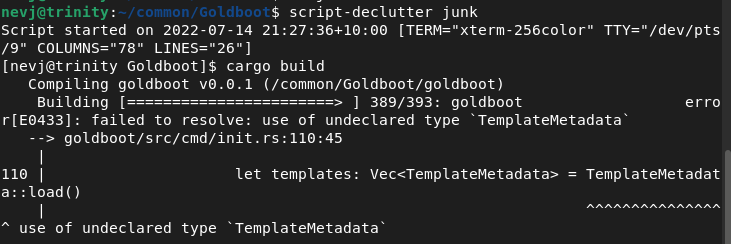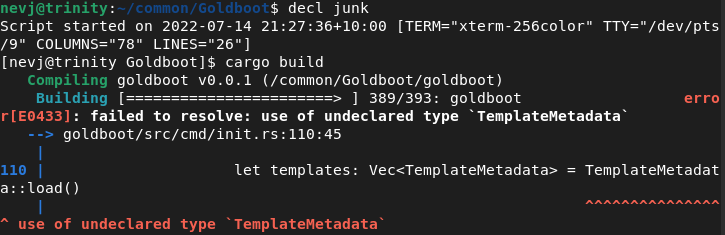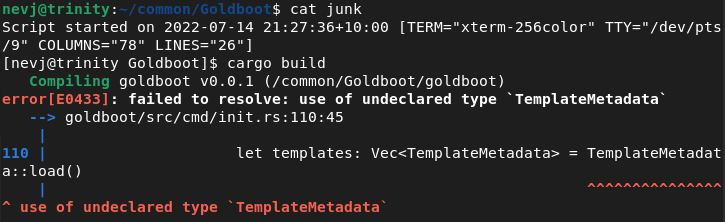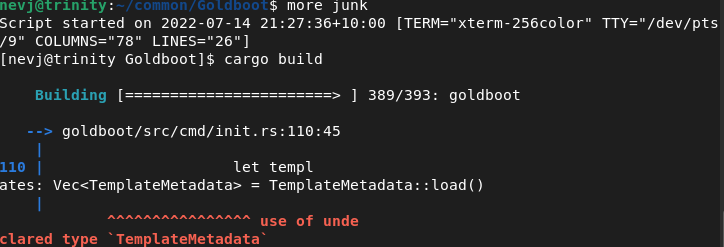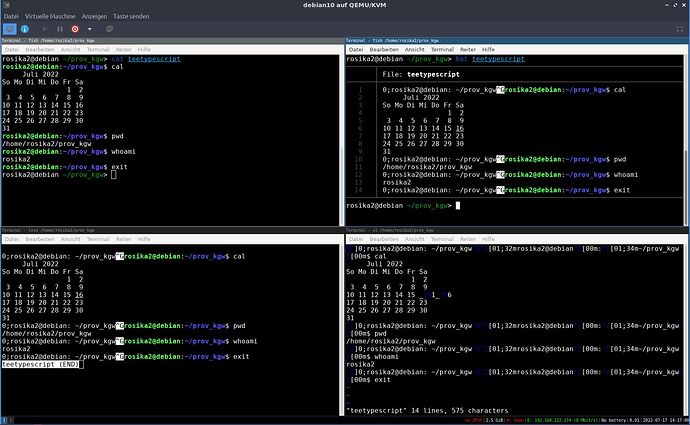OK, acid test … try it all again on my rustc compiler output typescript made with script. Just use first few lines, first with script-declutter
That is the unaltered script-declutter which loses colour , but preserves everything else
Now I alter script-declutter and call it decl. Here is the modified perl script
nevj@trinity:~$ cat decl
#!/usr/bin/perl -wp
# clean up control characters and other non-text detritus that shows up
# when you run the "script" command.
BEGIN {
# xterm titlebar escape sequence
$xtermesc = "\x1b\x5d\x30\x3b";
# the occurence of a backspace event (e.g. cntrl H, cntrol W, or cntrl U)
$backspaceevent = "\x1b\\\x5b\x4b"; # note escaping of third character
# ANSI color escape sequence
#$ansiesc = qr/\x1b\[[\d;]*?m/;
# technically, this is arrow-right. For some reason, being used against
# very long backspace jobs. I don't fully understand this, as evidenced
# by the fact that is off by one sometimes.
$bizarrebs = qr/\x1b\[C/;
# used as part of the xterm titlebar mechanism, or when
# a bell sounds, which might happen when you backspace too much.
$bell = "\x07"; # could use \a
$cr = "\x0d"; # could use \r
$backspace = "\x08"; # could use \b
}
s/$xtermesc.+?$bell//g;
s/[$cr$bell]//g;
s/${backspaceevent}//g;
#s/$ansiesc//g;
while (s/(.)(?=$backspace)//) { s/$backspace//; } # frickin' sweet
# For every ^H delete the character immediately left of it, then delete the ^H.
# Perl's RE's aren't R, so I wonder if I could do this in one expression.
while (s/(..)(?=$bizarrebs)//) { s/$bizarrebs//; }
# notes
# ^[[7P has been spotted. Based on http://www.google.com/codesearch/p?hl=en#4qbG402gtc0/myScreen.C&q="[7P" it appears to be a numbered cursor jump, moving 7 characters (not sure if left or right).#!/usr/bin/perl -wp
You can see all I have done is comment out 2 lines which mention ansiesc which refers to ansi color escape codes
Now use that on my rustc output typescript
and we have color, without destroying anything else.
Now the interesting thing is using cat on this rustc typescript loses a line
The line starting Building [… is missing
And finally more on the same file
More makes an even bigger mess… it loses a different line… the one beginning with Compiling goldboot…and it also muddles the last line.
That is enough for me.
I recommend ‘script-declutter’ if you are happy with black and white, or my modification called decl if you want to preserve color.
Thanks to @Rosika , @daniel.m.tripp and @Akito for contributing
Regards
Neville