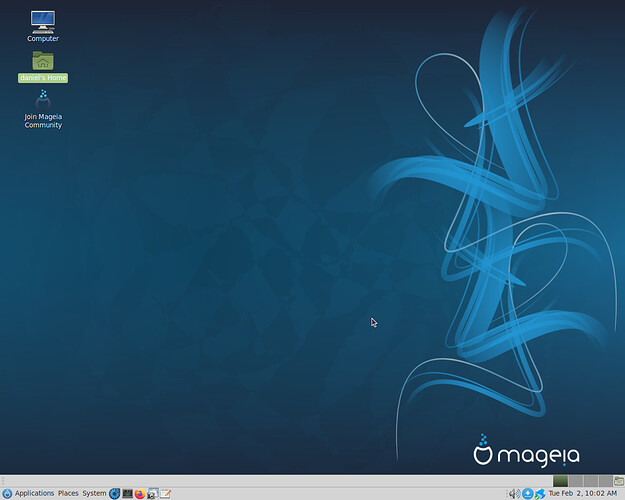I installed Mageia 7.1 on my old Acer Aspire desktop PC, after trying sevweral
other Distros. I must say Mageia is working really well, but I know very little
about Mageia, except that it was forked from Mandriva. It is the only Distro
that has given me a 1280x1024 resolution out of the box, using my old SyncMaster
930b 5:4 monitor, with a VGA cable, with the onboard Nvidia 6100 GPU. I may
one day slip in a Nvidia card, and another monitor, and see what it will do.
I know it uses rpm packages, but sure would appreciate if anyone knows of any
basic terminal commands I need to be using.
I am using the GUI for most everything I am doing, as for as updating and installing
software.
Doesn’t Mageia use rpmdrake as GUI for installing and removing software?
Otherwise, here is a guide:
Does it really still make sense to use computers which cannot handle 64 bit software?
@Mina…No!!! But my old XP machine gave up the ghost and this machine now is playing all my old windows games that W10 gags
on. When it goes down I guess I can throw everything on a fire.
So much for progess!!!
“Doesn’t Mageia use rpmdrake as GUI for installing and removing software?”
Yes it does!!! I have learned I can use the terminal and use the
“URPMI PACKAGE MANAGEMENT” tool like
“sudo urpmi --auto-update”.
I have this dual booting with Vista.
Thanks for the reply.
This sounds very ![]() to me.
to me. ![]()
@Mina…YEA!!! It died!!! Only good for spare parts now!!!