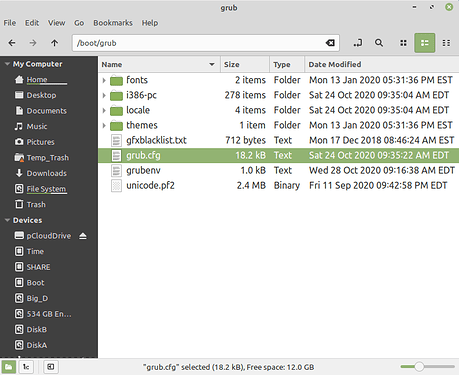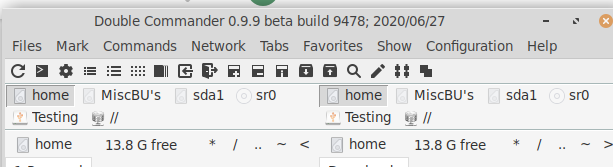Here is another example of Nemo from Linux Mint. See under Devices, far left mid way down?
Under it are my disks. PclouldDrive, Time, Share, Boot, Big_D, 534 GB, DiskB, DiskA.
Thanks to all for this good information. I’m going to boot my Ubuntu now and have a session with it.
Pat
I’ve tried all the various “Commanders” over many years, and settled upon “Double Commander”, since it’s inception. It is dual-pane, shows ALL connected disks, allows you to change (some) attributes of files and folders, etc. You can find it in Synaptic, and/or your software/pkg mgr.
I’ve just been looking at double commander and i don’t see my external hard disk, no the two thumb drives. I don’t have to do something special to get them “attached” do I? Or do they carry some strange ID?
Pat
Are you sure you have them all plugged in tightly? If not, remove them from computer(or dock) PROPERLY, and replug them.
They may all be there, but the problem is that what I’ve found so far has names that Linux has given and I don’t know what is what. Example: My external expansion disk is E: and is 2 Tet in size. I have to search for the size not just the E:, or have I missed something?
Just wondering @RetiredGuy, did you give your E: disk an internal label?
I don’t know, but I’ve just found all of my disks listed now! All is well.
Yes, I do like it. I need to spend more time with it, but it does have a nice, clean display. Thanks for asking.