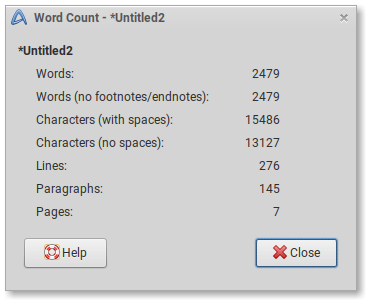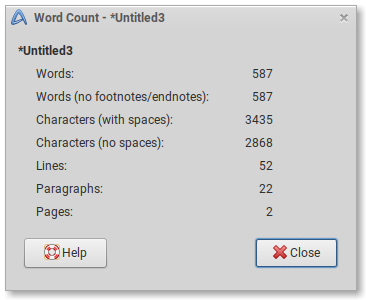Cried with laughter when I read this post as on opening the web page under operating systems:-
“If you are currently using an operating system that collects data like Windows 10, you should pick an alternative here.”
Top of the list was linux distro Fedora. I then clicked the “Privacy Policy” box taking me to the legal page…
Lengthy statement - I know. Nearly wet myself reading what they do or might grab from your personal details and how they might use it - Yikes! Is Win10 worse than this - guess so but.. ![]()
Members would do better to to read something far better, simpler, clear and shorter too at…
Now wasn’t that refreshingly simple and so easy to understand..? Cool. ![]()
My advice is to take little notice of this web site and not start me (2nd) on list Ubuntu’s links to Mzoft… ![]()
![]() and yet again secure encrypted drive Trisquel gnulinux are missing..
and yet again secure encrypted drive Trisquel gnulinux are missing.. ![]()
However Qubes, Tails+Tor, which I always keep fully updated on a USB stick, and GrapheneOS fully updated and fully updated AOS with security patches; which I flashed onto my phone are a good start if device security figures with your personal requirements. I use Tails+Tor a lot when on web for forced YTube viewing or dodgy keyword searches like Assange.. results can be stored in a special partition or saved to another USB drive.
GrapheneOS is a strange one perhaps the opposite of Tails+Tor and probably best described as hiding in plain sight. It has a security hardened version of Chromium called Vanadium. Over the air 4G updates are fairly quick and so simple then just restart your phone.
Stay Safe ![]()