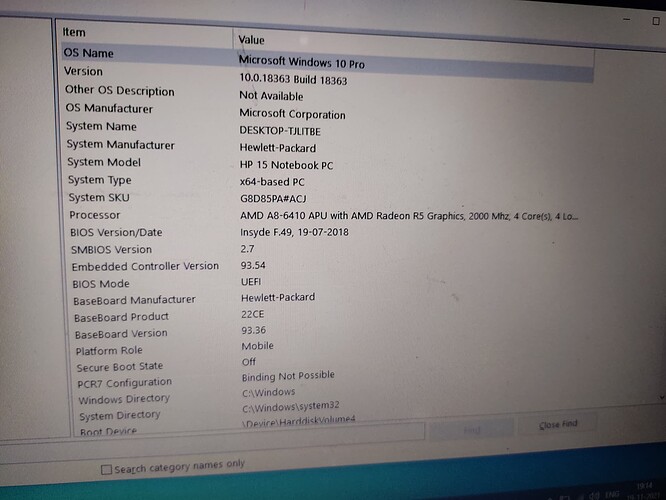Hello, all I am new here recently, I have installed ubuntu along with windows 10. But after installing the grub screen does not show I have disabled secure boot. My laptop has UEFI and GPT partition I don’t what the reason I tried changing boot order in bios screen but after I changed ubuntu on top of windows but it comes back
Could you please elaborate your problem in a more detailed fashion? It would, for example, help if you would provide screenshots.
I didn’t see the grub screen that’s the main problem and I disabled secure boot and changed boot options. Pls tell .e the reason
in Ubutnu the grub screen is hidden by default. You can make is show by hitting the left shift key or the esc key just as the machine starts to boot. Which key works depends upon if it’s a bios install or UEFI install. You can make it permanently appear by editing the /etc/defaul/grub file. But won’t go into that yet.
you can also install a program called grub customizer with which to do it but I don’t recommend that unless your sure you know what your doing. It can easily damage your boot software.
Good luck.