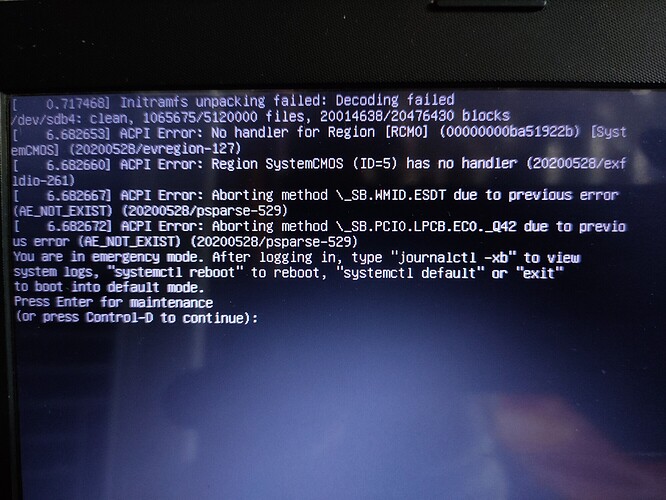Hello everyone… I dual booted (HP 15 BS145TU model) windows 10 and Ubuntu 20.10 Groovy gorilla. In my laptop allocated partition for ubuntu is full so i shrink storage with easeus partition manager software in windows to extend partition of ubuntu. Shrink disk partition in windows is successful but after that operation I am unable to login into Ubuntu getting this error please help me
I hope you read the big fat red warning pop-ups telling you, that resizing an already in use partition may result in unpredictable behaviour, including rendering the partition unusable.
First to make you understand the severity of your situation:
- A full Linux partition can break your Linux installation. If you don’t fix it fast, your Linux can already be broken just by the fact that it is full. I would always recommend installing a fresh Linux OS copy after creating a partition that is definitely large enough.
- So if point 1 wasn’t bad enough, as previously mentioned, resizing partitions can be tricky and problematic already on their own. They can render the resized partition useless. It’s not probable, but it definitely can happen.
So if those 2 points weren’t enough for you, think about your current situation now. You mixed up these 2 points and now you have a total mess.
My completely honest recommendation for your situation:
DO NOT bother trying to fix this installation. It will be a waste of time!
Just make a clean install of Ubuntu, as described above.
I totally agree with @Akito’s assessment of your situation. A fresh and clean installation on a sufficiently large disk is the best way to go.
I just want to add that in case you want to recover any important data, you can still boot your system from a live CD e.g. Redo Rescue and store your data externally before erasing everything.