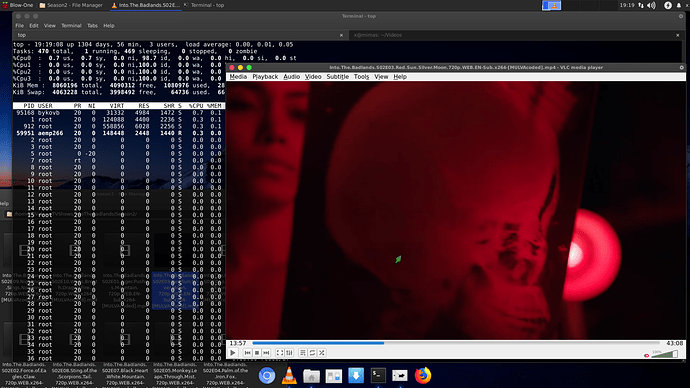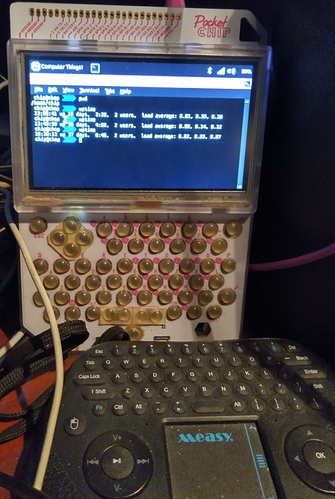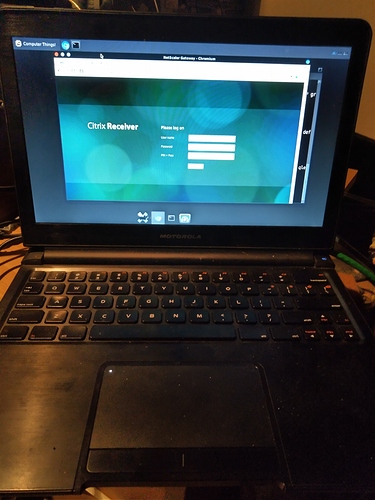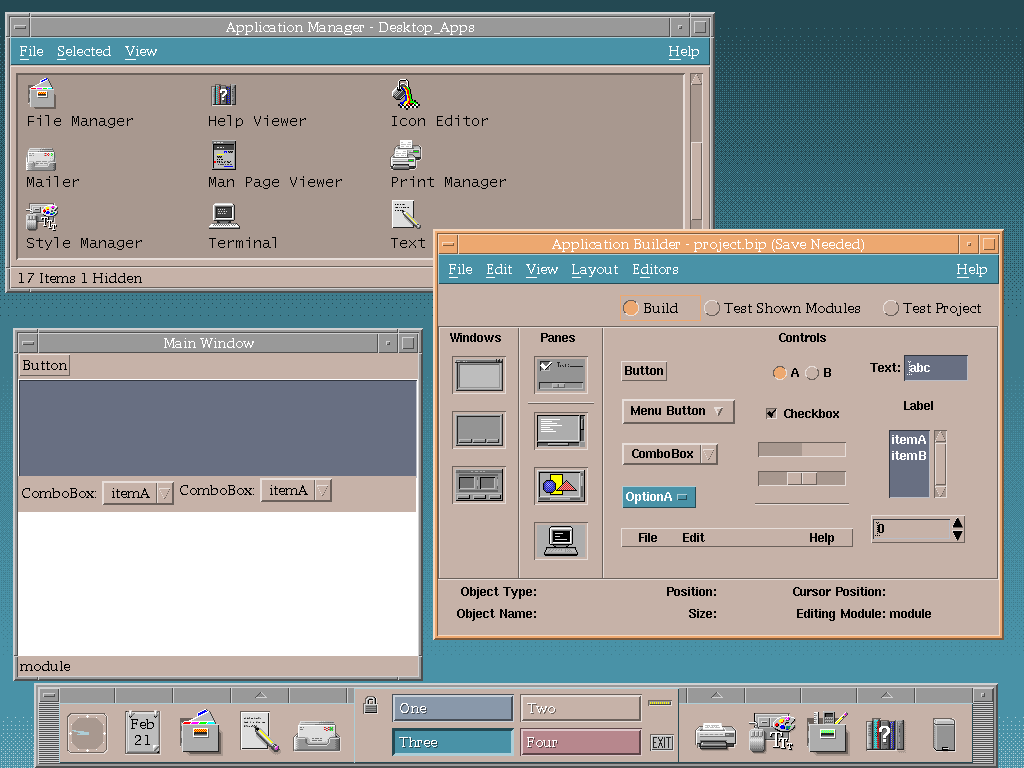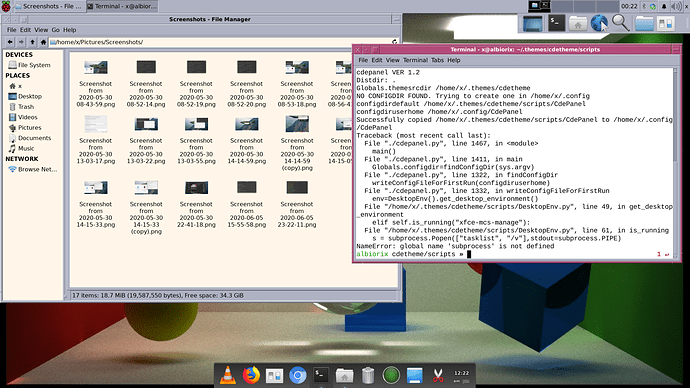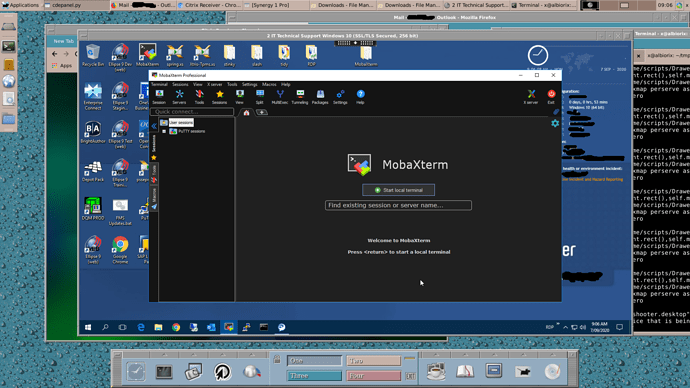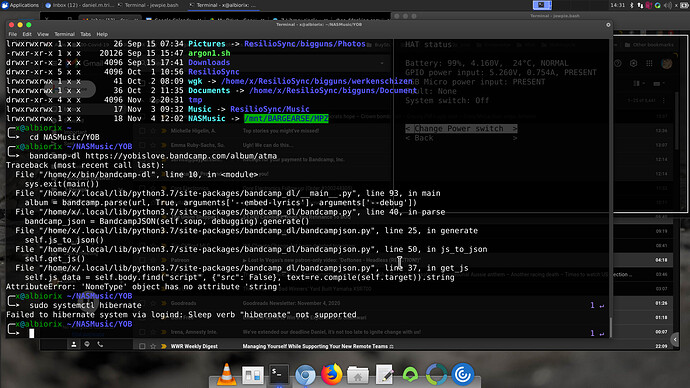OK - got a bunch of ARM devices around the house running Linux (mostly debian based)… the one with the longest uptime?
it’s a NextThing NTC C.H.I.P. in a PocketCHIP chassis :
chip@chop ~ uptime
12:44:32 up 34 days, 3:04, 3 users, load average: 0.41, 0.12, 0.09
(note - I once had one of these [not in a pocketchip chassis!] as my SSH jumphost into my home LAN from outside, with a LiPo as “UPS”, and it had an uptime of well over 365 days!)
Got another CHIP with a HDMI “DIP” (it’s NTC’s version of an RPi “hat”) that I’m running through a Motorola Lapdock :
╭─x@hati ~
╰─➤ uptime
12:47:52 up 16:35, 3 users, load average: 0.73, 0.28, 0.23
These things are tiny, I guess similar specs to an RPi Zero (512 MB RAM and single core)… but pretty reliable, and the built in AXP209 and built in LiPo battery circuits were the “killer app” for this platform… just a shame the company went bust (and apparently left a bunch of unfulfilled / unrefunded back orders - a 1 GB multi-core version would be awesome!)…
Anyway - one of my customers has a bunch of Citrix stuff (which we engineers will use to connect and support their environment - 9-5 and after hours on-call) and I’ve been playing with it - i.e. just Citrix connectivity - on my RPi4 and on the CHIP running on a Motorola Lapdock…
Amazingly the CHIP with single core ARM, 32 bit Debian Jessie with 0.5 GB of RAM does better with the Citrix ICA client than the RPi 4 with quad core, 64 bit O/S and 4 GB of RAM… it’s unusable on the RPi4 (@ 1080P)! It’s snappy and responsive on the NTC CHIP (@ 1366x768)…
Both “work flows” are similar :
- Fire up Chromium (and make sure the tab count is LOW!) - connect to customer’s netscaler, login with MFA, and download the *.ICA file and XDG-OPEN in the ICA client (Chrome/Chromium seems to be the only browser that lets me download the session *.ica file).
Note : the ICA web client in Firefox is usable on an Intel/AMD desktop class Linux machine. But on the NTC CHIP, Firefox is just about the only app that crashes it (reliably so!) - hence why my uptime on it is only hours (I crashed it several times last night - trying different browsers).
Anyway - hoping to work around the issue with the RPi4 - I’ve pre-ordered a 14" NexDock “2” to run with my 8GB RPi4 when it arrives (NexDock 2 not due till September - 8 GB RPi4 due well before then), which I’m planning to use for my job…
Note : I just had to SSH to my RPi4 to kill the Citrix session (GUI desktop session unresponsive)! I’m going to put most of my dramas with the RPi4 down to me running unofficial “pre-pre-alpha” elementary os on it… I reckon Raspbian would be more robust… I think I’m going to need to invest in some decent spec largish SD cards so I can put multiple RPi Operating Systems through their paces…