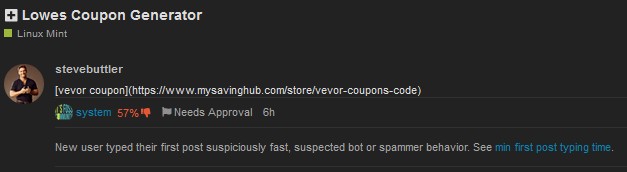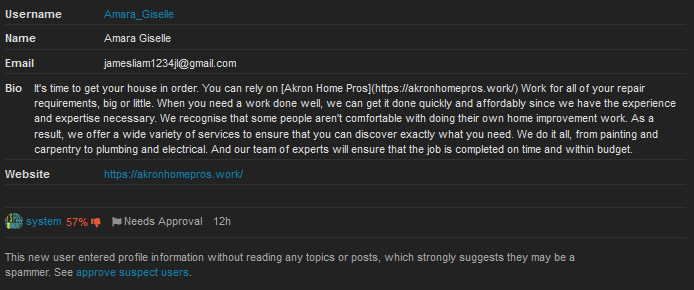Every week, we have to delete lots of spammers, trying to post some advertisement to some shady to-be-avoided website. 95% of those spammers are never seen by you, because the anti-spam system detects them successfully and lets us delete their threads, before they become visible to anyone, but moderators.
Las weekend for example, there was a burst of an entire squad of new spam accounts. Luckily, we were able to delete all the accounts and threads, before they were posted.
So, most of the time you don’t notice this is happening. However, from time to time, some slip through the system and the thread becomes visible, anyway.
When that happens, I am quite disappointed to see, that, even if the thread is only open for a very short time, the spam links have already been clicked! Why? Why would you do that?
You are making yourself an involuntary accomplice to the scammer!
If you give them traffic, they know that and will continue to spam our forum. The more they will do this, the more will slip through. The more will slip through, the more traffic they get and now repeat this devious cycle.
Please, do not click on links, which look like spam.
FAQ: How to detect if a post is spam?
- Check the thread’s author.
a. Does it say, he just joined today?
b. Does he have only less than a minute read time?
c. Did he post only a single post having a link in it pointing to a shady website?
d. Does the name sound like one from a name generator? Like e.g. “John Smith” or “James Riley”. - Check the thread’s purpose.
a. Does it look like the thread tries to make it seem like it is informing you, when in fact it’s just talking about a “service”, “offering”, “product” or whatever you should pay for?
b. Is it written like an advertisement in ANY way?
c. Is the link hidden behind text? This makes it harder to check where the link points to. -
NEVER CLICK ON LINKS POSTED BY NEWCOMERS WHO MIGHT SEEM ADVERTISING.
If you are still unsure, if it’s a spammer, then just don’t click it. There is usually no reason to hide a link to ubuntuforums or whatever for normal people. However, every single spammer hides their link behind a short sentence, so it’s harder to see which shady website is hidden behind that linked word.