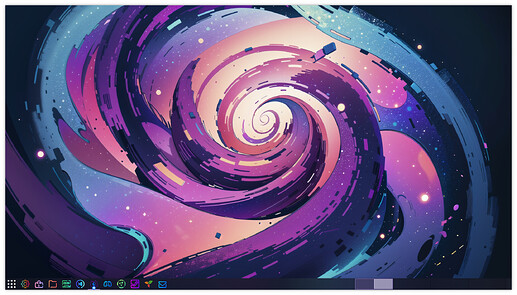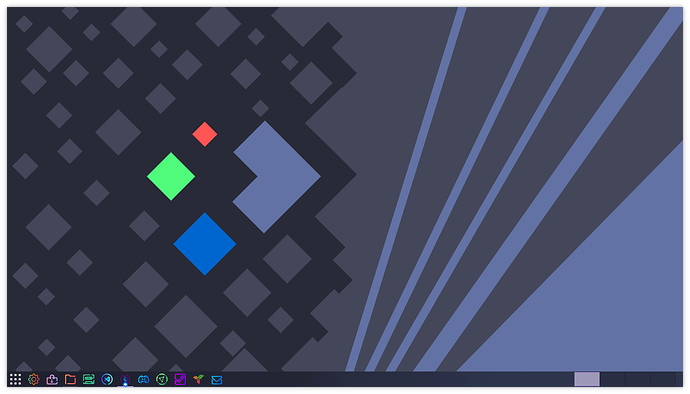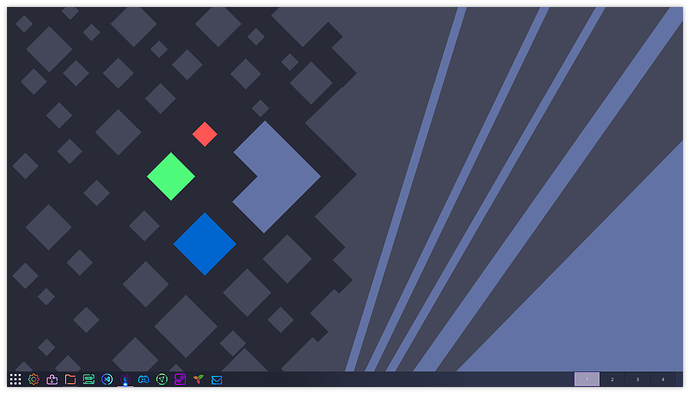I did find a plasmoid, and it seems to come default with KDE Plasma. It is called Pager. There are also a few ones that are available to download for KDE Plasma that are slightly different (e.g., a compact Pager, a thin Pager), although I have already tried out the default one.
I don’t use virtual desktops normally, although after playing around with this I might start doing so. Here is what it looks like by default. The amount of stuff colored in is how much of your screen on that virtual desktop is taken up…I have two screens, and I have Firefox open to full on one, with the screen capture program on the other.
If you right click on the Pager, and click ‘Configure Pager’ you can change certain things. For example, show the Desktop number or Desktop name, ‘Show application icons on window outlines’, ‘Show only current screen’ (this one gets rid of the feature that shows how much screen is taken up on that virtual desktop)
You described blank boxes, so I did this, as I think it is close to what you want.
I think it looks a bit better with the virtual desktop numbers personally, but to each their own.