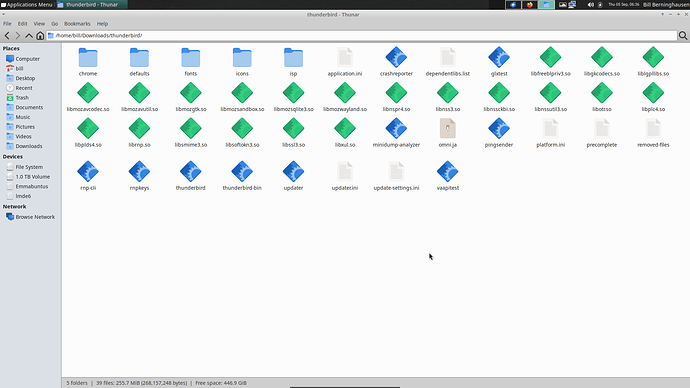That is really important.
If your chosen distro is not up to date enough for your requirements, then you should move to another distro that is, such as a ‘rolling release’ or a ‘testing’ .
Trying to insert externally sourced packages into a distro is a recipe for problems. There will be issues with wrong versions of dependencies.
Have never been much of a Gnome fan.
Will see… have never really worked much with OpenSuse.
Decisions, decisions.
Getting tired of distro-hopping.
So far, Evolution (even Flatpak) works so much better than Thunderbird on any distro tried out so far.
Really? I never like Evolution.
What do you mean by better? Is it faster?
Yup.
Downloads messages faster.
Sends messages faster.
Starts up and closes faster.
It may look antiquated, but on Mint Cinnamon, hard dark theme making it look just fine.
p.s. would say that even Vivaldi’s mail client is faster than both.
I can’t figure out how to install a tarball, but I can extract the files and copy the executable to the desktop for easy launching. Nebula works fine.
It depends on what is in the tarball. There is no universal method.
You have to unpack it and look.
The tarball for Nebula, extracted, doesn’t have a readme or install folder. What do I look for? A .deb file or folder would be great.
Can you show us an ls of the contents?
There might be a script, or a makefile, or whatever?
Its OK… I can see what is there.
That is amazing… there is no hint of anything to do installs
All I can see is a binary and a whole lot of .so files
so
What I would do is
put the binary in /usr/local/bin
put the .so files in /usr/local/lib
make sure /usr/local/bin is in your PATH
then see if it will execute… ie type ‘thunderbird’ and see what happens
There will undoubtably be something missing… we have not coped with menu entries or icons or whatever
and
to use ls you type ls at the command line in a terminal. It is simple.
What I have done is copy the executable from the extracted archive and paste it on the desktop. It executes nicely from there. Eventually it will be added to the distros and will appear in the menu. Actually, Betterbird is showing some real promise. Thanks for looking–nice to know I’m not seeing what isn’t there!!
Well done. I dont understand desktops, same as you dont like CLI.
I wonder how it finds those .so library files? Maybe copies of them are already in the system from your last install?
I did move the extracted archive to the home folder and executed from there. Maybe that helped.
Maybe. Not sure if it would look for libraries in the current directory. Most programs only look in /lib, /usr/lib, /usr/local/lib. for libraries.
Maybe it is setup to be self contained in its own directory?
You can tell what libraries it is using by doing
ldd ./thunderbird
while you are in that directory. Be prepared for a long output if you try.
Bedtime. Maybe tomorrow.
Right. That’s why I have also included that option in my post above. I have started using Fedora after an extensive research because I am very concerned about security and stable updates and their frequency. But that doesn’t mean that my distro will receive update everuday. If that would be the case then it will raise the question of security and stability of that distro. So, it is very important how frequently the distro receives its security updates and major updates. On one hand it should not be too frequent, on the other hand it should not be too delayed and for this, I chose Fedora. It gives me 1-2 security updates every week and releases a major update in a 6 months gap. Releasing major release in 6 months gap is their written policy. So, cutting edge technology with proper maintenance, what more can I ask for? ![]()
You can get the same with Void.
Rolling release and a team that dont make mistakes.
It is the quality and dedication of the team that really makes a distro… the technical differences between distros are minor.
I got a look on some YouTube videos on Void Linux and the first thing which made me said "Oh, no!” is, it doesn’t have a GUI for installation and not easy to install like other Linux distros, for new users and that is enough for me to not going for it at first place because I am a newbie, migrating to Linux because of the greediness of Microsoft. Otherwise I would probably never leave Windows because I use my PC for work, not for experiment. I am not a distro-hoping nerd. So I am not going to test every Linux distro now and then. As I was and am still using Windows (until September 2025 at least) beside Linux, mainly for work purpose, I am more comfortable with a GUI approach. I am using Windows since version 3.11 i.e. approximately for 28 years or more. So, if you ask me to do all the initial setup and installation of softwares afterwards using command-line, that’s not gonna happen. I am not setting up a home-server in near future. If someday I decide to set one, then I will give VOID a try. Not before that. And in my opinion, most of the computer users go for the easy way and they make the most of the market share. So, if VOID wants to get a good chunk from it, they MUST have to be user-friendly. Because the Windows users make the biggest chunk of the market share and a good portion of it will migrate to Linux. If any distro wants a big bite from it, then it has to be an alternative of Windows for which ‘USER-FRIENDLINESS’ is the biggest and foremost criteria and I am afraid, VOID is lacking on that part, at least for now and Fedora is doing a pretty good job though they have to overcome a lot of hurdles and I am positive, they will. They listen to people and they are very practical. That’s the big thing.
Note: Sorry for this very long post. ![]()
That is absolutely correct.
The install is not GUI, but it is not CLI either… it has a series of ‘dialog’ windows like a BSD install or an older Debian install. you click in boxes in the dialog windows, you dont type commands like in Gentoo.
I agree, you should not attempt something like that until you have had more practice.
I was really only saying that one needs a well managed distro, and giving Void as an example.
and
I think you are doing really well using Linux after all those years with Windows.
Dont forget there is always help with Linux.
Yes. I saw that. Looks like an old DOS based FDisk interface.
I have just started and trying to learn to do the most common tasks and trying hard to make ir work for me. I am a very small website developer to whom photography is a love and I have to deal with video and sound editing also. So, I need the alternatives of almost all the major software from Adobe which I couldn’t find yet. Even I couldn’t find a way to upgrade / downgrade MySQL / MariaDB comes with XAMPP. No XAMPP add-ons for Linux. Strange!!!