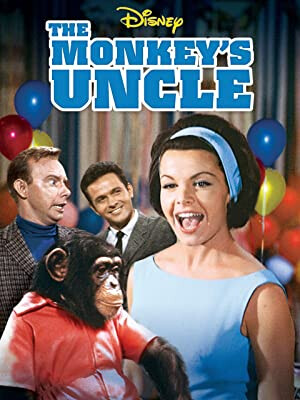OK - I normally just use DD to clone things (e.g. an RPi raspbian image or SD card, onto another medium)…
But it drives me insane sometimes knowing that just because I’m copying a 256 GB partition - it shouldn’t worry about all them empty zero’d bits - but it copies them anyway… i.e. why can’t it be smarter and not attempt to copy empty data? Seems a very common question out there in the wild… and I’ve never seen an answer (other than doing things like pipe it through gzip or bzip or something).
So - here’s the thing :
I’m trying to clone a 256 USB 3 thumb (Samsung brand - it’s genuine) drive with Raspbian on it to a 2 TB USB 3 thumb drive (that’s got a Samsung logo silk screen onto it - but I strongly suspect it’s a fake).
Note : I’m doing all these things on my Ryzen 7 desktop machine running Ubuntu 20.04… mostly via a powered USB 3 hub…
“dd” was taking WAY too long so I canned it (and the inefficiency of “dd’ing” empty bits annoyed the crap out of me).
Installed clonezilla - but it continually barfs with ugly red writing I can barely read (red text on black terminal) - something about the partitions being mounted… so I unmount them and try again, then it complains in the text UI that there’s nothing to clone from or to - so how to do I use it to clone stuff that’s mounted… tried it as “me” and started from “sudo” : same results…
So - I tried “ddrescue” (apt get install gddrescue)… and seriously, despite someone saying it doesn’t clone empty data, it must be - because I let it run and finish and it must have taken EIGHT hours!
And the copying was dodgy anyway - because if I try to boot the Pi from it I get a kernel panic… and I’m guessing it’s default behaviour is to assume it’s copying from a possible bad source and doing lotsa CRC and stuff on the data it reads before writing - i.e. probably too much overhead…
I may just go back to using simple “dd”… if it keeps happening then I’m probably thinking this is because it’s a VERY shonky Chinese knock off of a Samsung thumb drive with shoddy parts and components… buyer beware and all that…
Because last time I did this - cloning from an SD-card to an external USB C “3” Samsung SSD - I used DD - and it took ages (but not EIGHT HOURS), but it worked in the end…
Hmmm - I just remembered Raspbian desktop installs some GUI app to clone your SD card… might try that… but I expect it will brown out as there’s not usually enough power in the Pi (Pi4B 8 GB) to do I/O on TWO USB 3 devices… might have to use a powered USB 3 hub to accomplish this… nothing’s ever easy…  and I’d rather do it on the Ryzen 'cause it’s got way more grunt than the Pi…
and I’d rather do it on the Ryzen 'cause it’s got way more grunt than the Pi…