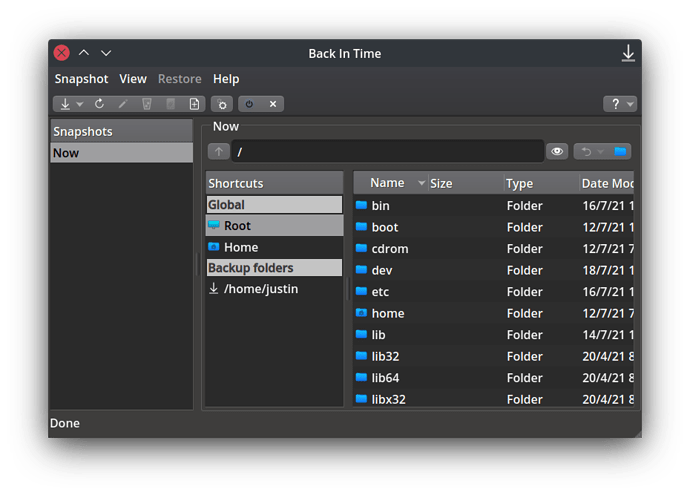So, it would seem BackInTime when it (attempts to) restore the config also takes the (previous) mount point from the config and does not apply the new mount point (from which it was able to locate the config).
Probably best just to use the same username when restoring a system.
Yes, it has no way to know if the path changed for whatever reason. The path could change for arbitrary reasons at any point in time. The config file is there for clarifying the path, so the program is able to know which path to use. The config “is always right” so if it is configured the wrong way, the program won’t work properly, as has been evident in this thread’s issue.
It does not really matter. It only matters, if you have username related configurations inside the snapshot you are attempting to restore. Otherwise, it’s enough to change BackInTime’s configuration to match the new path.
UPDATE: More problems - but resolution.
If you look at where Backup Folders is written you will see /home/justin
This directory persisted even though the Snapshots list was populated.
I attempted a restore on one directory. I could navigate to it but after selecting it, it failed.
It was of course trying to restore to /home/justin and not /home/bandicoot.
I opened the config on my laptop and did a find an changed all refs to justin to bandicoot.
I changed the path in the backup directory through Dolphin - again changing all refs to justin to bandicoot.
Restore did not work.
I then went into the last snapshot through dolphin, opened the config file there and again changed all refs to justin to bandicoot.
I then attempted to restore the config from that snapshot from that snapshot directory. A dozen crashes of BackInTime later and the config restored.
This time the ‘Backup folders’ entry had changed to /home/bandicoot
After selecting the directory to restore, this time it worked.
The other snapshots in the list did not show a file system. I would suspect all the individual config files in each snapshot directory would also need to be changed.
Depending on how much is backed up, this may be totally expected behaviour.
For example, if you backed up the entire /home/ folder structure, it will include /home/justin, so naturally it will restore this folder, as usual. This is not related to BackInTime, at all. It’s just the way the back up method works and this problem may arise with any backup method.
If I were you, I would extract this folder as usual and then move the parts of /home/justin’s content to the new /home/bandicoot folder. This way you are restoring pretty safely.
I strongly recommend against manually editing the backup snapshots or any other related files, if you are just poking around, not knowing exactly what you are doing.