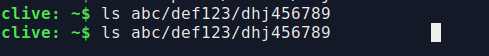I have a minor but irritating fault with bash short-cuts.
GNU bash, version 5.0.17
Xubuntu - Desktop: Xfce 4.14.2
Distro: Ubuntu 20.04.5 LTS
xfce4-terminal 0.8.9.1
Using bash CTRL-A .on short commands takes the cursor correctly from end of command to the first character of the command. With longer commands, greater than about 22 characters, the cursor does not go to the first character as shown.
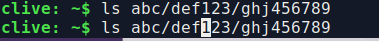
Using CTRL-E on incorectly placed cursor takes cursor beyond end of the command
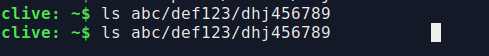
How can this be fixed? Suggestions welcome?
I use the “End” key… on keyboards that have an “End” key…
I think on keyboards that don’t have “End” (or “Home”) - e.g. like Macs - I use Fn+Right-Arrow (and Fn+Left-Arrow for Home).
Haven’t tried this in XFCE4 - 'cause I don’t have it, or xfce4-terminal installed… But it works in Gnome Terminal and Gnome Console on Linux, and iTerm2 and Tabby on MacOS…
Sorry - I read your post “arse about”… What you want is the Home key on a pretty stock US keyboard (can’t say about others - I Australia, we mostly use a PC keyboard)…
So - “Home” - or - “Fn+Left-Arrow” should take you to the start of the line in your terminal window…
Daniel thanks for the response. The ‘End’ or ‘Home’ keys act in the same way as CTRL-E or CTRL_A. This seems to be a problem with xfce4-terminal since it does not happen with the terminal in Ubuntu 18.04.terminal 3.28.2 .
![]()