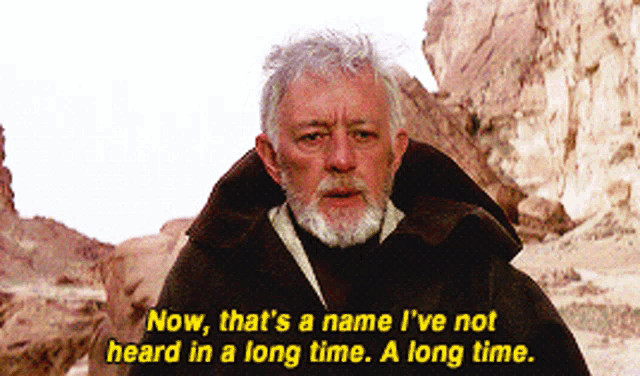trying to install Thunderbird on Zorin 17 to pull my @verizon.net mail; filling in correct password, username, etc. - every attempt ends in “fail”. Any suggestions? BTW, I am not exactly an IT guru…
Hi @Rad1 ,
Try various security settings… I use SLS/TLS but your mail provider may be different.
Also for incoming mail, you have to choose between POP or IMAP… I think it will default to POP if you dont set it.
Thunderbird will try to configure automatically, but that can fail. Use the custom configure.
I assume you network connection is working?
Regards
Neville
tried both auto and manual setup. I have no choice but contact AOL support (my @verizon.net mail now under the AOL); I have to subscribe/pay for that!
I had a vacant partition, so I installed Zorin 17. The first thing I did was to install Thunderbird–quickly done. Setting it up for my comcast.net email, following the defaults, went very smoothly and successfully.
Mine defaulted to IMAP. There should be a settings link in the verizon.net web client that has details for using a desktop Thunderbird install. You might have to poke around a little, but most ISP-based web clients will have the information. I’m surprised Thunderbird didn’t have an autoinstall for verizon like it does for comcast.
I kinda hate Star Wars memes - but a big fan of Sir Alec Guinness :