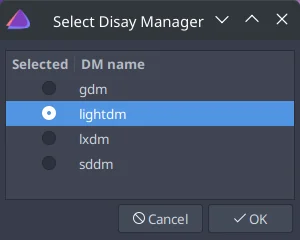Over the past 3 years, my Linux world has been shrinking, as my frustration with desktop linux grows.
Latest failure is with EndeavourOS LXQT edition. It is in a VMWare machine, working well for about 15 months until today. The update wss entirely normal. Likewise the reboot, no evidence of a problem.
Until.
The screen is utterly black, a cursor shows up but disappears behind a black window the size of the Welcome screen.
I cannot open a terminal, i cannot reboot into recovery mode, and the four Advanced Options do the same thing.
All i can do is edit the grub menu on boot or edit the command line in grub.
Is it worth it, or should i just delete this VM and allow my linux world to shrink a bit more?
Hi Cliff,
If it were a hard install you could boot another linux, mount the disk partition, and edit the OS files… what I would do there is disable the login manager… because its screen is what you see as black… eg if it were lightdm I would find /bin/lightdm and remove it.
Then when you booted you might get a console login.
but
You cant easily mount a virtual disk… unless VMWare has some facility
so
I would look for Supergrub2 on a flash drive, and see if that can boot it. I dont know how it gets on with virtual disks.
Failing that… do you have a backup of the virtual disk? Restoring to an earlier version would fix it.
Regards
Neville
It’s pretty straightforward in VMware… But I don’t have Workstation installed… So I can’t verify… I’ve done it on VMware ESX though - it’s not radically different (but I guess its not necessarily straightforward either, for the casual user).
Pretty much what @nevj suggested - disable the DM (i.e. the login screen manager - possibly lightdm - not sure what one Endeavour uses)… On my Pop!_OS running Gnome Desktop DE, the DM is “GDM” (Gnome Display Manager").
My Pop!_OS GDM has been broken for months now - possibly as long as a year. So I disabled GDM (sudo systemctl disable gdm) and I boot to a virtual TTY login screen… I login as my main user and run “startx”… This is workable for me 'cause I hardly ever reboot or power off - and for my money - it would be easier to just re-install than try and figure out what went wrong…
Something like this might work :
systemctl stop lightdm.service
and optionally :
systemctl disable lightdm.service
If that gets you a TTY - then you can run startx…
Hmmm - do you have sshd running? i.e. can you SSH to your Endeavour OS? That’s yet another side issue maybe? I can’t remember what it’s called in VMware workstation, in VirtualBox - it’s called “Bridged Adaptor” - i.e. my VBox guests are always configured that way - and so I can get to them from my LAN (and my guests get their IP address from my router DHCP scope).
Anyway - I ALWAYS install openssh-server or sshd on EVERYTHING I can… When the above started happening (Pop!_OS gdm not spinning up my Gnome DE) - I was able to ssh to my system from a MacBook and stop, and disable, gdm from there…
– – – edit – – –
Saw this just now and thought it was funny - even though 100% relevant :
https://www.reddit.com/r/EndeavourOS/comments/tq9e65/which_disay_manager_are_we_all_using/