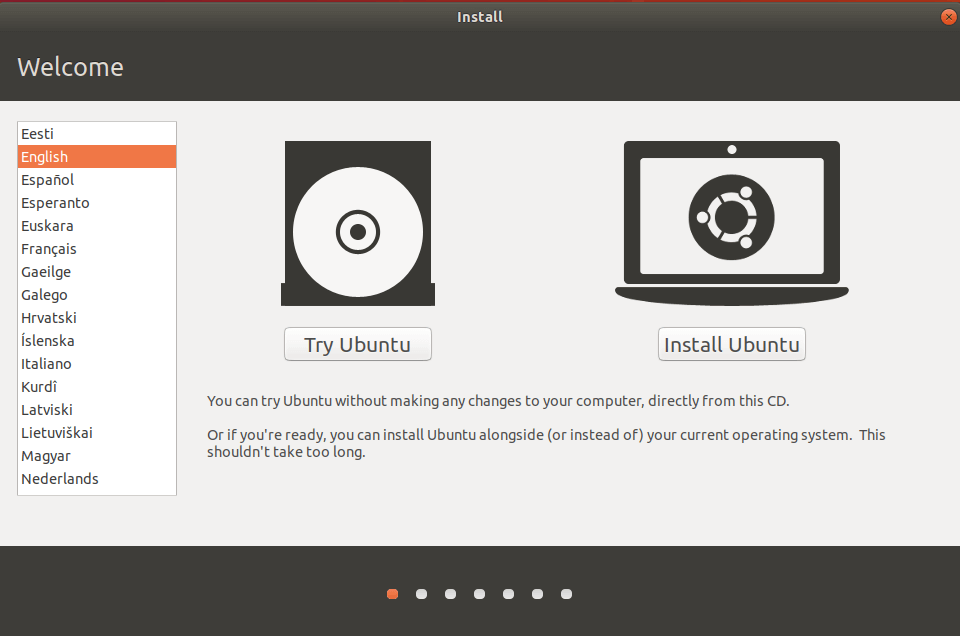Hello I am new here , followed the its FOSS tutorial and installed Ubuntu 20.04 successfully but my bluetooth rt3290 founded from terminal was unclaimed so I installed its latest driver and also installed blueman but it was not working so I tried (sudo modprobe rtbth) and the bluetooth started but I have to try this command every time I boot and its not finding any devices nor visible to any other device .Could any one please help me to fix it? Thankyou.
Take a peek at this;
Thanks for replying. Yeah I have gone through this site and done the same procedure so the Bluetooth is on but not finding any other device nor getting detected to any other device. Thankyou.
Have you tried adding a BT dongle? They’re very cheap these days.
If it works then it’s most likely HW incompatibility with the updates.
Years ago, the order HW drives were installed at boot mattered or conflicts erupted and HW would not work properly.

Just another thought.
Have you tried booting from a usb stick and seeing if it shows up?
No I have deleted its iso and also I know how to boot from usb but didn’t how to exit it and I also don’t want to mess everything because I am a noob in Ubuntu and its installation.
I would suggest you try to isolate the issue as much as you can. There are numerous sources explaining how to make a bootable usb. You would only boot from the usb and “Try” it it without installing the os.
If the bt works then it’s most likely a software issue, if it doesn’t it is another pointer toward a hardware problem.
Good luck and should you resolve this issue please post the solution so others are not doomed to endure the same headache.
Thanks but I know how to make a bootable usb but I saw that I didn’t get a option to try Ubuntu I was directly directed for the installation.
Will it mess with the previous installed operating systems? Because first I messed while the installation of Ubuntu and don’t want to cause another error.
As long as you don’t install it or deliberately make changes to your disk, no.
I suggest you backup any and all files you want to keep from your boot disk to another usb first.
Then, should the usb boot and try process work you can reinstall the OS.
Remember to auto download and install third party drives, etc.