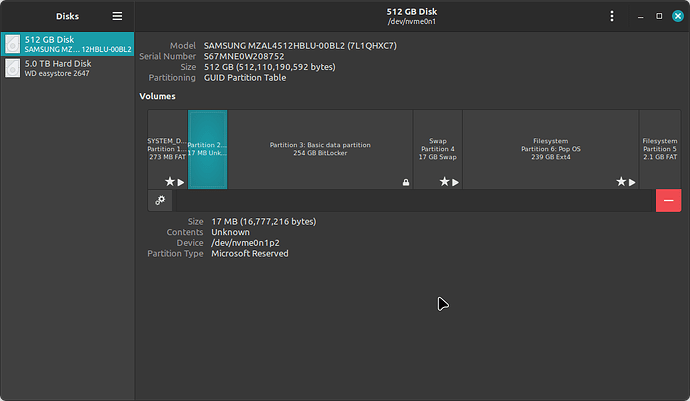Start your system up in the install usb key
Go into the disk option from the menu
From this you should be able to see the partitions table and the state of the disk to see if sections are marked disk ok or errors
Take a shot of that and post it so we can see the state of play
I already checked in the disk option while running LM Cinnamon (screenshot below). So you want me to boot into a live session just to see the disk parts & status?
Let me know.
Sheila
It just occurred to me: why not use Clonezilla to restore the LM image onto the W11 partition (I assume it would wipe/format, but if not, I could do that in advance). Then I could boot into that OS and see that everything looks the same as LM on the other partition before wiping the entire SSD and attempting to lay that image there. Better than wiping & laying image only to find out later it did not work. Thoughts?
Sheila
The wiping the Win11 partition and throwing the image on it, sounds exactly like something I would try.
In the end, you don’t need this partition anymore and you still have the image, if it didn’t work out.
I think I would do an image of the entire drive. You may want W11 back someday, you may want the EFI partition or the partition table.
Your savepart is small because clonezilla does not save empty sectors.
It is there, also restoredisk and restorepart
you will be able to delete it (all 3), then make a new partition in the unused space, then format that, or expand the LM partition into it if you want all one partition
That is the same as savedisk. If you clone you dont get an image, you get a dead copy.
Sorry, I dont have any idea on that
Yes, why not. You can certainly restore a partition to any nominated partition that is large enough.
@Sheila_Flanagan
I just opened the case on my two Dell laptops, pulled the spinner drives and replaced them with an SSD. In my case I replaced both OS’s with a Tiny W11 install but you can install whatever you wish. Still have the spinner drives with the original OS.
I don’t think I cloned cause it mentioned where to put the image and the file is named [date] img. I am just always scared to trust that a backup, clone, etc. is error-free and will work, which is why I thought maybe I should try it on the W11 partition first. If it is good, then I know.
Nope. You would not believe it: 16 gb RAM in W11, 72% in use with nothing else opened. In Linux, 12% used. And there were a few issues even in W11 with the tablet. So Linux all the way.
Sheila
No, you did not clone if you have an image file.
You can tell clonezilla to check that the image is recoverable… it takes time, but worth it for peace of mind.
You can also copy a Linux directly from one partition to another. I use rsync for that. If you do that it will fail to boot, because the UUID of the root partition will be wrong in /etc/fstab. You have to mount the copy and edit /etc/fstab and fix the UUIDs before it will boot… Not difficult… if you want to do that I can give details. You still need a backup for safety.
Too many techs and too many replies to follow so I am going to step away and just watch for the result.
Personally I would install a new disk format it then install Linux copying from the other disks files as needed.
I never trust a backup in case it fails.
The one thing that backups HAVE to be is trustworthy.
Well, I went to try and install on the Windows partitions without formatting first (I got some type of password prompt when I tried one distro, but inputting the bitlocker keys I have did not unlock it.) and after attempting 2x, PopOS said it did not install and my computer might not start. It does not boot to grub for the Windows/Linux Mint options. Then BusyBox came up with a prompt: and I do not know what to attempt to repair grub. I have only done that at a command prompt.
Of course I have my image of my Linux partition I made in clonezilla as well as other things on the Ventoy drive, including Linux Mint.
Is it possible to repair grub in BusyBox? Or do I need to boot a live session in LM?
I have a feeling it is that dern Windows “locked” partition that caused the issue with not installing. If I boot into gparted (also on my ventoy) do you think I will be able to override anything Windows does to lock down that partition and format it? Then maybe I can try again to install to that partition?
Thanks,
Sheila
UPDATE: Certain commands do not give the same results in BusyBox, as I discovered. So I tried to repair the grub from live session, but it failed with a message about NVRAM. Saw my “auto healing BIOS” I had set up activate so I could still get into BIOS.
In live session terminal:
"GRUB_CMDLINE_LINUX_DEFAULT="quiet splash acpi=off"
got me a grub menu back, but it did not include Windows, only Ubuntu.
Login screen was mine though, so I am thinking I destroyed the Windows partition (in that it will no longer boot) so will attempt to use gparted now to format that partition from Linux and see if it works.
Will update after that.
Sheila
Not sure about busyBox. I would boot a live LM, and do
grub-install diskname
diskname is somdthing like /dev/sda
When you say without formatting do you mean you left it formatted with an ntfs filesystem? That will definitely not work. You need an ext filesystem for any Linux.
Yes, I left it as is, but I thought any install on that partition would wipe/format; it said it was doing that, but I think not. I chose each partition for swap, EFI & /root along with the proper format, but it did not complete.
This morning, I did another image of the LM partition (think it might have changed since last image) and then installed PopOS on the entire drive. Pop just seems to be made for tablet mode. Even in live session it automatically changed my display and auto rotated screen without my intervention. And it showed me finger swipe actions for navigation, so touch screen was set up automatically.So I am going to test it for a bit. Of course, it means I have to reinstall all those apps again, but I did save the settings for each in a backup in the cloud (not sure how that will apply from LM to Pop).
I never could get PopOS to complete an install on just the Windows partition even after wiping the swap/efi/main partitions originally on W11 (got into gparted and resized & formatted). It would just get to the end as if it had installed, and then say continue but the only options were to restart or shut down. Now that it is using the entire disk, I may decide to install Ubuntu Gnome on it again; not sure how that works if I install (so then have a dual boot Pop/Ubuntu) and then try to use the image I saved, but I will cross that bridge when I come to it.
That was definitely a learning curve getting it to boot and restoring grub.
I will update once I have fully decided on keeping PopOS and/or changing from single boot to dual boot.
Sheila
It depends what you tell the install to do in the partition step.
I selected each partition and said USE and told it what format for each one. Then when installation began, it said “formatting” so I assumed it would. But who knows, another reason I hate Windows. It tries to lock down your computer to only allow Windows to make changes: no freedom there. ::
Sounds right to me.
I always prefer to use gparted before doing an install.
I find gparted is more reliable than partitioning in the installer.
Yes and that is why I finally did that. I needed to extend/resize the small one for EFI and that is easily done in gparted. I learned something though: better to format/size/create all necessary partitions before the install and not rely on the OS to do it for you.
Thanks,
Sheila
Hi Shiela,
So as well as getting a device for your work, you had lots of
practice at installing Linux. It was worth the effort
Cheers
Neville