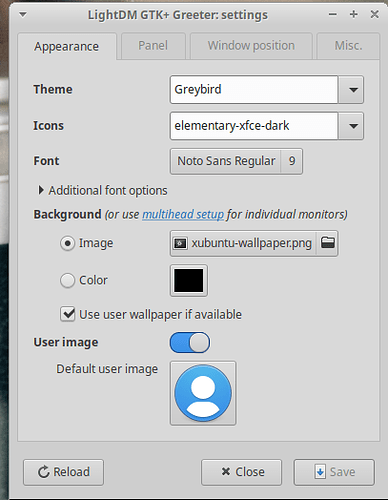My choice of desktop is Xfce. However, despite the many customizations available, I cannot change the colours of the writing under the desktop icons, so I have to put up with black writing on dark backgrounds!
Can anyone explain how to change these icon text colours?
( Linux Mint 20.3, Xfce)
Geoff: I just loaded Xubuntu 22.04–yeah, I know I’m jumping the gun. The theme and icons are identified in the screenshot–the writing under the desktop icons is white. I use Variety, so I get all kinds of backgrounds. So far, it’s working fine.
Thanks, Berninghausen, but I’m afraid it doesn’t help me. If I want my icons of choice it would seem I must have black text. Neither you nor I appear to have the facility built into the GUI for settings. There is probably a setting elsewhere but I can’t find one.
Thanks for trying, mate.
Are you talking about “tooltips” font color?
Hi, Shamu, my interpretation of ‘tooltips’ would be the text window which appears when you hover over the icon. I am referring to the text under each icon on the desktop.
Many of my choice desktops are very dark, so I end up with icons without the ‘name’ underneath.
Thanks for taking the time to consider my problem, Shamu.
Hi Geoff, got you. There are two ways to fix your problem: 1, you can edit your theme’s gtk.css file, or 2:
Xfce 4.16 version, which you probably have in LM 20.3, uses GTK.3, there is a hidden gtk.css file, located at
~/.config/gtk-3.0/gtk.css - create the file if it doesn’t exist. This will override the theme configurations. All you need is the right code in that file, log out and back in again and you got what ever you want. I’m not good enough to give you the right code, sign into the Xfce forum, https://forum.xfce.org/ and ask your question there. ( they might already have the answer) Most likely ToZ will pick up your question and give you everything you need to know. He is the best, knows everything about Xfce, he also responds quickly, within hours, I think that guy never sleeps…If you want to stick with Xfce, you will have questions, that forum is the best place to go.
After you got the code, you can replace the 6 digit RGB color-code to what ever you want, installing a GTK3 color picker would help.
Geoff, take a look at this topic:
https://forum.xfce.org/viewtopic.php?id=11621