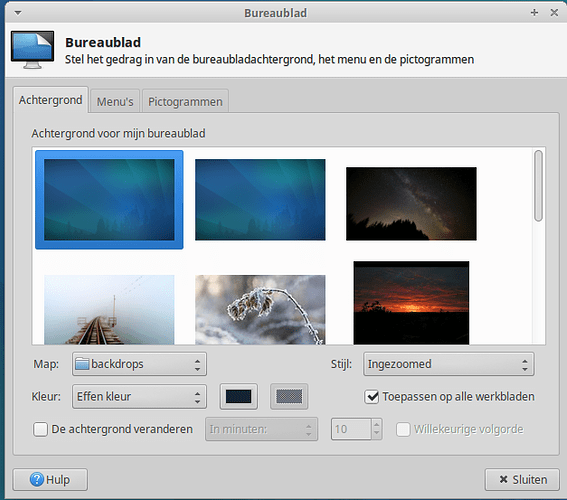I am seeking info on how to easily change the login screen background picture. I thought there would be a simple way to do it, but have not found that yet. It seems the user has to use the terminal to do this, but I’m not sure how this would work. Any help will be appreciated.
First what DE - Desktop Environment do you use? KDE, Gnome, Cinnamon, etc?
I only know how to do it with KDE.
use Configure Desktop:Workspace Theme:Spash Screen.
Hope this helps.
I have the Gnome desktop. Thanks for your reply. I did get another reply last night which I haven’t had the time yet to try. It’s no big problem for me. I was just curious on how to change the background picture, as it is easy to change the wallpaper when logged in.
1 Like
Thanks. I will try that soon.
1 Like
Rightclick rhe desk top. Chose desktop properties and choose an image or image from your own pictures: brouse to images.
1 Like
Try here, if not solved.